Rideshare can get expensive over time, but sharing a ride through Waze Carpool can be your best opportunity to save.
With the cost of car ownership and car maintenance already high, rising gas prices are encouraging commuters to find new ways to save on their way to work or college.
However, cheap options like public transportation can be time-consuming and unreliable, while affordable rideshare options like UberPool still cost more than you’d hope.
For many commuters, the rise of modern carpool platforms is making traditional carpooling a practical solution once again.
In this article, we’ll give you a thorough introduction to Waze Carpool, how it works, and how you can sign up today.
What Is Waze Carpool?
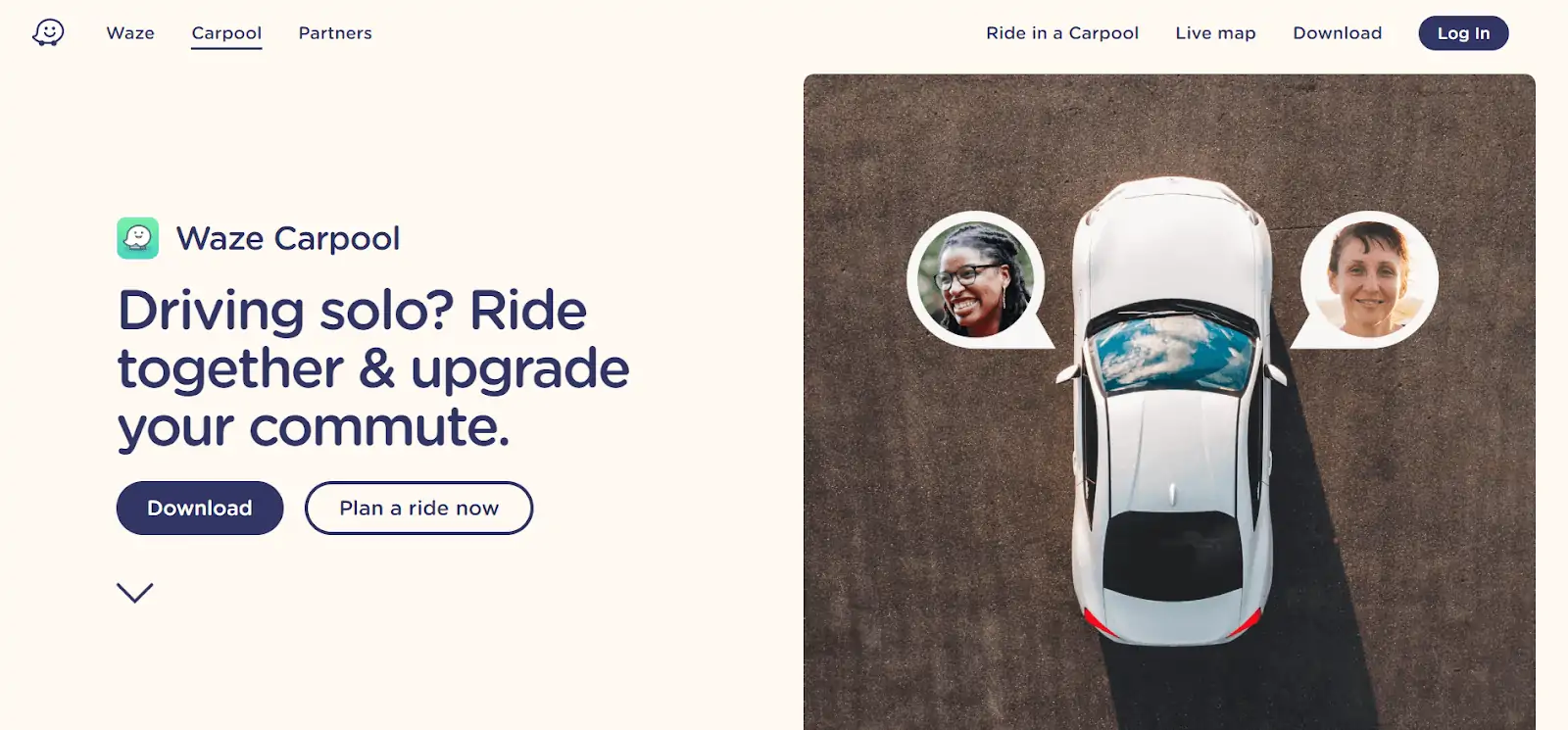
Waze is best known as a navigation app owned by Google, but since late 2018, its carpool service has taken off across the United States, Brazil, Israel, and Mexico as well.
Waze Carpool is a platform that connects you to carpoolers on your route to help you save money without wasting time.
As soon as you get matched, you can start taking the HOV lane to work and back home, all in the company of your fellow Wazers.
While keeping commuting costs extremely low, Waze’s carpooling service adds convenience to the traditional carpool by using technology to match you with a driver or riders, schedule pick-up and drop-off times, and facilitate payments.
This ensures you won’t be arguing about late arrivals or who owes what.
How Does Waze Carpool Work?
Waze Carpool works in two directions: riders schedule pickup and drop-off times in the app, assigning drivers to a route that accommodates as many riders as their car can handle.
Drivers then follow the navigation steps given to them to pick up these riders and take them where they need to go.
Riders choose whether they want to share their rides with others in the app.
However, single riders will have to front the total cost based on the standard mileage rate the app charges for your area.
Speaking of payments, Waze Carpool handles the price calculation and payment processing for its commuters and drivers.
Using payment methods loaded by riders into the app, drivers can receive payment for the rides they provide without exchanging cash or worrying about taking a credit card.
Overall, Waze Carpool automates the discovery and bookkeeping work inherent to carpooling.
By speeding up this process and cutting out a lot of the headaches, Waze Carpool makes getting where you need to go via carpool faster.
Do You Have to Schedule A Ride in Advance?
For the most part, Waze Carpool rides have to get scheduled in advance.
You enter your commute route and your pickup time and select your driver ahead of time.
Who Will You Ride With?
Waze Carpool has options to choose who your fellow commuters are.
In addition to riding by yourself, you can also choose to ride along with just friends or coworkers in the app’s setting.
Can You Ride With Friends?
As long as you and your friends are heading to the same area for your commute, then yes!
Waze Carpool gives riders the option to carpool only with folks they know ahead of time to provide comfort and confidence to the riders and driver.
Is Waze Carpool Safe to Use?
Admittedly, Waze Carpool is not the safest transportation option out there, though improvements are steadily being made.
When you use the platform, drivers are not screened and the trust factor instead comes from the fact that these people are fellow members of your community.
Still, while riders and drivers were once blindly matched with one another, you now have the option to view star ratings and mutual friends.
You can also choose your preferred gender to ride with and filter by people who share your same workplace.
All of this allows you to have more power over who you’re riding than you would on rideshare apps.
There is still no guarantee that drivers have clean criminal records or haven’t been cited for any major driving violations.
However, Waze Carpool hasn’t seen any major issues since its launch and the platform keeps your exact addresses private.
No-show drivers and riders have been the source of the biggest complaints so far.
Where Is Waze Carpool Available?
To get started as a Waze rider or Waze driver, you’ll need to check and make sure the app works in your area.
According to Waze Carpool’s support website, the service works in all areas inside the United States, Mexico, Brazil, and Israel.
So, regardless of if you live in a big city like San Francisco or New York City, or a smaller suburban town, you can check to see what carpooling offers there are through the Waze app in these areas.
The website also lists that services will be expanded to other areas.
So, for those of you in areas not listed here, keep an eye open for news about Waze expanding its ride-sharing service!
How Much Does Waze Carpool Cost?
So, if you want to get started using the Waze Carpool app, you might be wondering how much it costs to start carpooling.
Let’s take a look at how much the transportation service costs:
Waze has two different pricing methods that it will switch between.
Waze offers a two-dollar flat fee for commuters during promotional periods, regardless of the mileage driven.
Outside of these periods, Waze charges a standard fee of 54 cents per mile.
This fee comes from the IRS average mileage fee costs,
Waze Carpool Comparisons
Given how different Waze Carpools can be compared to other ridesharing services, let’s take a look at how Waze Carpool stacks up against some of the other big names out there in ridesharing:
Waze Carpool vs. Uber Pool
Uber Pool, now called UberX Share, is a carpooling service from Uber similar to Waze Carpool.
However, the main difference is that Uber Pool tends to cost as much as a standard UberX ride.
These are more expensive than standard Uber rides.
Uber tries to offset this with an Uber Cash incentive that returns some money to the commuter.
Still, this can never be more than 30% of your trip.
Lyft riders can enable the Shared Ride option when requesting a ride, putting that commuter into the Lyft Share service.
This service works much like UberX Share, including the process and cost basis for the ride.
Lyft is vague about the money you get back when you request this feature, meaning Lyft Share may cost more than a Waze Carpool ride.
Waze Carpool vs. Turo
Turo is very different from Waze Carpool.
Turo acts as a marketplace for users renting personal cars but doesn’t do anything to provide a driver.
Instead, users on Turo have to drive the vehicle themselves or find a driver for their trip.
On the other hand, Waze Carpool acts as a carpooling service that offers both driver and vehicle to users.
Waze Carpool vs. GetAround
Much Like Turo, GetAround is a car-sharing service that lets folks share and rent cars between one another instead of going through a rental company.
Although this service is great for getting a car for yourself fast, it won’t come with a driver equipped to navigate the city you’re in.
How to Sign Up for Waze Carpool
Regardless of whether you want to be a rider or driver, the sign-up process for Waze Carpool is simple and can be completed within minutes.
However, there are two different processes depending on which role you want to take on.
Signing Up as a Rider
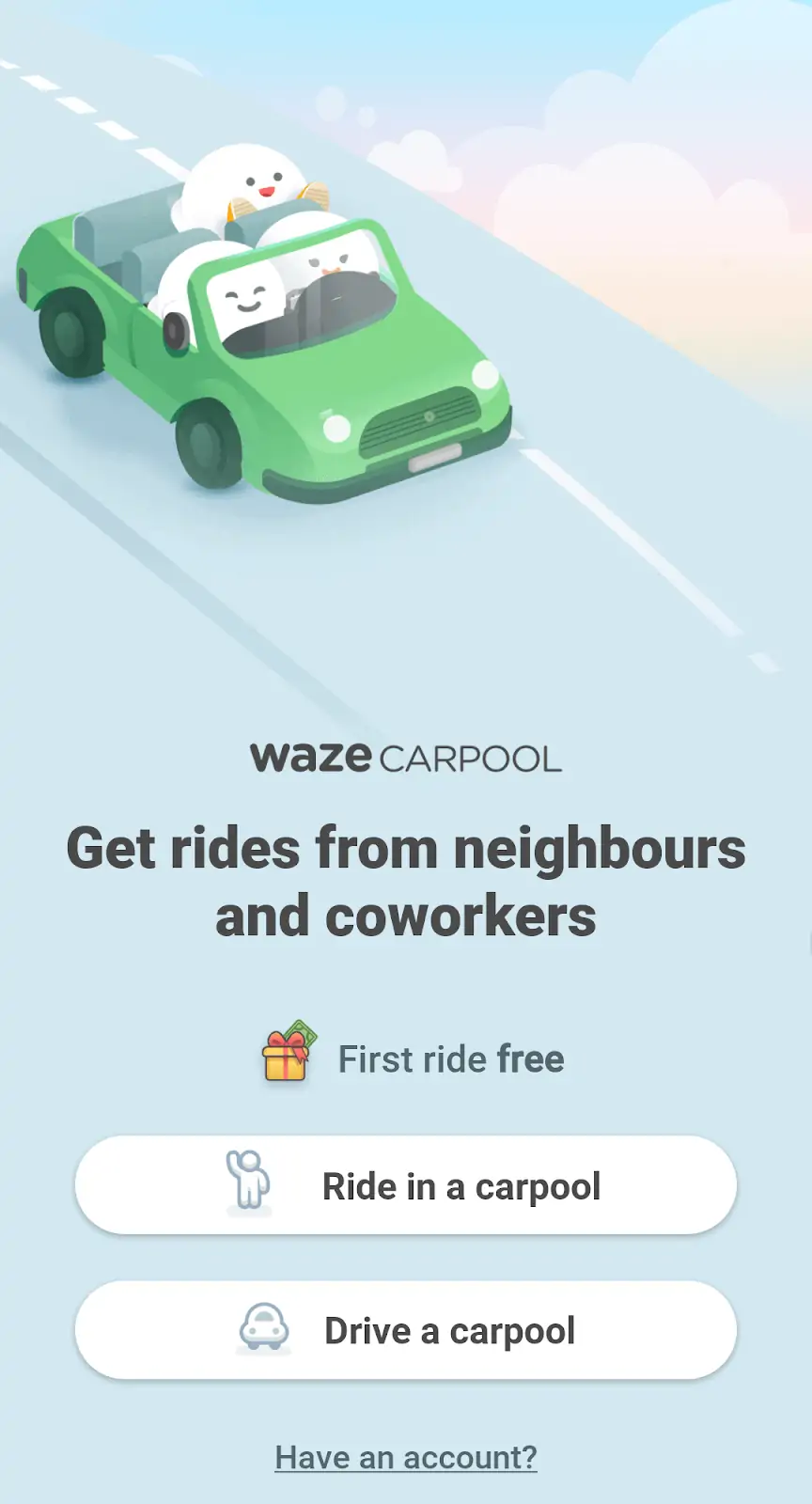
If you’re interested in signing up as a rider, you first need to download the Waze Carpool app from your App Store or Google Play store.
Then, follow these easy steps to sign up:
- Open the Waze Carpool app and tap “Ride in a carpool.”
- Set your carpool route by entering your home address and work address.
- Tap “Connect with Facebook” or “Connect with Google.” This is a required step to help verify your identity.
- Type in your phone number and tap “Next.”
- Enter the verification code once you receive it via text, then tap “Next.”
When you sign up today, you’ll be rewarded with a free first ride, which expires after one month.
As soon as you’re ready to get matched with potential drivers for your commute, set your pick-up time using the prompts on the home screen.
You’ll then be able to scroll through drivers, filtering as desired, and tap “Ask for a ride” when you find the best match for you.
After your free ride, we recommend going into your settings and setting up your payment method to ensure you can quickly find your next carpool.
Driving for Waze Carpool
Because the design of Waze Carpool is to get more folks carpooling together to work, it has different requirements than other ridesharing platforms.
Driver Requirements
To drive for Waze Carpool, you’ll have to meet these requirements:
- Have a valid driver’s license
- Follow all traffic rules and have no outstanding traffic violations
- Do not use Waze Carpool to generate profit
Vehicle Requirements
In addition to the above driver requirements, the vehicles used on the platform need to follow this list of requirements:
- The vehicle needs to be roadworthy, as that definition pertains to your local area
- The vehicle needs to be insured or otherwise protected in the case of an accident or worse.
- No motorcycles can be used on the platform.
Application Process
To drive for Waze Carpool, you’ll need to go into the app and find the I Drive option under the Carpool tab.
After you verify your carpool route and your account’s identity, you’ll want to enter some personal information and work and vehicle information so that riders are more likely to request rides with you.
How Much Do Waze Carpool Drivers Make?
The point of driving for Waze Carpool isn’t to make money; instead, it is to help out coworkers or folks in your area get to and from work.
Waze drivers won’t make much, given that the cost for a ride is either $2 for the entire ride or 54 cents per mile driven, depending on what promos Waze is running.
Rather than looking at this as a money-making opportunity, treat Waze Carpool as a chanc
Signing Up as a Driver
If you’re interested in signing up as a driver, you’ll actually need to download the regular Waze app from the App Store or Google Play store instead.
Once you have the Waze app on your smartphone, follow these steps to sign up:
- Open the Waze app and tap “Get started.”
- Accept the Waze End User License Agreement.
- Tap the “Carpool” tab at the bottom of your screen.
- Select “I Drive.”
- Set your carpool route by entering your home address and work address.
- Tap “Connect with Facebook” or “Connect with Google.”
- Type in your phone number and tap “Next.”
- Enter the verification code once you receive it via text, then tap “Next.”
With the sign-up process complete, we recommend tapping into your settings and completing your profile to get as many ride requests as possible.
This includes adding your vehicle information and work information, and connecting your social media accounts.
We also recommend adding your banking information (which remains private) to make sure you get paid.
Frequently Asked Questions

Once your Waze Carpool app is set up, you can start saving on every ride.
Here are frequently asked questions you may have:
1. What payment methods can I use to pay or get paid for my Waze Carpool trips?
All payments are processed through Google Pay.
That said, riders can connect their credit card, debit card, Google Store Financing card, PayPal account, or bank account to their Google Pay account in order to pay for their trips.
Drivers, on the other hand, must connect their bank account to their Google Pay account in order to receive their payments.
2. How often do Waze Carpool drivers get paid?
Waze Carpool drivers will receive their payments on a monthly basis, on the first day of each month.
Payments may take up to 15 days to go through.
If you reach the 15th day of the month and still don’t get your payment, make sure to contact Waze by submitting the issue through this form.
3. Can I choose who I ride with instead of automatically getting matched?
You absolutely can.
Waze recently launched a “Groups” function that allows you to invite the people you know into a carpool.
This way, you can continue riding with them in the future.
With this feature, you can simply use Waze to facilitate rides and payments, improving upon an informal carpool.
Using Waze Carpool will allow you to start saving and fly through the carpool lanes during the busiest times of the day.
This brand new app is the most affordable way to share your ride, without any service fees or need for public transit.
As the empty seats in your vehicle fill up, the cost of your commute will only reduce more.
If you’re interested in searching for a more secure rideshare platform, check out our guide to Zimride to learn how you can join a private network of riders and drivers with your exact same destination.






I HATE the Waze Carpool tab. I will never use it and I want the controls back that were there before. That thing is going to cause an accident for people like me because it covers up vital controls. How can I get rid of it???
I agree. It’s a real PITA and pops up while I’m driving and can’t stop to figure out how to get it off the screen. It covers the traffic that I’m using the app to see.