How to Redeem a Bird Promo Code
If you’re new to Bird and setting up your account, you’ll have the chance to enter a promo code as you input your payment details. Just remember, this offer is exclusively for new users who haven’t previously used the app.
1. Open the Bird App
Open the app and bring up the Bird menu (it’s the little button on the top left of the screen)
2. Navigate to Payment
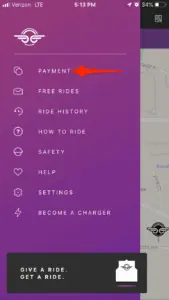
Select “Payment” from the menu
3. Enter Promo Code
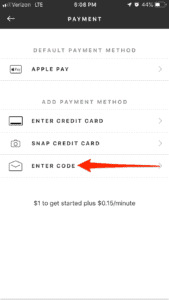
Tap “Enter Code” from the menu that appears, and then enter the promo code “ZWQPYPY” in the box for $5 off your first ride.
4. Take a Ride!
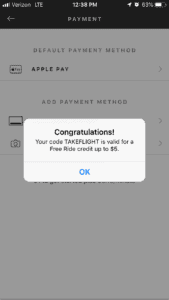
That’s it! When you’re done, you should receive this message:
Are There Any Other Ways to Get a Free Scooter Ride?
Yes, there are additional methods to obtain a free or discounted scooter ride with Bird beyond their referral program.
New users can often find a one-time promo code for a free ride upon signing up. Following Bird on social media can also yield various deals and promotions. Subscribers of Bird’s service receive emails with exclusive offers; staying subscribed is crucial to take advantage of these promotions.
It’s recommended to use promo codes directly from Bird to ensure validity.
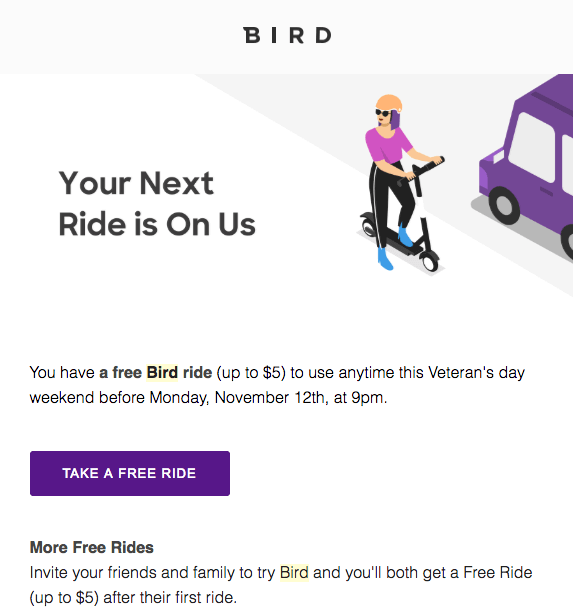
What Is Bird’s Give $5, Get $5 Referral Program?
Bird’s Give $5, Get $5 Referral Program is a rewarding way to earn free ride credits. Simply put, you receive $5 in ride credit for every new rider that uses your referral code, and each friend you refer also gets $5 off their first ride.
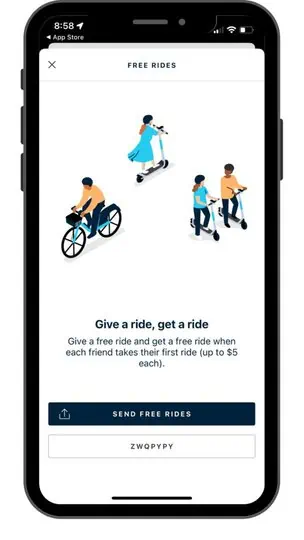
To participate, open your Bird app and navigate to the “Free Rides” section. There, you can choose to send invitations via text, email, or social media platforms like Facebook and Twitter.
Once your friends take their first ride, they enjoy a $5 discount, and you earn a $5 credit towards your next ride.
Considering Bird’s rates after the $1 unlocking fee are $0.15 per minute, this $5 credit can equate to a substantial 25-minute ride. There’s no cap on how many people you can refer, so the potential for earning credits is substantial.
By sharing the referral code, you not only accumulate credits for your rides but also introduce friends to Bird’s convenient and eco-friendly transportation method.
It’s an effective way to cut down on traffic woes and enjoy a more enjoyable commute, while Bird benefits by gaining new, hopefully loyal, customers
How Can I Find My Bird Referral Code?
Your Bird referral code can be found in the Bird app. Here’s how to find it:
- Open the Bird app on your device.
- Tap the menu icon, usually located in the upper left-hand corner.
- Select the “Give a Ride, Get a Ride” option.
- Choose to share via email – your referral code will be included in the email template that appears.

Once you have your code, you can share it broadly. Start with family and friends, and if you’re looking to extend its reach, consider distributing it at local businesses like coffee shops or through social media, ensuring you have permission when necessary. Always be mindful of privacy and share your contact details cautiously.



![$10 Off Via Promo Code: Best Promo Code for 2023 [Verified and Working]](https://www.ridester.com/wp-content/uploads/Via_logo_1-150x150.webp)










