Key Takeaways
- Uber generally does not accept prepaid cards, often resulting in an error when added.
- In some regions, like Italy, specific prepaid cards such as EntroPay and Xapo are accepted.
- Prepaid Visa and Mastercard logo cards may work in the U.S. for Uber services.
- Uber’s rejection of some prepaid cards is due to fraud prevention and operational challenges.
Does Uber Take Prepaid Cards?
Based on our research, we found that Uber usually doesn’t always accept prepaid card as a payment, and adding this type of payment will usually result in an error.
However, the Uber app seems to accept prepaid card payments in a few countries or regions, like Italy. Specifically, it accepts EntroPay, Tango, Satoshi, and Xapo cards.
We found that Uber sometimes takes prepaid cards in the United States, but not all.
If you have a prepaid Visa card or a Visa gift card, it will probably work on the Uber app or any of the other Uber services you might be using. The same goes for any card with the Visa or Mastercard logo.
However, you need to make sure that your balance on the prepaid debit card can cover the cost of the ride. Also, Uber does not accept some prepaid cards, but there are workarounds.
Brett’s Take: Thoughts From an Expert
Uber’s entire business model is built specifically towards offering a frictionless experience.
They expect you to use the platform more than once, which is why you have to enter a credit card during signup.
The frictionless experience simply wouldn’t be possible if you had to manually pay for your ride every time you took one.
The company is also built around risk mitigation.
Unlike taxi companies who have for a long time assumed the risk of a passenger just getting out and leaving without payment, Uber found that the easiest way to solve this issue is simply make you have a credit card on file.
If you’re looking to take a ride that is anonymous and not tied to a credit card, a taxi is the best alternative.
While a taxi won’t offer the selection or convenience that Uber does, they allow you to pay with cash and remain anonymous.
How to Tell if Your Prepaid Card Will Work With Uber
To determine if Uber accepts your prepaid card, you’ll need to add it as a payment method in the same way you would a debit card. If the card successfully gets added and allows you to order a ride, it indicates that Uber accepts it.
Generally, if your prepaid card is valid for online transactions, it’s likely to be compatible with Uber.
How to Check If You Can Use Prepaid Cards on the Uber App
The best way to know if you can use prepaid cards in your country is to check your Uber app. Here’s how to check your payment options:
Open your app, go to your Uber account, and click ‘Payment.’
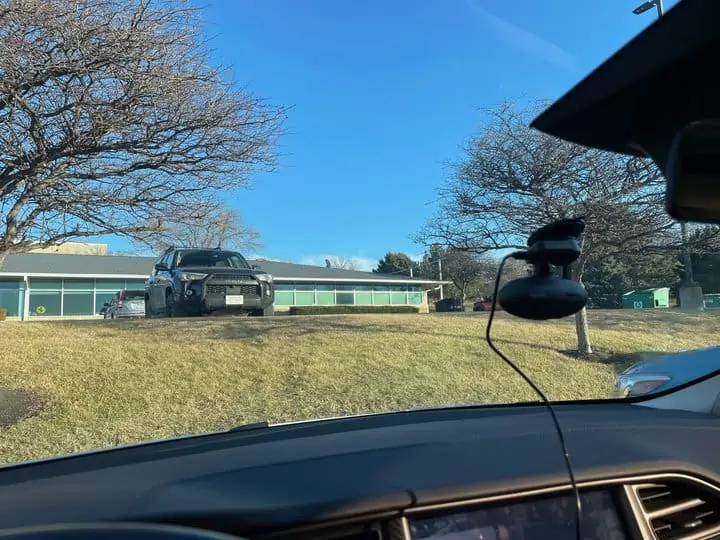
Tap ‘Add payment method.’
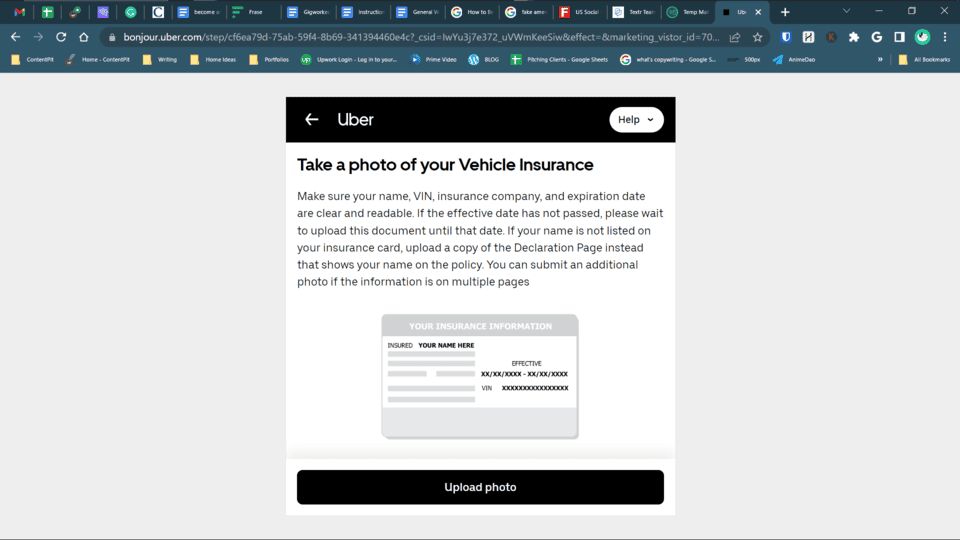
See if a prepaid card option is available.
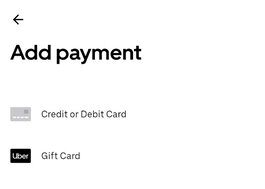
The app will show all your available payment options. Remember that the payment methods will be different depending on the country. If you don’t see a prepaid card option, then you can’t use it.
How to Add a Prepaid Card on Uber
Follow these steps to add a prepaid card to Uber:
- Open the app.
- Click the three-line menu in the upper-left corner.
- Click on “Wallet.”
- Click on “Add Payment Method.”
- Select “Credit or Debit Card.”
- Enter your card number, expiration date, CVV, and any other details the app asks of you.
- You may also be able to scan your card.
- Make sure your card is the selected payment method when ordering a ride.
You can add payment methods or remove them at any time.
Why Doesn’t Uber Take Prepaid Cards?
Although Uber aims to provide riders with convenient payment methods, not accepting prepaid cards makes sense from a business standpoint. After all, enabling prepaid card payments poses considerable risks and challenges for the company.
Here are some of the possible reasons why Uber doesn’t support prepaid cards.
- Fraud Prevention: Prepaid debit cards have a higher chance of being misused for fraudulent activities since you can mostly buy and load them with cash anonymously.
- Account Authentication: Since anyone can buy a prepaid card anonymously, it’ll be difficult for Uber to authenticate and verify the cardholder. As a result, there’s no accountability for prepaid cardholders.
- Operational Challenge: If Uber accepts prepaid cards in the future, it means the company would need to change and strengthen its payment processing systems, which could be a challenge for the company’s operational infrastructure.
What Prepaid Cards Don’t Work With the Uber App?
According to user reports, the following prepaid cards don’t work with Uber:
- American Express Serve card
- PayPal Prepaid MasterCard
- Walmart MoneyCard
- Direct Express prepaid card
- Western Union Netspend prepaid card
- RushCard
- H&R Block Emerald prepaid card
- Xpectations prepaid card
- Money Network card
- CashApp cash card
- MyVanilla Visa card
- Kroger REWARDS Prepaid Visa
- Green Dot prepaid card
- Bluebird prepaid debit card by American Express
- Borderless prepaid card by American Express
- Global Cash Card
- Netspend prepaid debit card
Troubleshooting: Uber Is Rejecting My Card
Sometimes, Uber may not accept your card. Here’s what to do if that happens.
Why Is Uber Rejecting My Card?
If Uber doesn’t accept your card because it’s an unsupported type, there are alternative solutions:
- Purchase Uber Gift Cards: You can use your prepaid card to buy Uber gift cards.
- Use Digital Wallets: If you’re an iOS or Android user, you might be able to link your prepaid card to your Google Pay or Apple Pay account.
- Link to PayPal: Consider adding your card to your PayPal account.
Uber might also decline your card for other reasons:
- Insufficient Funds: Ensure your card has enough funds by adding money to your account.
- Expired, Canceled, Blocked, or Invalid Cards: If your card is expired, canceled, reported as lost or stolen, or otherwise invalid, you’ll need to contact your bank or the prepaid card’s support team.
- Incorrect Card Details: Double-check that you’ve entered your debit card number correctly.
Why Is Uber Asking for a Second Card?
Uber may ask for a second card if it cannot verify your first card. If Uber tried charging your first card, but the transaction didn’t go through, you may need to add a second card. Also, it may ask for a second card to verify your identity.
Uber Payment Alternatives to Prepaid Cards
If a prepaid card payment option isn’t available in your region or country, you can pay for Uber trips or Uber Taxi using the following methods:
1. Credit or Debit Card
Credit and debit cards are the most widely accepted payment methods on a global scale, especially those bearing Visa and Mastercard logos.
To add your credit or debit card as a payment method for your Uber rides, go to your Uber account, click ‘Wallet,’ choose ‘Add payment method,’ and select the credit or debit card option.
Then, input your card number, expiration date, CVV number, country, and zip code (if required).
2. Link to Bank Account
Uber lets you link your banking account to the app in some areas. To do so, click on ‘Bank account’ in the payment method options. The process involves logging in to your bank account on the app via Stripe.
3. Uber Cash
Uber Cash offers an internal payment system that lets you set a budget to prepay for your upcoming Uber rides or orders. It functions as Uber’s digital wallet.
You can add funds to Uber Cash through credit or debit cards, PayPal, and Venmo. If you live in Brazil, you can add funds to your Uber account through retail points of sale, including lotteries and banks.
4. PayPal
Uber accepts PayPal and several other digital wallet alternatives. If you can see the PayPal option in your app, then it’s possible to connect your PayPal account with Uber by entering your email or phone number.
Some countries and regions aren’t allowed to enable PayPal on the platform.
5. Google Pay
Android users with Google Pay may use this option to pay for their Uber rides. If this option is visible, you may select it and follow the prompts on the screen to add it as a payment method.
6. Apple Pay
iPhone users may pay through Apple Pay. Note that you must have Apple Pay installed on your phone to automatically add it as a payment option on Uber.
7. Uber Gift Card
When you receive an Uber gift card, the platform adds the money to your Uber Cash or Uber credits balance. You can use Uber gift cards for all your Uber trips or Uber Eats orders.
Unfortunately, the platform doesn’t accept any other prepaid gift cards.
8. Cash
If you don’t have any cards, Uber still takes cash, as long as you choose it as your payment option.
You can pay the Uber driver when your trip ends. Uber encourages passengers to pay the exact amount, but you may still ask for change when necessary.
Final Thoughts
Overall, the Uber app doesn’t accept any prepaid cards in most localities. This may be due to fraud prevention, card authentication difficulties, and operational challenges.
Common payment methods include credit or debit cards, Uber Cash, Uber gift cards, cash, and PayPal, among others. Choose these options instead if Uber doesn’t support prepaid cards in your country or region.






