Have you ever found yourself craving a coffee when you’re stuck at work or can’t get to your favorite coffee shop for another reason?
The next time you need a mid-morning pick-me-up or late-night caffeine fix, you can order Starbucks via DoorDash. Here’s what you need to know about ordering Starbucks on DoorDash.
Key Information
Nationwide Rollout
Starbucks delivery via DoorDash is expanding nationwide, availability may vary by city.
Delivery Timeframe
Expect a Starbucks order to take 30-40 minutes for delivery, with variations based on location and time.
Cost Considerations
Orders range $12-$17; fees include service, delivery, and potential small order charges.
Ordering Steps
Use DoorDash app to find Starbucks, select items, checkout, and track your delivery.
Is Starbucks on DoorDash?
Absolutely, and the offering is robust. Starbucks and DoorDash have partnered to bring a vast majority of the Starbucks menu—approximately 95% of core items—directly to your door.
With this partnership, you can customize your order just like you would at the store, choosing the amount of syrup, type of milk, and espresso roasts, all through the DoorDash app.
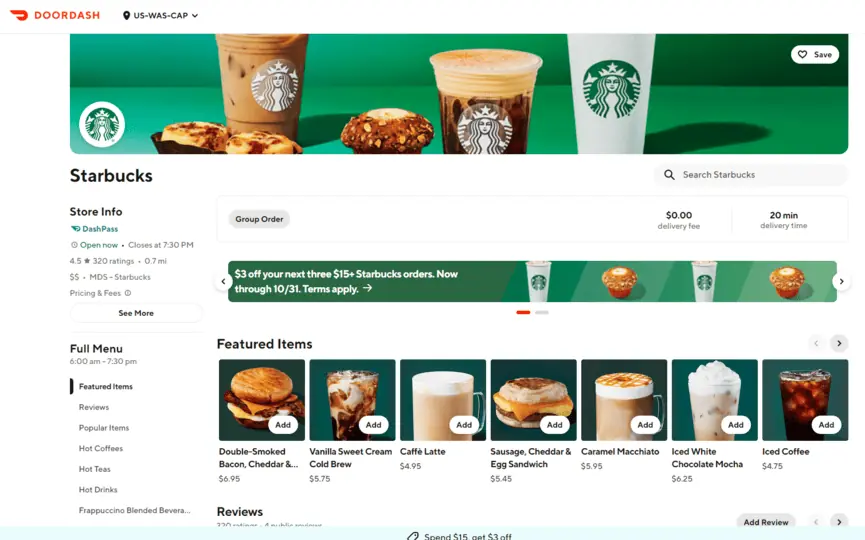
How Long Does Starbucks Take to Deliver?
Once you’ve placed your customized Starbucks order, the average time for a Starbucks barista to complete it is about three minutes. Your DoorDash driver will typically take 30 to 40 minutes to deliver your order.
This timing can fluctuate depending on the time of day and the busyness of your local Starbucks, but some real-life users have reported even faster service.
How Much Does DoorDash Starbucks Cost?
Having DoorDash deliver Starbucks will cost a bit more than walking into the store, due to the platform’s various fees and a tip for your delivery driver.
While ordering through DoorDash, you will likely encounter:
- Service Fee: A variable charge starting at $0.60, scaling with the order size, but usually under a few dollars.
- Delivery Fee: The main fee, usually $2 to $5, potentially higher; waived for DashPass members.
- Small Order Fee: A fixed $2.50 charge for small orders, like a single drink.
- Additional Costs: Tips, taxes, and any state-specific fees.
When fees are facroted in, the price increases of a drink become apparent. The price of a Venti Chai Latte, for example, could start at $6.15 but after fees and adding Dasher tip (we highly suggest tipping your driver), the total might reach around $11.86, excluding express delivery options.
Pro Tip: Subscribe and Save
If you want to save money on delivery orders, subscribing to DashPass will help you save on Starbucks coffee deliveries.
How to Order DoorDash Starbucks
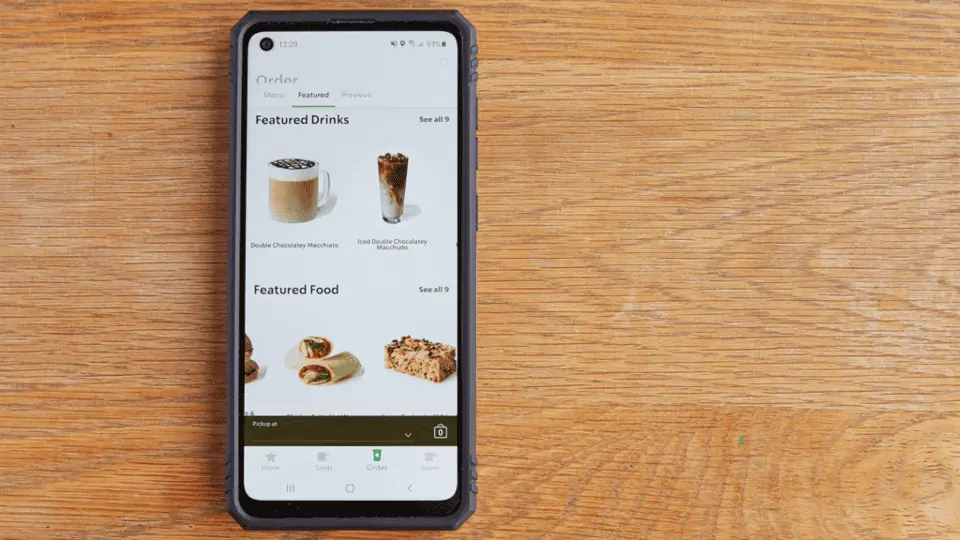
Ordering Starbucks on DoorDash is easy:
- If you don’t already have the DoorDash app, install it on your phone.
- Create a DoorDash account and enter your delivery address.
- On the homepage, use the search field to look up ‘Starbucks’ or ‘coffee.’
- Look for the closest Starbucks location in the list of results and tap on it.
- Select the menu items you want and tap on the checkout button at the bottom of the screen once you’ve added everything you want.
- A checkout screen will appear with your order total. Click Continue, review your DoorDash Starbucks order, and tap Place Order.
What to Remember When Making an Order
There are a few things to keep in mind when placing an order on DoorDash:
- Starbucks isn’t available in every city yet.
- Make sure to select the nearest Starbucks store to avoid additional delivery fees.
- It can take up to 40 minutes to get your food, which means some items might not be piping hot.
- Don’t forget to tip your dasher!
Notifications Are From the App, Not Starbucks
The DoorDash app will keep you updated through notifications. You’ll receive a confirmation that the store has received your order and will be able to track the progress of your driver.
However, the DoorDash app doesn’t show you notifications from the Starbucks store. If there is an issue at the store, you’ll get an update from your dasher once they get there.
Menu Many Not Be Up-to-Date
DoorDash doesn’t always have up-to-date menus. It might take a few days for new items to appear in the app.
Which Other Delivery Apps Have Starbucks?
DoorDash isn’t the only food delivery app where you can get Starbucks. As the largest coffee chain in the U.S., Starbucks has always been a lucrative partner for delivery apps.

1. Uber Eats
Uber Eats was the first food delivery service to partner with Starbucks in 2018. This partnership has been profitable for Starbucks, with the coffee chain reporting an increase of more than 200% in delivery sales during Q4 2020.
Coffee isn’t the only menu item proving to be popular on Uber Eats. People are also using Uber Eats to order breakfast sandwiches, a menu item that trended in 2022.
2. Grubhub
Are you wondering if Grubhub delivers Starbucks? Unfortunately, the answer is no. However, if you need a caffeine fix, this delivery app has partnerships with a few other coffee chains.
You can order from Tim Horton’s, Dunkin’, and thousands of local coffee shops. In fact, coffee orders increased by 100% on Grubhub in 2021.
Which Delivery Service Is Best for Starbucks?
The best delivery service for Starbucks depends on your location and on whether DoorDash offers this service in your location.
Uber Eats and DoorDash charge similar delivery fees. DoorDash typically charges $1.99 to $5.99 per order, even though delivery fees are as high as $6.82 when attempting to order from a nearby Starbucks. Uber Eats charges $0.49 to $7.99 per order.
At the end of the day, it really just comes down to convenience. Are you willing to spend a dollar or two extra to get your coffee to you faster? If so, we suggest using both Uber Eats and DoorDash, as both are great.
Wrapping Up
Starbucks is a new addition to DoorDash, and it will likely become a popular delivery option as it continues to roll out across the country.
Prices are similar compared to Uber Eats, but DoorDash can be the best option if the app has more drivers in your area since it will lower the delivery fees.






