If you’ve used GoPuff’s delivery service and had problems, you might wonder how to contact them. The company can help you with several different issues you might have with your order through phone, email, or chat.
We’ll provide information on what GoPuff customer service can help with and the three ways to contact GoPuff customer service.
Key Information
Contact Methods
The fastest ways to reach GoPuff customer service are through phone (855-400-7833), email (support@gopuff.com), or live chat on their website.
Order Queries
Address issues like checking order status via GoPuff app, or report incorrect, expired, or damaged items directly to customer service.
Account Assistance
GoPuff assists with login issues, updating account details, and provides guidance if you suspect fraudulent activity on your account.
Refunds
Refunds processed by GoPuff usually take 3-5 business days, and the method of refund can vary based on your payment option.
Note About Engaging With Drivers
It’s important to note that GoPuff doesn’t allow direct communication between customers and drivers.
If there’s a need to relay information or concerns about the delivery, the GoPuff customer service line should be your first point of contact. The support team will then liaise with the driver on your behalf.
How to Contact GoPuff Customer Service
GoPuff’s commitment to ensuring customer satisfaction is evident in its extensive support system. Whether it’s a hiccup with your order, a delay in delivery, or even an app-related issue, GoPuff offers a myriad of ways to reach out.
1. GoPuff Phone Support
For those who prefer a direct conversation, GoPuff’s customer service can be reached any time, day or night, by dialing (855) 400-7833.
Especially if there are issues or concerns that arise after placing an order, it’s recommended to utilize this method for a prompt resolution.
This channel is most effective when:
- You’ve experienced issues immediately after placing an order.
- Your delivery is delayed or hasn’t arrived.
- You need instant clarifications on charges or billing.
2. Live Chat & App Assistance
Apart from phone support, GoPuff provides a live chat feature, which is efficient for immediate assistance offering real-time support.
GoPuff’s live chat feature is ideal for:
- Seeking immediate solutions without making a call.
- Addressing app navigation issues.
- Asking questions about product availability.
How to Initiate a Live Chat on a Computer
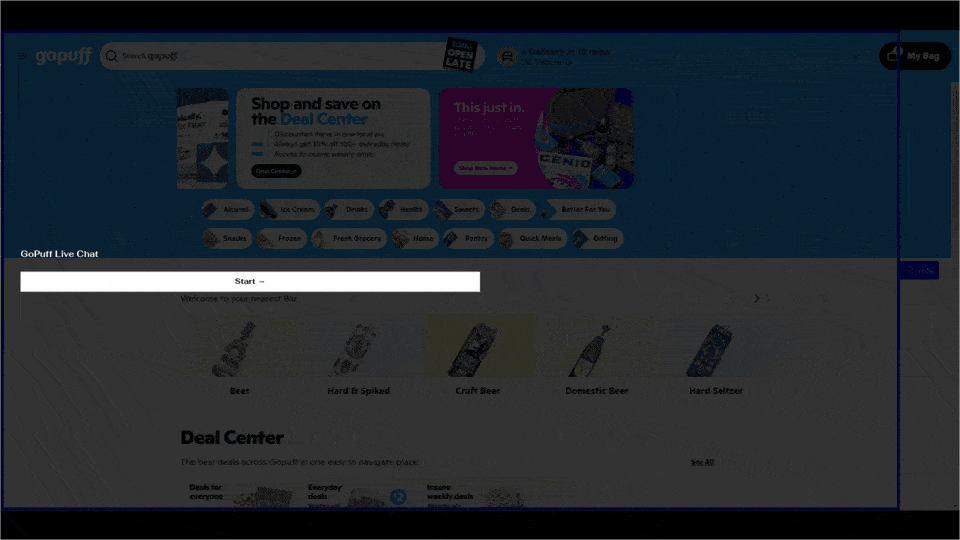
How to Initiate a Live Chat on the GoPuff App
1. Navigate to the “Account” menu at the bottom of the screen
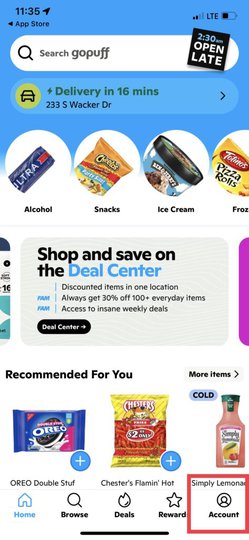
2. Select “Help” from the menu that appears
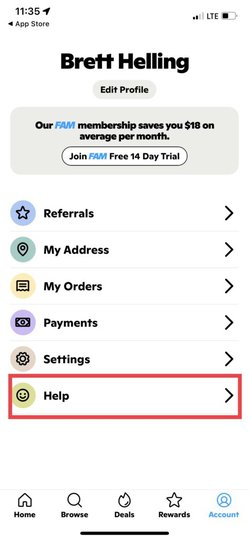
3. Tap the “Connect with support”
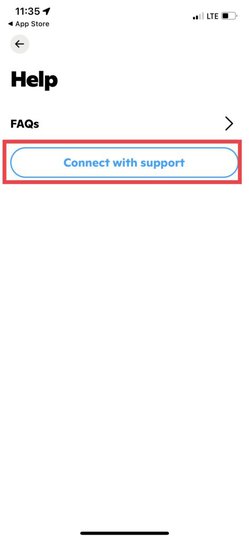
4. Select your issue from the list. Depending on the issue, will you will be able to initiate a live chat with support, if applicable?
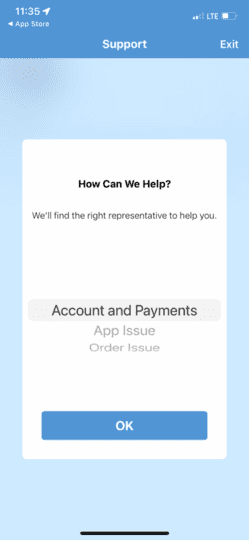
3. GoPuff Email Support
When you prefer documenting your concerns or when they’re not extremely time-sensitive, reach out at support@gopuff.com. This is handy for:
- Reporting app bugs or glitches.
- Offering feedback or suggestions for improvements.
- Queries about your account or membership.
Note: while this channel operates around the clock, responses might not be instantaneous. For burning issues, consider the phone or live chat options.
4. Social Media Outreach
In today’s digital era, GoPuff maintains a vibrant presence on platforms like Facebook, Instagram, and Twitter (now X). Engage with them on social media when:
- You have general feedback about their service.
- You’d like to stay updated on promotions or new products.
- You want to join broader community discussions or share your GoPuff experience.
Specifically, on Twitter, tag @gopuff or @gopuff_support to make product requests, raise inquiries, or share feedback.
5. GoPuff Address
For those looking to send written correspondences or understand the company’s physical presence, use the address: 537 N 12th Street, Philadelphia, Pennsylvania 19123.
This might be relevant for:
- Sending formal complaints or commendations.
- Legal or official matters.
What Can GoPuff Customer Service Help With?
GoPuff’s customer service team can help with several problems, spanning from general concerns to account login and order help.
Order Problems
- Checking the Status of an Order
- Needing To Change or Cancel an Order
- Incorrect Orders & Quality Issues
- Missing Orders & Items
Account Issues
- Login Issues
- Updating Account Information
- Account Security & Bugs
- Marketing & Communication Preferences

Order Problems
You can contact GoPuff customer service regarding several order problems. These include the following:
Checking the Status of an Order
The best way to check the status of an order is through the order status page on the GoPuff app or website; it provides the most current information available about the status of your order.
For example, your estimated delivery window may change—that doesn’t mean anything is wrong; they just want to be honest about when your GoPuff order will arrive.
Needing To Change or Cancel an Order
To change or cancel an order, contact customer service through their phone number, and they will cancel your order.
If Your Order Is Incorrect, Has Expired, Melted or Damaged Items or Items Missing
If items in your order are incorrect, expired, melted, damaged, or missing, fill out the contact form with a description of the item or items, and the customer service team will reach out as soon as possible to make things right.
You can also call them at 855-400-7833.
Receiving the Wrong Order
If you received the wrong order, you can fill out the same contact form or call them, and they’ll resolve the issue as soon as possible.
If You Didn’t Receive Your Order, but the Website Says It Was Delivered
If you don’t have your order, but the website says it was delivered, contact their 800 number for immediate assistance. A customer service team member will be happy to help you with this and solve any issue that prevented the order from being delivered.
Account Issues
Some account issues that GoPuff customer service can assist with are:
Not Being Able to Log Into Your Account
Make sure you’ve entered the correct phone number before contacting customer service. GoPuff will send a verification code to your phone number and the email address on your account. If you’re not receiving the code, contact their customer service team.
If You Need to Update Your Account Information
If you need to update your name, address, or credit card information, go to the “my account” section of your account. Then, use the “my credit cards” and “settings” sections to update your address, payment information, or phone number.
If You Need To Change Your Email Address
To update or edit your Gopuff account email address, go to the “my account” section and choose “settings.” You’ll see an option to change your email.
If You Need To Get Into Your Account When You Can’t Access Your Mobile Phone
If you have a current Gopuff account but can’t access or log into your phone, you can log in on another device. Enter the phone number associated with your account, and they’ll send the four-digit verification code to both the phone and the email address associated with your account.
You can retrieve the four-digit code to log into your account from your email if you don’t have access to your phone.
To Unsubscribe From Marketing Texts and Emails
You can unsubscribe from Gopuf marketing texts and emails with the link provided at the bottom of the emails. There’s a line that says, “To unsubscribe from our mailing list, click here.”
Remember that emails titled “GoPuff Your verification code” and “Your GoPuff order!” are transactional. They’re only sent when you take action on your GoPuff account, such as signing in and placing an order.
You cannot unsubscribe from these emails because they contain important updates about your account.
What To Do if You Suspect Fraudulent or Suspicious Activity on Your Account
If you notice suspicious activity on your banking statement, GoPuff recommends contacting your bank to report the potentially fraudulent activity. But unfortunately, there’s very little they can do directly through customer service because of privacy issues.
Your bank will reach out to them, and they can work with them on the request. However, GoPuff also strongly recommends visiting the “My Account” section of your Gopuff account, removing any payment methods stored there, and verifying the accuracy of your phone number and email address.
How To Submit a Subpoena or Fraud Affidavit
To submit a subpoena request, go to this web page and fill out the appropriate information. GoPuff can only disclose information to law enforcement officers, judges, attorneys, and other court personnel.
Refunds
GoPuff customer service can process a refund if needed. They usually take three to five days to process, not including weekends or holidays.
You may receive your funds as a voided transaction instead of a manual refund. If that happens, you’ll see a pending charge fall off your account instead of a positive credit to your account.
If a refund or void hasn’t been completed and more than five business days have passed, GoPuff suggests contacting your financial institution.
If you used Apple Pay or Google Pay to place your order, your refund would appear in Apple Pay or Google Pay’s transaction history. However, it may take three to five business days for the refund to appear under the payment history on your device.
If you placed your order with Venmo, your refund would appear in the Venmo app. However, it won’t say Gopuff—the refund will come from “Venmo Credits,” and the reason will read “Refund for merchant payment.”
Wrapping Up
That’s what you need to know about the three fastest ways to contact GoPuff customer service. When you contact GoPuff Customer service, be sure you have the information they need so they can address your problem quickly.






