Key Takeaways
- Call the Grubhub phone number for immediate assistance.
- Use Grubhub’s live chat feature for real-time support.
- Email can be used to get help with less urgent inquiries.
- Reach out on social media platforms for additional support channels.
Does Grubhub Have Live Customer Service?
Grubhub does have a variety of different live customer service options for you whenever you are having trouble with the Grubhub apps, food delivery from eateries, or issues with delivery fees.
You can make various phone calls to multiple phone numbers to talk directly with Grubhub customer service professionals.
Along with a phone call, you can also talk to a live customer service specialist via a chat option or through Grubhub social media channel platforms like Instagram, Twitter, or Facebook.
We’ll go into more details about each below.
How to Contact Grubhub Customer Service
You can contact Grubhub customer service specialists through several means. As a customer, you can get help using:
- A direct phone number
- Live chat
- Social media networks
For drivers, you can get help using:
- The Grubhub driver app
- A customer service platform dedicated to drivers
The Grubhub website and customer and drivers apps also have detailed FAQs sections where you can get your questions answered.
Alternative: How to delete Grubhub accounts entirely
1. Grubhub Phone Number
Unlike food delivery apps like Postmates and Uber Eats, which don’t make their phone numbers easily accessible, Grubhub often encourages its customers and drivers to call for help.
However, if you’ve ever searched for a working Grubhub phone number, you may find that there are tons of options on the web, making it difficult to figure out which one will get you the right answers.

There are several different phone numbers you can try when contacting Grubhub customer service.
- (877) 585-7878: This is the official customer service phone number listed by the Better Business Bureau and Grubhub’s Facebook page. This should be your first choice for calling the company, no matter what time of day or day of the week it is.
- (877) 951-2500: If you need help with a specific order that you placed, you can contact the Customer Care team through this number, which we found once we logged into the platform.
- (877) 564-4192: If you run into an issue that’s related to Grubhub for Work, the company’s corporate service, you can call this number. This number should also be available around the clock.
Though most food delivery apps recommend reserving phone calls for time-sensitive issues, Grubhub actually recommends its customer service number for a wide variety of issues.
Whether you need assistance with a past order or help with the driver application process, don’t be shy about making a call.
This channel can connect you to real-time Grubhub customer service when you need it most.
However, you need to understand that you may end up waiting a long time if you choose the phone calling option or the live chat.
2. Grubhub Live Chat
Sometimes, making a phone call isn’t the most convenient route to take. That is where Grubhub’s live chat feature comes into play.
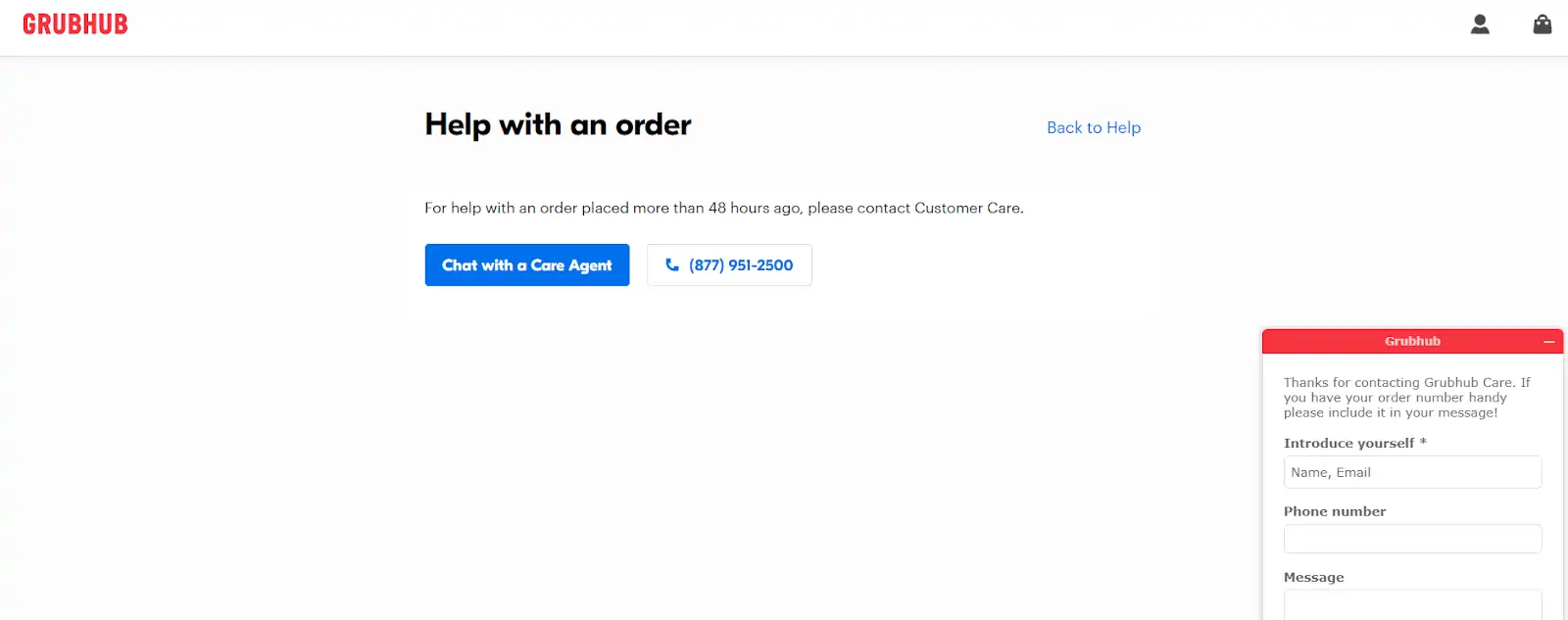
You can contact the live chat customer service for Grubhub at: http://www.grubhub.com/contact/.
This chat is typically available 24/7 and is a great option for anyone who needs help resolving delivery fee issues, missing items, overcharged credit cards, and other case-specific situations.
How to Get Help Via Live Chat
Before you begin using the live chat, you should define the issue you’re having and obtain possible contact information if necessary.
- Customers who need help with specific orders — past or present, takeout or delivery — can start a live conversation by heading to this contact page, tapping “Help with an order,” and logging in.
- Then, tap “Chat with a Care Agent” and enter your name, email, phone number, and message before selecting “Start chatting.”
You’ll need to have enough details so that the customer support personnel will help you figure out the right solutions and a possible step-by-step guide.
Include your order number in the message for the best support possible.
If the pop-up says Grubhub customer service is available, or if you’re willing to wait for the team to contact you back later, proceed to enter your contact information and message.
- Corporate customers can head to this Grubhub for Work page and tap the “Live chat” hyperlink in the “Get in touch” section or the “Chat Now” button in the lower right corner to open a pop-up.
Live chat is also available to drivers for select issues.
Here are some situations where you may need live chat as a driver and how to open up a chat window in your Grubhub For Drivers app:
- If there’s an issue before a scheduled order: If you need help before your scheduled start time, head to your tasks, open your order, and select “There’s a problem” at the bottom of the page.
- If a restaurant incorrectly marked your order as prepared: If you arrive at a local restaurant and find that you still need to wait or if something is missing from the order, tap “There’s a problem” at the bottom of your order screen and select “Order is not ready.”
- If you’re unable to deliver upon arrival: While your delivery order is live, tap “There’s a problem” at the bottom of your screen, then select “Diner is not home.”
3. Grubhub Email
While Grubhub doesn’t have a public email that the average customer can contact customer support with, it does have an email for corporate clients to reach out to.
- grubhubforwork@grubhub.com: If you’re experiencing an issue with Grubhub for Work, you can send an email straight to this email address.
- deliverypartners@grubhub.com: Drivers who need help with Grubhub for Work deliveries may also reach out to the company here.
It’s unclear if this email is solely dedicated to the corporate service, so it’s worth trying it out if you’re having no luck with any other channel.
Contact Grubhub for Drivers Customer Service
You can also try contacting Grubhub’s driver care team, which also provides customer service.
- (312) 637-8458: This phone number works for delivery drivers who needed help from the Driver Care team.
- (866) 834-3963: This is another driver care team’s phone number. Restaurant owners can also obtain help through Grubhub’s restaurant portal.
- (877) 805-5081: This number allows restaurant managers to enroll in the Grubhub food delivery service.
How can I call Grubhub if I run into an emergency?
Grubhub does not have a separate line for emergencies. Instead, the company recommends contacting your local authorities if you do run into a situation in which you’re injured or someone is in immediate danger.
Once you and anyone else involved are safe, you can report the incident to Grubhub by calling or using live chat for fast assistance.
4. Getting Help Online
If you have a fairly common issue that doesn’t necessarily require the help of a whole other person, you can use Grubhub’s online resources to find answers yourself.
Drivers can head to this support page to find answers to issues involving the driver app, delivery process, payment process, and more.
Grubhub customers can find resolutions for specific situations back on this help page, just by tapping the relevant topics until you get an answer.
You can also run through their FAQ page for any questions that may be commonly asked.
What Should You Reach Out to Grubhub Customer Service For?
There are several different issues that you may have experienced as a customer on Grubhub.

Also, you may have trouble with using the promotions provided to consumers or the delivery driver left the wrong order at your house. Yet, some of the most typical problems that you may experience and need to reach out to Grubhub customer service for are:
- Grubhub account problems
- Issues with online orders
- Obstacles to checking the status of an order
Account Issues
Sometimes, you might find that your Grubhub account or the delivery app is down and isn’t working at all.
This can make it impossible to order food delivery from restaurants or other eateries.
- Were you in the middle of placing an order when your account or the app went down?
- How can you find out if the order went through?
When you’re having account issues, you might not know how to track an order.
Before you go straight to customer service, you might want to try troubleshooting the Grubhub food delivery app.
Go to the settings and permissions page and check if the permission features are operational.
You can try reconnecting to your WiFi as well.
Lastly, you can always try deleting the delivery app on your electronic device and then redownload the app to see if it works again.
If nothing works, then Grubhub itself may not work and they’re probably fixing the issue.
You can wait a few hours to see if it works again or try reaching out to customer service professionals at Grubhub.
Order Issues
There are also several different online ordering issues you may experience after requesting your food delivery from a restaurant or diner.
Some potential problems include missing food or getting the wrong order, the order being delivered too late, and you’ve found unauthorized credit card charges on your credit card company’s online platform.
Missing or Inaccurate Food
If your food order is missing or inaccurate, then you can call the Grubhub customer service specialists.
You can also consider calling the restaurant to find out if the wrong bag of food was given to the delivery driver and whether your food is still sitting at the eatery.
Restaurants are more likely to work with you to fix the problem so that you keep ordering food from them.
If that doesn’t work, you can call GrubHub to file a complaint.
Late Delivery
If you’ve been hungry and waiting for your food and it comes to your place late and cold, you’re probably not happy.
- Was your food delivered so late that it ended up cold and stale?
- Was it delivered several hours after the Grubhub app promised?
In these cases, it’s a good idea to leave a complaint with the Grubhub customer service personnel so that this doesn’t happen again.
Illegitimate Credit Card Charges
Several Grubhub customers have stated that the monthly Grubhub+ paid trial continued into a paid phase even though the consumers did not authorize the system to do so.
As such, this led to unauthorized charges on their credit card.
If this ever occurs to you, then contact the Grubhub customer service representatives to get a refund for this subscription.
Ask them to remove the unauthorized charges.
Check the Status of an Order
Checking the status of a Grubhub order is another big issue for customers.
- Are you having trouble checking and seeing the status of your food delivery order on Grubhub?
- Can you see whether the delivery driver picked up the food or whether the restaurant is still making your order?
- Is the driver close by?
If you can’t track your order at all, then you’ll need to reach out to Grubhub customer service professionals.
Frequently Asked Questions
Can I contact Grubhub for issues with Seamless deliveries?
Although Seamless is owned by Grubhub, it still operates as a separate platform, which means Grubhub customer service won’t be able to help with Seamless orders.
You can contact Seamless by calling (800) 256-1020 or by emailing help@seamless.com.
Can Grubhub’s customer service channels help drivers with taxes?
While customer service can help drivers out — or at least redirect them as needed — the company actually offers two separate channels that are dedicated to helping its independent contractors deal with taxes.
Simply email 1099@grubhub.com or make a phone call to (888) 831-5729 for whatever help you need.
You may need to be patient during the tax season — January to April — when there’s higher demand for help with Grubhub 1099s.







we would enjoy seeing a grubhub started in madisonville.ky. we have doordash in this area and they are terrible so we don’t order through them anymore
If you’re a driver, good luck! They used to treat the employees so much better than doordash, but they’ve switched to outsourcing and automating and no longer seem to care about their workers. Good luck getting actual responses from real people if you work for them. Just check out the reviews.