Does Lime Offer Promo Codes?
Yes, Lime offers promo codes for new members, which can be used to receive discounts on their first ride. For example, entering the code R3LFJYK in the Lime app as a new user will provide free ride credits.
If you’ve already downloaded the app but haven’t taken your first ride yet, you can still apply a promo code in the Payment section of the app.
These promo codes usually equate to free ride credits in most cities, essentially offering free money to use on your initial journey with Lime. However, these offers are typically only available to first-time users.
How Can I Apply a Lime Scooter Promo Code?
Using a Lime promo code is easy! First, you need to obtain a code, which you can get directly from Lime, from a reliable online source, or from someone you know. Once you have your code, here’s what to do next:
- Open the Lime app
- Go to “Wallet”
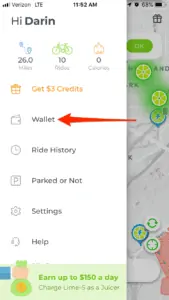
- then click on “View” under “Add a Promo Code”
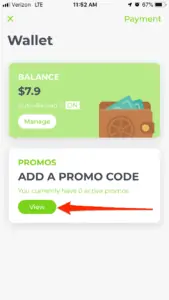
- Enter LIME5RESPECT and tap “Add promo”

Once your code has been accepted and applied to your account, it will remain in your wallet until you take your next Lime Scooter ride. At that point, it will be applied to the cost of your rental, and you’ll save money on your next trip.
Troubleshooting: My Lime Promo Code Isn’t Working
When facing issues with a non-working Lime promo code, first ensure the code was entered without any errors—typographical mistakes are often the culprit.
Then, confirm that the promo code is still within its valid date range; codes have expiration dates and lose validity thereafter.
It’s also important to note that most promo codes are designed for a single-use and may not work if already redeemed. Be wary of counterfeit codes, which are prevalent online—always obtain your promo codes from Lime or verified sources.
If you’ve covered these bases and your code is still inactive, Lime’s customer service is available to help. They commit to rectifying payment issues if your signup promo code does not work.
Remember, sourcing promo codes from trusted providers is key to avoiding any hassle.




![$10 Off Via Promo Code: Best Promo Code for 2023 [Verified and Working]](https://www.ridester.com/wp-content/uploads/Via_logo_1-150x150.webp)










