Key Information
Contacting Lyft is Simple
Contacting Lyft is made simple, with 7 different ways to get support. The type of support available depends on the complexity and urgency of your issue.
Lyft Phone Number
Lyft has a phone number, but it is only for emergencies and should not be used for standard issues or complaints.
Fastest Way to Get Help
The fastest way to get help is to start with in-app support. If that doesn’t solve your problem, submit a request using the request form.
Be Clear & Concise
The clearer you are with your request, the most likely that support is able to help you when you reach them. Always be nice, don’t be mean or rude.
Ridester’s Thoughts: I have found that the quickest way to contact Lyft is via the Lyft app. The Lyft team has worked hard on the in-app support features, and it tells. Start here, as this outlet can help you quickly and efficiently work through nearly every problem you might have.
The Best Ways to Contact Lyft Support (Overview)
Below, you’ll find all the current ways you can contact Lyft. Most of these methods work for both riders and drivers. Some methods, however, are only available to drivers.
- The Lyft App (Start Here)
- Lyft Phone Line
- The Lyft Help Center
- Lyft Request Form
- Lyft Social Media
- Lyft Hub
- Lyft Corporate Office
1. How to Contact Lyft Using In-App Support
Contacting Lyft using the app is my personal favorite method to get help. It’s not only quick and easy, but very fast and simple to do.
If you’ve used Lyft in the past, you know that their support team and process was a bit fractured. This was due to growing pains, but now that they’ve become a very established company, they’ve streamline things for ease of use.
Currently, nearly every type of problem can be reported, and solved, directly within the app. While there are other cases where you might need to get help using another method, the app can take care of nearly everything.
Try this first before you try any other type of method.
1. Open the Lyft app and tap the hamburger menu in the top left-hand side of the screen.
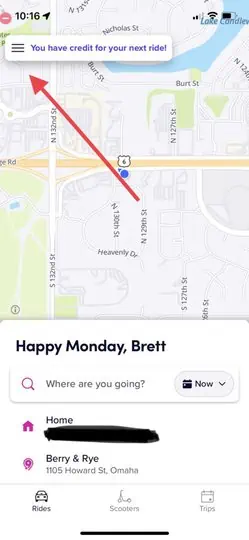
2. Navigate to “Help” within the dropdown menu that appears.
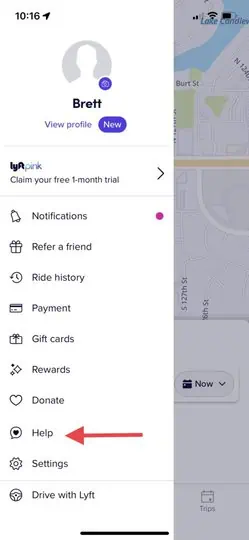
At this point, you can get all sorts of help, ranging from issues with account logins to payments to safety concerns. Select the one that applies to your current situation, and then proceed with prompts on the screen.
2. How to Contact Lyft Using the Lyft Phone Line
Does Lyft Have a Phone Number for Customer Service?
Lyft offers a phone number for riders and drivers to call, but it is only for emergencies and other critical safety concerns. You can contact Lyft customer service by calling (844) 250-2773.
As the official name of the phone line suggests, this support channel is dedicated to time-sensitive issues — especially safety concerns — that require immediate response.
If you are simply calling to report a complaint or non-emergency issue, we suggest you DO NOT call the Critical Response number. Instead, reach out to customer service using the other 6 customer service channels.
The Lyft phone number is (844) 250-2773.
Lyft offers a phone number for riders and drivers to call, but it is only for emergencies and other critical safety concerns.
This is the only way to call Lyft. There is no Lyft phone number for everyday issues.
Why Doesn’t Lyft Have a Customer Service Number?
It would simply be impractical for the company to have one with how many drivers and riders they have. For this reason, they reserve their phone support for dealing with safety issues.
How to Call Lyft Using the Lyft Phone Number As a Customer
If you are experiencing a safety issue that is incredibly time-sensitive, you can call the number directly at (844) 250-2773.
Alternatively, Lyft has built an in-app safety feature directly into the app, allowing riders to immediately get emergency help if they feel unsafe or in danger during their ride.
After a passenger’s ride starts, the app will check in with the passenger via a popup box on the screen.
This box usually pops up as a general safety feature, but it also occurs if the drop-off location is changed – an indication that the driver could be going rogue.
If there is no issue, a rider can simply dismiss the prompt. But if there is an issue, the app will offer multiple options for contacting Lyft and emergency services through the app.
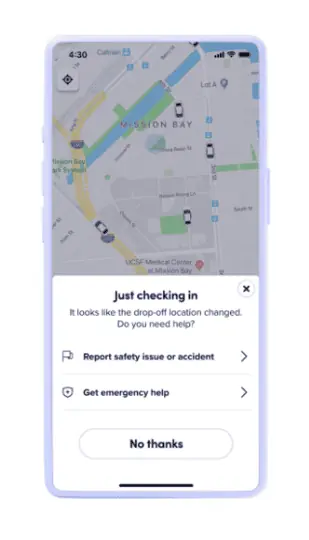
On the other hand, if you have a safety-related issue that isn’t urgent, you should report it via the app.
1. Open the Lyft app and tap the hamburger menu in the top left-hand side of the screen.
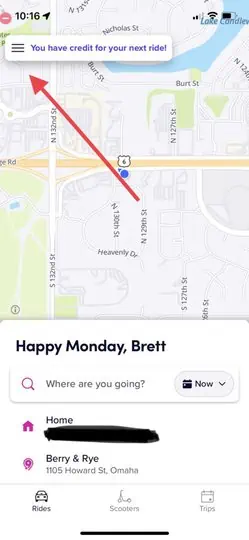
2. Navigate to “Help” within the dropdown menu that appears.
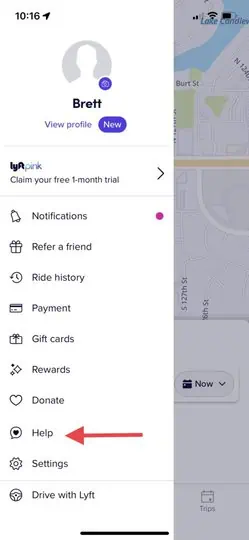
3. Tap the option labeled “Report safety issue or accident”.
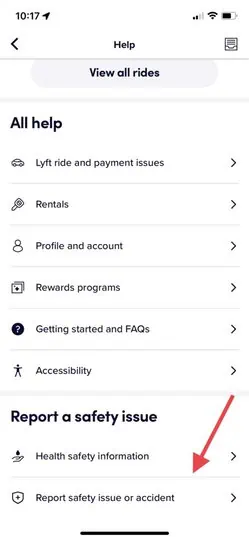
4. You’ll see a wide variety of options. Urgent issues will direct you to Lyft’s help line, while less-pressing ones will initiate a form to submit.
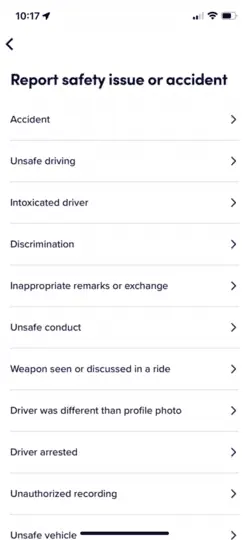
When to Use & When To Not
There are various situations where you might need to use Lyft’s customer support, and while the Lyft phone number can be a valuable resource, there are specific protocols for different issues:
Use the Number Only for Emergencies:
- In case of accidents or safety incidents, contact Lyft’s Critical Response Line.
- For immediate danger, call 911 first.
- For non-immediate issues like citations, use the app’s Help form and await email response.
- The Lyft app includes a 911 feature for quick access to emergency services.
Technical Issues with the Lyft Platform:
- Passengers are advised to use the Lyft Help Center via the app or computer instead.
- Drivers should use the “Call Me” feature on the Lyft Driver app’s Help tab for immediate assistance.
- Customer support calls back within a few minutes.
Disputing Charges:
- Issues with payments, such as incorrect charges or unexpected costs, can be addressed by visiting Lyft’s Fees and Charges page in the Help Center.
- While there’s no direct phone number, support will respond to your inquiry.
Recovering Lost Items:
- To retrieve items left in a Lyft vehicle, contact your driver through the app.
- If the driver is unreachable, Lyft customer support can assist.
- After 24 hours or no response from the driver, reach out to the Help Center.
- A $15 fee applies when an item is returned, which is given to the driver.
Can You Order a Lyft by Phone?
Fortunately, Lyft offers riders two easy options of ordering a ride.
You can either set up a ride using the app, which is the standard method for scheduling a ride, or use Lyft’s ride-scheduling phone number to call and order a ride.
Lyft Ride Phone Number
You can easily order a Lyft ride by calling 1-631-201-LYFT. Through this number you’ll be able to reach an agent anytime between the hours of 8 AM and 8 PM Eastern time Monday through Friday.
If you can’t call during those times, you’ll have to try to use the app or Lyft’s website.
When you speak with a Lyft agent to book a ride, the agent will provide a price then and there.
This is especially helpful if you’re booking a ride for someone else, such as a friend or relative, because you’ll be able to tell them how much their bill will be when their driver arrives.
Lyft will also give you a link so you can track your ride just like you would in the app.
Again, if you’re scheduling a ride for someone else, this will be particularly helpful because it will ensure the person you’re booking for is ready when the driver arrives.
How to Call Lyft Using the Lyft Phone Number As a Driver
On the Lyft Driver app, you can similarly head to the help center to request a quick call from Lyft. Then, you can chat with someone in real-time. Drivers and riders can also tap “Contact Safety Team” on this web page to submit their phone number.
While this is the fastest Lyft support channel, it’s extremely important that you only contact Lyft on the Critical Response Line for emergency needs.
This may include situations in which you’re involved in a car accident, you witness something illegal during your ride, or your driver or passenger makes you uncomfortable.
If you’re simply seeking help with a billing or payment error, or need help navigating your app, it’s best to seek alternate channels, so you’re not blocking the phone line for users with urgent needs.
Some new rideshare drivers are confused about what constitutes an “emergency,” so here it is:
You were in a collision (you ran into someone, or they ran into you)
Your passenger did something that was dangerous
Your passenger did something that was illegal
There is a safety incident you need to report
You were pulled over and received a citation
You need an earnings guarantee confirmed
You need free ride credits, have prime time issues or need to dispute a charge
Your passenger was rude to you
You were ticketed for double parking, picking-up in a red zone, or got a poor rating from your passenger
Still, this safety feature is not a replacement for calling 911. If you need immediate action, instead of just phone support, make sure to contact law enforcement first. Both the Lyft and Lyft Driver apps are equipped with a 911 button that you can tap during any trip.
3. How to Contact Lyft With the Lyft Help Center
If you’d like to troubleshoot issues on your own – without the direct help of Lyft customer service – you can do so using the Lyft Help Center.
The Lyft Help Center is the first place that riders and drivers should go when in need of help with common questions. It’s a comprehensive resource about riding and driving with Lyft. The company constantly updates the help center page with new questions and answers and up-to-date information.
The best way to use the Help Center is by searching with keywords in the query box.
Lyft’s Help Center is intuitively designed, and the network of internal pages are intelligently interlinked to each other so that you won’t have any problems navigating through the posts.
The Help Center provides links to topics like how driver pay is calculated, reporting an accident, lost and found, promotions and incentives.
4. How to Send Lyft a Message Using Their Request Form
Another easy way to contact Lyft is by submitting a ticket through this online request form.
All you need to do is fill in your name, contact info, what you need help with, and a description of your needs. Once the form is submitted, a Lyft team member will reach out to you as soon as possible.
If you are submitting a request that’s related to a specific Lyft ride, the ride-hailing company does request that you add the following details to the “Description” section of your form:
- When the ride occurred (time and date)
- The name or names of your driver or passenger(s)
- A short summary of the situation
This request form is a great customer service issue for just about any non-emergency issue. Whether you’re a rider or driver, you’ll be able to get the help you need, usually within a couple of business days.
5. How to Contact Lyft On Social Media
Sometimes, it’s far more convenient to pull up an app on your smartphone than to load a web page or talk on the phone.
Luckily, Lyft’s customer service team has an active presence on the company’s social media handles. This means you can start to get the answers you need just by tagging or messaging Lyft.
Lyft Social Media Accounts
Social media is a great way to get quick responses from large companies since they value their brand reputation more than anything else.
As a way to keep their users happy and to keep their brand identity untarnished, they are very adept at resolving issues shared through public platforms.
Lyft has a huge presence on the most common social media platforms.
On Twitter, the rideshare company’s official customer support account is @AskLyft. Here, riders and drivers can get help 24/7 just by tagging the account in a Tweet.
The support team will give you further instructions, usually asking you to send a direct message with more information, in a timely manner.
Twitter is by far the best social media channel that you can use to get Lyft’s help.
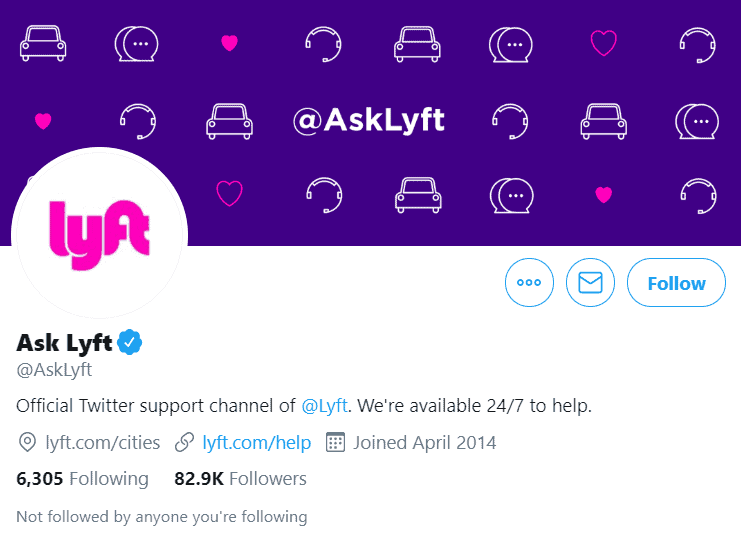
But not all drivers are going to have Twitter accounts. Sometimes, the 280 character limit isn’t enough to ask a detailed question. And while you may get a response within 30 minutes, the response may simply refer you to the article you’ve already read within the Help Center.
Here are a few of Lyft’s most popular and most active social media channels:
As with contacting Lyft support via email, you may have to follow up and go back and forth a bit to get the specific answer you’re looking for. Keep replying until you get the information you need.
When you reply on social media, you are also helping other drivers since your responses are public. On Facebook, the company usually replies within one hour of an initial message.
6. Get Support By Visiting a Lyft Hub
This method no longer appears to be active. We are not able to verify this nationwide, but it seems as though Lyft has shut down their Hubs for good. However, Driver Center and Express Drive locations still appear to be open in a handful of states.
If online resources aren’t helpful for your situation at all, you may be seeking in-person help.
To make in-person support possible, the rideshare company has set up public Lyft offices — better known as Lyft Hubs — that drivers can visit for anything that can’t easily be resolved over email.
For example, you may visit a Lyft Hub when you need help with:
- Building your driver profile
- Setting up direct deposits
- Navigating the Uber Driver app
- Claiming bonuses
- Getting more ride requests
- Increasing your driver rating
In addition to Lyft Hubs, which are dedicated support offices that are usually available in larger markets like New York City and Las Vegas, you may find Lyft Service Desks or traveling support vans scattered around the United States.
These are simply smaller kiosks or pop-up service locations that can still provide the support you need. Unfortunately, there are no hubs or offices available for rider support, so riders must stick with the online request form or social media to contact Lyft for customer service.
7. Alternative: How to Contact Lyft’s Corporate Office

At times, it may become necessary to get in touch directly with Lyft’s corporate offices. This could be for significant issues, press interactions, or potential business partnerships. However, remember that the corporate sector of Lyft isn’t meant for general customer service inquiries. Here’s a quick breakdown of when and how to reach out:
When to Contact Lyft Corporate:
- Professional reasons: Corporate isn’t the right channel for regular rider or driver complaints.
- Legal matters: If you’ve got issues that may involve litigation or significant disputes.
- Press Inquiries: Engage with Lyft for news features or interviews.
- Business Collaborations: For discussing potential partnerships or business opportunities.
How to Get in Touch:
- By Appointment:
- If you’re aiming for a face-to-face interaction or wish to visit Lyft’s offices, it’s essential to make an appointment first.
- Appointments can be booked either through phone or mail.
- Mail:
- Drop your letters to:
- 548 Market Street, Suite 68514, San Francisco, CA 94104.
- A friendly reminder: This address isn’t meant for routine customer service. Instead, it’s for escalated or legal concerns.
- Drop your letters to:
- Phone:
- General Queries: (415) 230-2905. Keep in mind, this isn’t the line for standard rider or driver concerns.
- Customer Service: (855) 865-9553. While not a direct line to corporate, they can guide or redirect you appropriately.
Specific Areas of Contact:
- Complaints: For general feedback or issues regarding rides, passengers, or drivers, stick with the regular customer service channels. Only significant matters should be directed towards the corporate.
- Press: For media-related interactions, you can send an email directly to press@lyft.com.
- Business Opportunities: Interested in partnering up? Lyft Business is your point of contact for any collaboration or investor relations inquiries.
Tips for Getting Help

Unlike a taxi service or public transit, Lyft is a community. It’s based not just on exchanges of money and services, but also on personal accountability and mutual respect.
To ensure that the community stays at a high standard, Lyft allows passengers and drivers to rate each other after a ride ends.
Over time, these ratings add up to a numerical star rating from 1 to 5. This rating appears next to both driver’s and passenger’s names in the Lyft app.
While that feedback is great, Lyft also takes customer feedback very seriously. This helps the company learn how to improve their service, as well as let them know what they’re doing well.
Many passengers, however, don’t realize the importance of being clear and concise with their feedback when things go wrong.
Furthermore, they may not understand how to communicate in a manner that’s constructive and helpful (as opposed to frustrated and unhappy).
That said, here are some tips to keep in mind when reaching out to Lyft customer service.
1. Understand How to Leave a Review Post-Ride
It doesn’t matter whether you’re in Boston, Chicago, Denver, Los Angeles, Nashville, New York, or Phoenix (to name just a few of the cities where Lyft is available).
The process for leaving a Lyft driver review is exactly the same.
To leave a review, all you have to do is follow the prompts that the Lyft app gives you at the end of a ride.
Once a ride ends, Lyft will first ask if you want to tip your driver.
You can choose whether or not you want to tip (more on this later), but once you’ve chosen your tip amount, Lyft will then ask you to rate your driver using one to five stars.
If you leave five stars, then you can specify what made your ride excellent (though you’re not required to do so).
You can also write a more detailed review in the box below the rating buttons if you so desire.
If you leave less than five stars, Lyft will ask you to specify what went wrong.
They want you to tell your driver how to improve.
Once again, you have some preset options for this, but you can also write a more detailed description of what happened in the box below.
This leads us into our next tip.
2. Go Into Detail About Problems
The Lyft rating system works best if you provide context for low ratings.
Presumably, you have a good reason for leaving a low rating, so be sure to explain in detail what happened.
Here are some things that might cause you to leave a low rating:
- Your driver chose a dangerous drop off location (e.g., they stopped in the middle of traffic instead of pulling into a parking lot or up to a stop light)
- Your driver was rude
- Your driver didn’t go to the pickup location you requested
- Your driver was playing loud or obnoxious music
- Your driver did something unsafe or broke the law
- Your driver didn’t provide the utmost in customer service
- Your driver’s vehicle was dirty or poorly maintained
All of the above are things that you should describe in detail when you leave a rating lower than five stars (as well as any other reasonable problem you had).
3. Be Polite and Respectful
This is key to leaving a constructive review.
Even if you’re really angry at your driver, it’s best to remain polite and respectful in your reviews.
You won’t help your driver improve by insulting them or leaving a low review with no context.
Remember, drivers are human, and they make mistakes.
You could have someone who is a brand new driver and simply doesn’t understand some of the key principles of driving with Lyft.
In this case, you should let them know so that they can improve, but you shouldn’t be unnecessarily mean about it.
4. Don’t Blame Drivers for Things Beyond Their Control
This is a common problem when leaving Lyft driver reviews.
Many passengers don’t understand that certain factors (in particular the price of the ride) are beyond a driver’s control.
If you get charged a cancellation fee, that’s not the driver’s fault.
Nor is it their fault if surge pricing is in effect for a ride, or if traffic is bad and it takes you a long time to reach your destination.
You should only rate your rideshare driver based on factors they can control.
To do otherwise is unfair and unproductive.
If you do have issues with pricing or fees, you can take it up with Lyft customer support.
Learn how to contact them here.
Frequently Asked Questions
When you need to contact Lyft, the company always has support channels available to you. We’ve answered some common questions below to help you get to know your options even further:
Can I visit a Lyft Hub if I’m not a current driver?
Absolutely. Anyone who is interested in becoming a Lyft driver can get assistance for the sign-up process at their local Lyft Hub or by using the request form or social media.
Does Lyft have live chat support?
No, not at the moment. The only way to speak to someone from Lyft in real time is via phone.
What are the Lyft customer service hours?
This depends on the method of support in question.
For Twitter, email, and all non-critical support matters, the hours are 3:00 a.m. to 9:00 p.m. PDT. The critical safety response line and driver support phone line are available 24/7.
Contact Lyft When You Need Support
Lyft may be a massive company, but reaching out to the ridesharing giant isn’t as intimidating as it may seem. Riders and drivers both have a handful of support channels they can use to get help directly from the Lyft support or safety teams.
Using any of the options we listed above to contact Lyft, you can resolve both minor and time-sensitive issues fairly quickly with the help of experts.
If you double as an Uber driver or rider, it can be helpful to understand how to reach customer service on both of your smartphone apps.
Learn how to contact Uber through seven different channels in our guide.




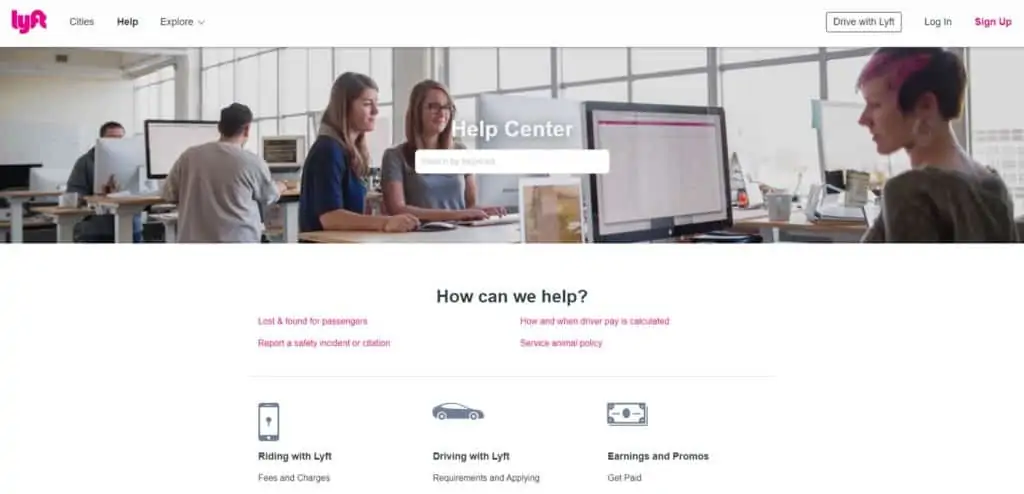
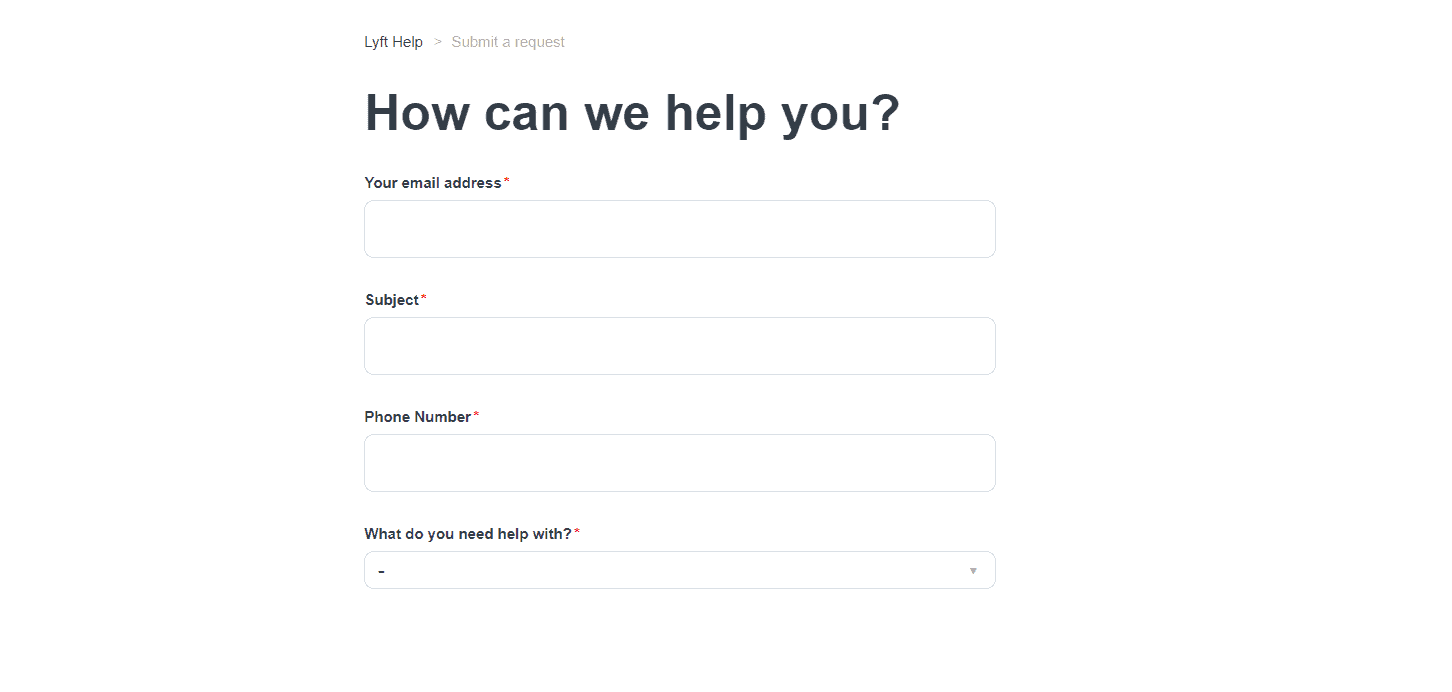




I just wanted to ask a question which is not necessarily a complaint. Would you know if Lyft rents equipment, i.e. phones, for downloading the GPS system for drivers? I just started an account with them and didn’t want to use my own phone for working. I wanted to keep it separate for my own personal communication with my family. Any info would be greatly appreciated!
That’s not an unreasonable price-point. A cab driver may pool funds with other drivers in a company that covers vehicle repair costs, group insurance policies, and required documentation costs. Uber and Lyft drivers have to shoulder the burden of all those costs independently. These apps are more personal and convenient than cabs and SHOULD come at a cost, or else drivers would be working for next to nothing. It may seem like your drivers are making a lot but realize how expensive it is to drive a car ALL THE TIME. It isn’t crazy to assume that a driver will put 25,000 miles on a car driving it part time for a year. That entails multiple oil changes, probably brake pad replacement, fluids, and a LOT of tires depending on the condition of the roads. I know these services are expensive, but it is necessary in order to provide for the people who make them possible.
Heard that Lyft Permanently Suspends Driver For Listening to ‘Racist’ Sheriff David Clarke On Radio. This is the reason I am ending my business with Lyft.
I heard about your de-activating a driver’s account because of a complaint he was listening to “racist” talk on the radio. The talk show host was former Milwaukee County Sheriff David Clarke. I did not see anything in the story indicating that the customer requested that the driver turn the radio off, only that the customer was angry and slammed the car door on the way out. If the driver had been willing to change the station or shut off the radio, but the customer did not ask, then Lyft should ban the customer, not the driver.
Consider Lyft banned from MY list of transportation services, and I WILL share with everyone I know.
I’m a driver. I need more lyft emblems for my windows
My husband is having surgery on December 28. We need to be at the hospital at 6:30 in the morning, so we will need a LYFT ride at 5:30 am. Will it be a problem getting a LYFT ride at that time of the morning.
Hey Iris, I would suggest scheduling a Lyft ride if the app lets you, but if the appointment is critical, arranging a ride with a friend or family member. Rideshare vehicles are pretty hit or miss that early in the morning, so if you’re planning to rely on one to get your husband to the hospital, there is a small element of risk there.
I may be buying another car soon. It is within the age requirement for Lyfte. My question is, can I register it on my account while keeping my current car active? This would give me two cars and I’d have a back-up in case one needed repair. Or, would I have to have a separate profile for each car?
As far as I am aware, you should be able to register multiple cars from within the same Lyft account. Each will need to get their own inspection and have their own insurance documentation.
I recently requested a ride to the Denver airport for an early (6:30 a.m.). No car ever showed and I got no heads up from Lyft that no one was going to show. Is there something riders should be aware of to prepare for a ride not showing up? Should we be more aware of the issues that Lyft is having? Is it Covid? Are drivers quitting? I’ve been getting rides with Lyft for years and rely on drivers regularly. Please help me understand if this is becoming a more frequent problem so that I can plan a backup.
Hey Helen, sorry about the frustration you faced as part of that process. Unfortunately, driver supply is an an all time low due to COVID-19.
When requesting a ride, I would suggest having a few different options available. Plan to not be able to get a ride and be surprised when you do. This sort of defeats the purpose of the convenience of rideshare companies, but with time this issue should resolve itself as more drivers get back on the road.
I actually wrote a post about this recently about why Uber is so expensive, which helps to explain the difficulties that riders are facing when requesting rideshare services.
I want a ride from Orlando Airport to Disney World – and I want to stop for groceries on the way. Is that possible? Do I need to make arrangements when scheduling the ride? Is there an extra charge for a stop em route?
Hey Michael, it is definitely possible to stop for groceries on the way. I would, however, suggest scheduling a Lyft ride ahead of time and then adding the grocery store as a stop, or requesting a ride and then discussing the idea with the driver ahead of time so they are aware. There is an extra charge for the time it takes to wait, but it is fairly minimal. However, I would suggest tipping the driver quite well for the time it takes to wait. Alternatively, you can use a grocery delivery service like Instacart to have them delivered to your location as well.
I tried opening up my driver app and it is not allowing me I have a suspended license for a day and I paid for it and now it is valid I tried every different ways of getting to lyft its impossible to get to someone to help
I am trying to cancel my Lyft subscription. Can you tell me if my account is still active and if so, why can’t I cancel it.
There actually seems to be no way to contact Lyft if all you have is a question, not a complaint or a problem. I recently started using Lyft and am very happy with it. I just want to know if I can, for example, use it to be picked up from Costco with a large load of products. And, if I can, do I have to let the driver know when I book the ride.
I actually hate it when there is no way at all to contact a company. If i stop using Lyft, it will be for that reason.
I’ve been driving for Lyft for 4 years now. Rarely have I had any complaints about riders leaving a mess in my vehicle although it does happen from time to time. Just recently though, I picked up a passenger that brought roaches into my vehicle. The passenger even tried to apologize because they said they had a major roach problem in their house and thought that they had checked the bags of stuff they were bringing along with them, but never did and my vehicle was infested with roaches.
When I contacted Lyft support about it, they did nothing except to tel me that I have been unpaired with this rider. Then proceeded to tell me that no clean up fee or any other fee would be applied because it was a routing maintenance problem.
I want to know if it’s just me or are others seeing a decrease in ride streak pay. I’ve had a few passengers complain about the price going up but me as a driver didn’t see any of that raise. If the fee went up why aren’t us drivers seeing it. In stead of raising our rate card pay they lowered my streak bonuses from $18 and $15 to $9 three ride streak bonuses. So it seems to me to be that the upper employee’s got some kind of raise while us on the front line risking our health our wear and year and all the cleaning and disinfecting that comes with this job no pay raise just lower streak bonuses at hours when only bad people are out.
As a 10 year Lyft driver i’ve had little to complain about. Once during mandatory masks i had a rider complain that i didn’t wear a mask which was totally untrue yet Lyft unsupport would not budge. They insisted that the rider knows all and that strike went against me. About 2 weeks later i get an email stating that they made a mistake and removed the strike. If they would’ve looked into it immediately if not sooner they would have seen it was a different driver or whatever but not me. Now yesterday i’m driving during streak bonus time and after three consecutive rides i didn’t get the bonus. When i’m done for the day 6 rides in total i contact support through chat and they tell me i broke the streak which again is not true yet their attitude is to bad your out and next! Then they say it’s an internet problem and a lag time situation etc….Yet they refuse to make it right as if i’m nothing and my time and costs don’t matter. Again they have no interest in fixing problems that they cause and cost the drivers money. Sad!
I went to get my vehicle inspected and it said it was going to be free on the website and told me where to go after getting there and waiting a half an hour they tell me it’s going to be $23 so I wasn’t able to get the car inspected so I can start driving because I didn’t have $23 what do I do being that it said free
Lyft removed their online form for support. Also there is not email address for support or chat option.
I scheduled a ride and need to cancel but do not see the calendar icon on the app (or website) to view and cancel ride. I fear that the ride will still stay in place and I will get charged a cancelation fee for not canceling prior to window.
What is crazy if the LYFT provides only non-relevant options in help (no way to search for a topic on the app). Things like promos and account changes and nothing like EDIT or CANCEL rides which would be far more useful.
As a result, I am going to start using CURB which is cheaper and had phone, email and other ways to easily contact support. It’s does not have customers jumping through hoops in order to cancel or edit a ride, much less get real customer support.
Why I am not able to drive?
I rent a car through Flex drive I pay over $1300 a month to do this. Last night at 3 Am i got a flat tire I waited 5 and a 1/2 hours for customer service to get back to me I am not a happy camper Now here it is 12 hours past the time I contacted lift I am sitting in front of the tire shop waiting On lyft still no response. Apparently lift put old Winter tires on my car with no tread the mechanics said they were dangerously low on tread. The front tire blew out I could have died it blew out due to the tires were old and separated from the belt. Now lyft is telling me that I have to replace the tires because I damaged in that is not what I was told when I rented this car. Last week I had to pay to have a windshield replaced $400 out of pocket. I have also replaced a headlight and windshield wipers. I feel that since I am paying $1300 a month for this rental lyft should be responsible for keeping things in working order. Now lyft is telling me I have to wait 12 to 48 hours for then to contact me back. I am 2 hours from where I live I have no place to stay, I have been sitting on this bench in front of the tire store I’m old and I’m tired lyft does not care about us as drivers, they keep insisting I go to the mcclellan park office but I do not have a way …thereI am 2 hours from where I live I have no place to go. What am I supposed to do sleep on this bench. So much for customer service lyft does nothing to help us and texting back in forth for hours on end is worthless I have sent them paperwork they don’t even bother to look at it nobody listens ever!
How to escalate non payment of Lyft ride on a specific ride? Lyft Customer support says to wait 72Hrs for the transaction to process by special team, but to avail. Any advice.