Key Takeaways
- Lyft offers gift cards applicable to any ride, with balances used instead of personal credit or debit cards.
- Gift cards are ideal for frequent Lyft users, college students, and those without personal transportation, offering a practical gift option.
- Lyft gift cards are available from $25 to $200, purchasable through the Lyft app, or at retailers like Target, Walmart, Best Buy, and online on Amazon.
- Redeeming a gift card involves entering a claim code in the Lyft app, with balances covering ride costs except for tips, cancellation, and damage fees.
Does Lyft Offer Gift Cards?
Lyft does offer gift cards! Their gift cards can apply to any Lyft ride you order.
Money will be taken from the gift card balance rather than charged from your credit card or debit card. So you don’t need your American Express.
Lyft rides can be pretty pricey, depending on where you live.
So you may be wondering how much money you can get on a Lyft card or how much you have to pay to gift one.
The first thing to know is that the minimum is $25. So you cannot buy Lyft gift cards for $10 or $20; the lowest you can go is $25.
But what about the maximum? What if you want to spoil your favorite Lyft-loving friend or relative?
You can only buy a Lyft gift card for up to $200.
You are always welcome to purchase multiple Lyft gift cards if you want to give someone a larger amount. But a single Lyft gift card can only go as high as $200.
Where To Buy a Lyft Gift Card
There are loads of places where you can buy Lyft gift cards! You don’t even need a Lyft account to buy one of these gift cards, making them a super convenient gift for someone you love.
If you’re on the hunt for a Lyft gift card, you can find one at the following places.
Buy From Lyft: Our Recommendation
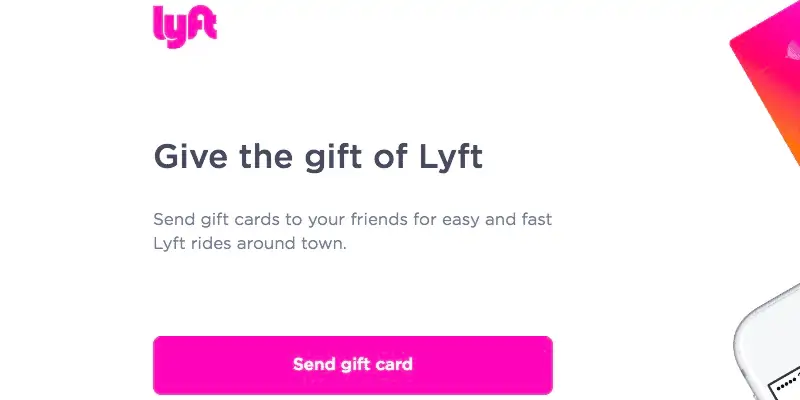
You may think this is obvious, but just in case, yes, you can buy Lyft gift cards through the Lyft app!
To do so, open the Lyft app, click the menu options in the top left corner, and choose the gift cards tab.
It will allow you to buy a gift card and choose between $25 and $100. You can even pick cute looks like a ‘Congrats’ card or ‘Happy Birthday’ card!
Other Places to Get a Lyft Gift Card
- Target: Target has loads of gift cards available near their checkout counters. And Lyft is one of them! You can usually find $25, $50, and $100 Lyft gift cards near the Target registers or online.
- Walmart: Walmart genuinely seems to have a little bit of everything. And you can buy Lyft gift cards there in the amounts of $25, $50, or $100.
- Best Buy: You can also buy Lyft gift cards at Best Buy. Just like Target and Walmart, you can find a physical gift card of $25, $50, or $100 near the registers in Best Buy!
- Amazon: You can buy physical gift cards on Amazon.com for amounts up to $50 and have them shipped to you or the recipient (with free one-day shipping available to Amazon Prime members at the time of publication).
Brett’s Take: Thoughts From an Expert
Some Amazon reviewers have complained that the redemption code can tear off quite easily, rendering the card unusable in some cases.
I suggest you proceed with caution when buying physical gift cards from Amazon.
If you want to purchase a gift card at a brick and mortar store, you have a few options.
At select Kroger, Office Depot or Safeway locations, you can purchase physical cards for up to $250.
Unlike the e-gift cards from Lyft, you don’t need a Lyft account to purchase them — just pay as you normally would for any other item.
How Do I Redeem a Gift Card?
Redeeming a Lyft gift card is easy. To redeem a physical gift card:
- Locate the “Claim Code.” This is a 16-digit code located on the back of the gift card.
- Open the Lyft app.
- Tap your photo in the top left corner.
- Tap the “Promos” tab.
- Type the Claim Code in the “Enter promo code” box.
- Tap “Apply.”
For a digital gift card, the process is similar:
- Open the Lyft app
- Tap your photo in the top left corner
- Tap the “Promos” tab
- Type the Claim Code code from the email in the “Enter promo code” box
- Tap “Apply.”
Note that you’ll need a default payment method on file in order to use any gift cards.
This will cover the following costs:
- Tips
- Cancellation and damage fees
- Any ride where the cost is more than your gift card balance
If you have any issues using a gift card (or if a card is lost or stolen), contact Lyft support.
Once you’ve redeemed the gift card, you can check your remaining balance using the following steps:
- Open the app.
- Tap your photo in the top left corner.
- Tap the “Promos” tab.
- Your gift card balance is listed in bold. Under the remaining amount, you’ll see more terms and conditions in gray.
How To Check Your Lyft Gift Card Balance
If you’re not sure if you still have money left from a Lyft gift card, it’s super easy to find out!
- Open the Lyft app.
- Go to ‘View Profile’ in the top left corner.
- Click on the ‘Promo code’ tab, and view your gift card balance.
Do Lyft Gift Cards Work Like Lyft Promo Codes?
We love to inform you of the latest promotional codes and other deals from Lyft, as they can save (or even make) you significant money.
However, one drawback of promo codes is that they expire and have specific terms attached to their use.
For example, many Lyft promo codes only allow you to get a discount on your first Lyft ride.
Lyft will advertise $15 of ride credit for new customers, but it’s no good for subsequent trips.
The good news for gift card holders is that, unlike other forms of promotional Lyft credit, gift cards are valid for any number of Lyft rides, so long as there’s enough balance remaining on the card to cover all or part of the ride.
The gift cards also never expire, so you or the recipient of your gift can use them whenever is convenient.
Do Lyft Gift Cards Expire?
Like most gift cards, Lyft gift cards never expire.
So you can use them tomorrow, or you can use them in ten years, and the value will never change or expire!
Why Buy a Lyft Gift Card?
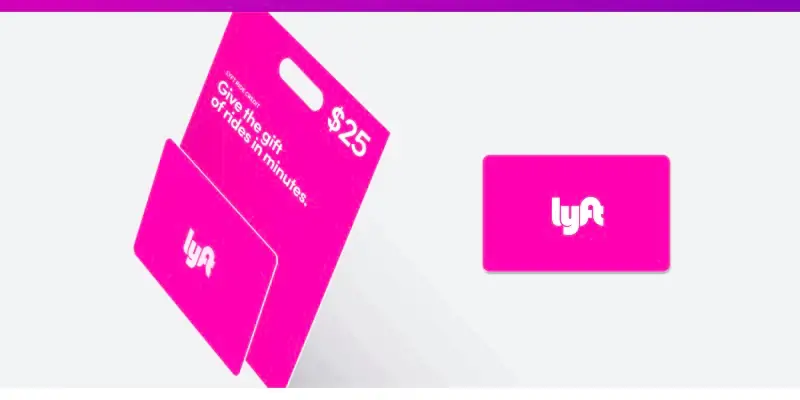
It doesn’t usually make sense to buy a Lyft gift card for yourself, but there are plenty of practical and kind reasons to buy a Lyft gift card for someone else to ride.
Think about who in your life might benefit from a few free Lyft rides. Below are some great people to buy a Lyft gift card for!
1. Gift for Someone Who Uses Lyft
Who’s the best person to give a Lyft gift card to? Someone who uses Lyft!
If you know someone who lives their life in a Lyft vehicle, what better gifts are there than a Lyft gift card?
Lyft can get pricey, especially when you use it all the time. So it’s a sweet, thoughtful, and practical gesture to give your resident Lyft user and friend a gift card to save them a few bucks the next time they travel.
They can also be handy for business travelers, since Lyft is almost always cheaper than renting a car or paying to park your car at the airport.
2. Gift for a College Student
College kids often rely on Lyft and Uber for their transportation needs. Whether rushing to class or heading to a party, they’re probably calling a Lyft.
As convenient as they are, the cost of Lyft rides can add up. So getting a Lyft gift card for a college student is an awesome and practical gift!
3. Gift for Someone Without a Car
Cars are an expense, a hassle, and a plague on the environment.
You probably know at least one person who doesn’t have a car. Maybe they bike, walk, skateboard, scoot, or take public transportation.
But for those days that they don’t want to hop on the bus or walk a mile, they may call a Lyft or Uber. Giving them a Lyft gift card can be the perfect gift to make their bad days a bit easier.
Give the Gift of Lyft
We hope this guide has helped you see all the benefits of giving a Lyft gift card, as well as how easy it is to redeem the gift card for any Lyft trip.
More of an Uber user? We created an entire guide to how to buy and use Uber gift cards as well.






I received a Lyft gift card and when I pulled the tape off claim code, the tape took 8 of the digits with it and it is pasted to the tape. 8 of the digits are still there. Can that be resolved using the card#? I can send you pictures of the tape and the card#