If you use your car to make money, you need to keep track of your mileage.
That can get complicated if you use your vehicle for work and personal travel.
That’s where the best mileage trackers come in.
And Triplog, an innovative and popular app with automatic mileage tracking, is making things even easier.
What is Triplog?
Triplog is an app that does the work of mileage tracking for you.
This way, you don’t have to keep a manual log on paper.
But that’s not all.
If you take advantage of the whole suite of options, you can do almost all of your mileage tracking automatically, categorizing different types of trips as you go and even estimating your gas mileage and other expenses.
Let’s dive deeper into the Triplog mileage tracker and see how it works and what it can do for you.
How Does Triplog Work? Who Can Use Triplog?
To get started with Triplog’s basic version, all you need to do is install the app.
And it’s not just for one type of driver either.
A company can even use it to track mileage across a fleet of drivers.
It’s a modern and GPS-based solution for what’s always been a tedious process for tracking miles.
Here’s how it works.
In manual mode, Triplog software uses your GPS data to record your driving times and distances.
You can classify each trip on the fly, so you can keep track of rides for different companies and keep it all separate from your personal mileage.
You can even add or edit trips after they occur, so you don’t have to waste time in between trips.
So far, that’s all free.
There are more advanced features available by subscribing to Triplog.
But you don’t need to pay for advanced features or pay anything to keep a mileage expense log with the Triplog app.
Whether you’re a rideshare driver, working for a large company with multiple vehicles, or just keeping track of personal mileage, Triplog manages virtually every mileage situation.
Triplog for Employees
If you work for a company as a driver, whether you drive their vehicle or your own, Triplog is an app you might use to track mileage.
If you’re using your own car, you might be eligible for mileage bonuses, tax write-offs, or more.
And the Triplog app can log all those miles without you having to do very much at all.
Triplog for Self-Employed Drivers
For self-employed drivers, Triplog is an asset that tracks mileage and allows you to record and itemize all your expenses so you can report them as part of your tax submission.
This way, you can deduct the cost of each expense and the mileage you accrue from your gross income, reducing your overall tax liability.
Triplog Features
Triplog is more than just a simple mileage log or automatic mileage tracker for rideshare drivers.
1. Integrate with Quickbooks
The Enterprise version of the Triplog app allows integration with QuickBooks, an Intuit product that’s used by many businesses for accounting and bookkeeping purposes.
This can simplify information sharing and help streamline things behind the scenes.
2. Automatic Mileage Tracking
Triplog allows users to auto-start the mileage tracker by various methods.
In one setting, you can initiate tracking by plugging their phone in or just by traveling in the car.
When you unplug or stop for more than five minutes, the trip stops.
You can also upgrade your Triplog car mileage tracker by purchasing a Triplog Beacon, which plugs into your car’s USB port and instantly detects movement.
Or, if you don’t want to use your phone and your car has internet and bluetooth connectivity, you can install a Triplog Drive, which tracks trips and mileage but doesn’t deplete your phone’s battery or use up your data.
3. Track Income and Spending
If you connect a bank, debit, or credit card account, you can automatically download transactions into the Triplog app.
This allows you to track both expenses and income, and you can also make adjustments and add transactions manually.
4. Track Team Members’ Schedules
Triplog features scheduling software as well.
You and your team can easily schedule shifts and track trips in real-time.
With just a glance at Triplog, you can see who’s where, manage routes, and dispatch drivers as needed.
And since all of those functions utilize GPS data, you can be confident in the information you’re seeing.
5. Classify Trips
Classify each trip recorded by the Triplog app or the ones you enter manually.
You can set up a list of types of trips and enter classifications manually, but the app will also try and fill in the classifications automatically.
You can also add new trip types as you go, and you can go back and edit inaccuracies.
For instance, if you drive for both Uber and Lyft, you can track those trips separately.
6. Route Planning
Since Triplog is GPS-based, you can predetermine the best routes for drives.
For instance, if you want to create a loop that takes your driver to ten stops in the morning and ends back at your headquarters, you can.
Thor mobile app will guide them along your predetermined route.
7. Tax Compliant Mileage Reports
Track mileage accurately so that when it’s time to make a submission for income tax deductions, you’re not relying on scraps of paper or other unreliable mileage records.
8. Gas Tracking
Track each fill-up for accurate expense reporting.
You can enter expenses manually or link the app directly to your method of payment.
Triplog Comparisons
There are other apps on the market that promise to do as well as or better than Triplog.
Let’s see how other mileage tracking software measures up against Triplog.
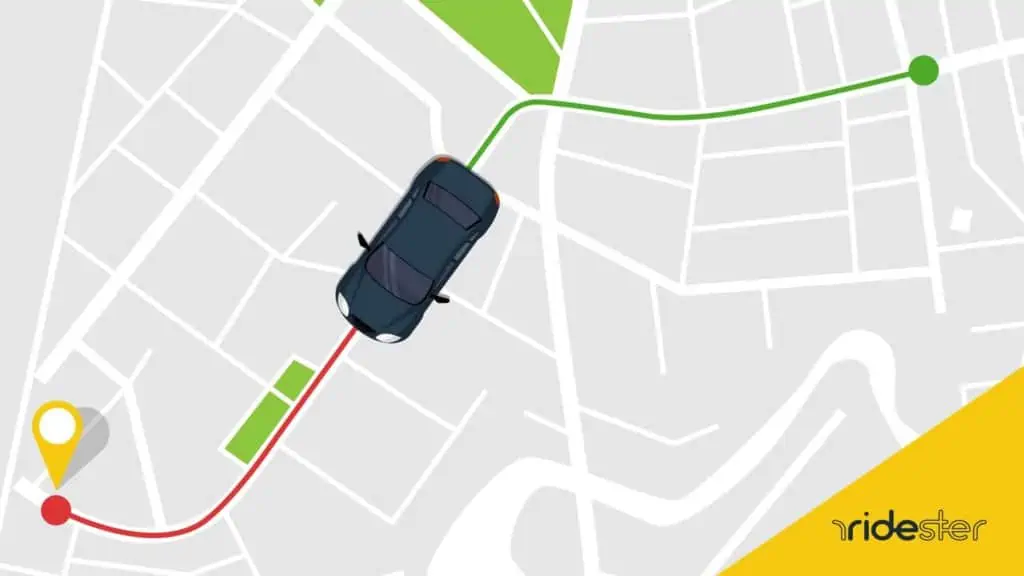
Triplog vs. MileIQ
Triplog and MileIQ both excel at tracking miles.
Where Triplog wins out is in the customer service arena.
MileIQ only provides online documents that show you how the service works.
Triplog blows that out of the water with free demos, online webinars, an extensive training library of videos, and live online chat support.
Plus, Triplog’s basic paid option only costs $4 per month and offers a free trial, whereas Mile IQ costs almost $6 and does not offer a free trial period.
Triplog vs. Everlance
Everlance and Triplog both offer a free service.
But, the next tier up at Everlance is much more expensive than the Premium service from Triplog.
Triplog costs can go up dramatically when you add features, but Everlance starts at more than $100 a month, making its business software a mileage app suited for larger companies, as opposed to a single user.
For your money, Everlance provides all of the same services as Triplog but doesn’t feature an employee time clock.
Triplog vs. Stride
Triplog has fewer free features than Stride.
But, the availability of some advanced features, like the Triplog Drive and Beacon setups, are not available on Stride.
That said, they both offer accurate mileage tracking, so you can deduct mileage expenses at tax time.
Stride’s mileage tracker is part of a family of apps designed to recommend wallet-friendly health plans and save people money on their taxes.
They’re available across the United States.
Triplog vs. Hurdlr
Hurdlr and Triplog are essential apps for Uber drivers.
Both apps are very similar in terms of pricing, features, services, and integration.
They are pretty much in a dead heat against each other, but Triplog is a bit less expensive for users who select middle-of-the-road packages.
Hurdlr excels at reporting, as there are ways to automatically send your tax professional or accountant copies of your deduction report and mileage at tax time.
How Much Does Triplog Cost?
Triplog pricing varies, so for details, check out their comprehensive pricing guide.
For a quick snapshot, the plan details are below.
Lite Plan
The Lite plan is free, but only a single user can take advantage of the app.
It’s limited to forty trips or logged expenses per reporting period.
Lite plans have manual trip tracking only, but you can record toll and parking expenses and even calculate an estimate of your fuel mileage.
Premium Plan
The Premium Triplog plan costs $5.99 per month per user.
You can have up to ten users on one plan, and you can access Triplog on the app or their website.
You can save 16% over the monthly fee by paying once annually.
The Premium Triplog version offers all the features from the Lite plan, plus a few other features that appeal to small businesses.
You’ll have unlimited tracking of mileage automatically, expense tracking with automatic optical recognition capturing your receipts, and even integration with your bank and credit cards.
Enterprise Plan
The Enterprise plan carries over all of the features from the Premium plan.
Since this version of the app is for companies with many employees, it allows for unlimited users.
But, since the number of total users can vary so widely, you’ll have to request pricing for your particular needs.
In addition to the items in the Premium version, Enterprise users will also have access to an administrative console online, where a company can adjust their policies for tracking mileage to suit their business needs.
It can also integrate with other business processing services, like QuickBooks or Paychex to streamline your back-office functions.
It can also flag accounts when users are potentially over-reporting mileage, potentially saving you money.
Time & Scheduling Add On
The optional Time and Scheduling add-on costs an additional $4 per user, per month.
But you can add it to any plan.
It offers some additional features that might appeal to businesses large and small:
- Timesheet submissions and management
- Paid Time Off (PTO) and leave tracking
- Scheduling
- Clocking in and out for employees
How to Sign Up for Triplog
To use Triplog, you need to have the app installed on your device.
So to get started, choose a plan.
Then subscribe if necessary for an upgraded plan if needed.
Once you have the app installed, follow the instructions below to get started using it.
This process might look a little different depending on if you’re using Triplog for yourself or for a bigger business that uses the app for time tracking or sending additional information to employees via google calendar.
Step by Step Instructions for App Users
- Check your email for a welcoming message and an invite to install the app (skip this for personal users)
- Install the app on your mobile device
- Log in using the details from the welcome email (or set up a login for a personal account)
- Start tracking your miles!
It’s that easy to get started!
How to Use Triplog
To use Triplog, make sure the app is on your phone.
Set your preferences, make sure you’ve enabled the app to use your GPS data, and head out on your first trip.
Make sure to set up the features you need, and then check on the data compiled.
You can tweak the settings to get the most out of the app.
Is Triplog Worth It?
Figuring out if Triplog is worth the expense starts with deciding how much you need a mileage tracking app and how much you’re willing to pay for other services and integrations.
But there are some specific pros and cons to keep in mind.
Pros for Employees
- Follow the boss’s predetermined routes easily.
- Protect yourself from accusations of improper reporting of mileage or expenses.
- Get what you deserve for your services, including mileage reimbursement and fuel costs.
Cons for Employees
- Big brother is always watching.
- May drain your phone’s battery.
- If you use your personal phone, using Triplog may deplete your data allowance.
Pros for Self-Employed Drivers
- Accurately record expenses and mileage for tax purposes
- Easy to use and link with other services you might use like QuickBooks
- Easy to use and setup
- Track fuel costs and maintain a trip log with ease
- Upgrades are optional, and free trials are often available
- All features and costs are tax-deductible
Cons for Self-Employed Drivers
- Uses up your phone’s data allowance and battery life
- Premium features can be expensive
- Auto-tracking might start during personal use
Triplog Bottom Line
Triplog is very good at what it does.
When you step up to the more advanced plans and premium features, tracking mileage and expenses becomes even easier.
If you’re thinking about trying Triplog, you can sign up for a free trial today!





