Key Takeaways
- Uber Cash functions as a prepaid balance for Uber rides and Uber Eats, with funds that never expire.
- Users can add to their Uber Cash balance via the app, using credit cards, Google Pay, or gift cards.
- Uber Cash is automatically applied as the default payment for Uber services, but users can choose alternative payment methods for each transaction.
- Uber Cash cannot be cashed out, but refunds for purchased Uber Cash can be requested through Uber support.
What Is Uber Cash?
Uber Cash is a digital balance and in-app wallet that you can refill at any time. You can use that Uber Cash balance to order rides or food.
Think of it as a store credit or “Uber money.” Uber users can also use their Uber wallet cash balance for Uber Eats orders.
You’ll reload your Uber Cash balance using a credit card, Google Pay, or another payment method. Then, when you order an Uber ride, you can use your Uber Cash balance to pay for it, either in full or partially.
However, they can’t cash it out – once it’s on Uber, it stays on Uber. It won’t expire, so you can use it years later. When you purchase $100 in Uber Cash, for example, it will never expire.
Brett’s Take: Thoughts From an Expert
As a frequent user of all of Uber’s services, I love Uber cash. It helps me budget large blocks of Uber spending – before I spend it – often at a discount.
I like how I can pay for it once, and then use Uber without having to see the line item on my credit card statement after that. It’s convenient and most of the time saves money by buying credit in bulk.
How To Use Uber Cash [Step-By-Step]
To use Uber Cash, follow these steps:
- Add funds to your Uber Cash balance.
- Use Uber Cash as your default payment method for ordering rides or food.
Remember, Uber Cash is only valid in the country where it was purchased. For example, if you buy Uber Cash in the U.S., you cannot use it in another country. Keep this in mind when traveling abroad.
How to Add Funds
As we just mentioned, adding Uber Cash to your account is only possible through the Uber app at this time. However, once you have the proper app open, the process to add funds is incredibly straightforward.
Start by tapping on the app menu icon on the upper left corner and selecting the “Wallet” tab.
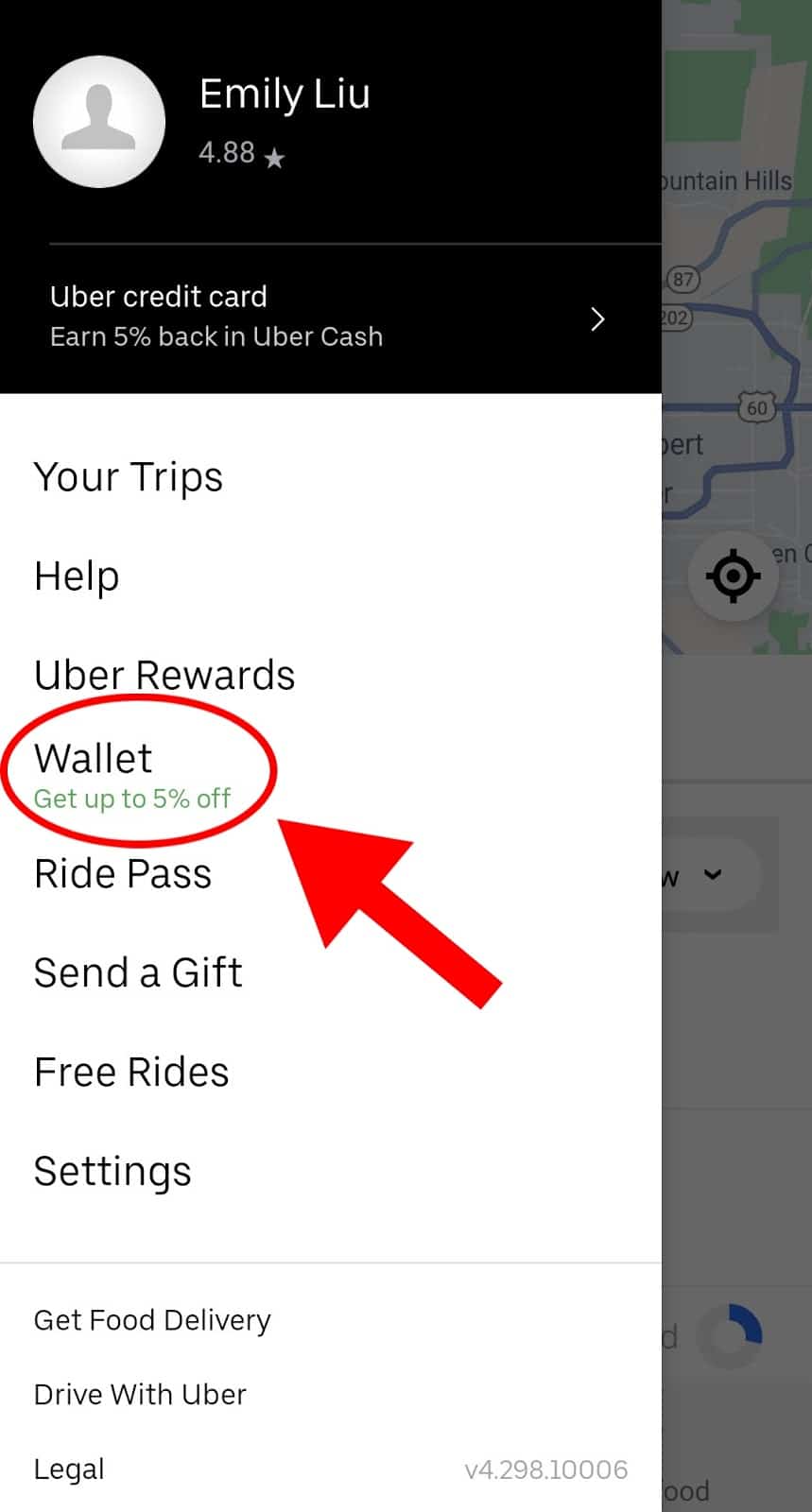
Make sure your preferred credit card, debit card, Venmo account, PayPal account, or Google Pay account is listed under “Payment Methods.”
If not, tap “Add Payment Method” and follow the prompts to add it.
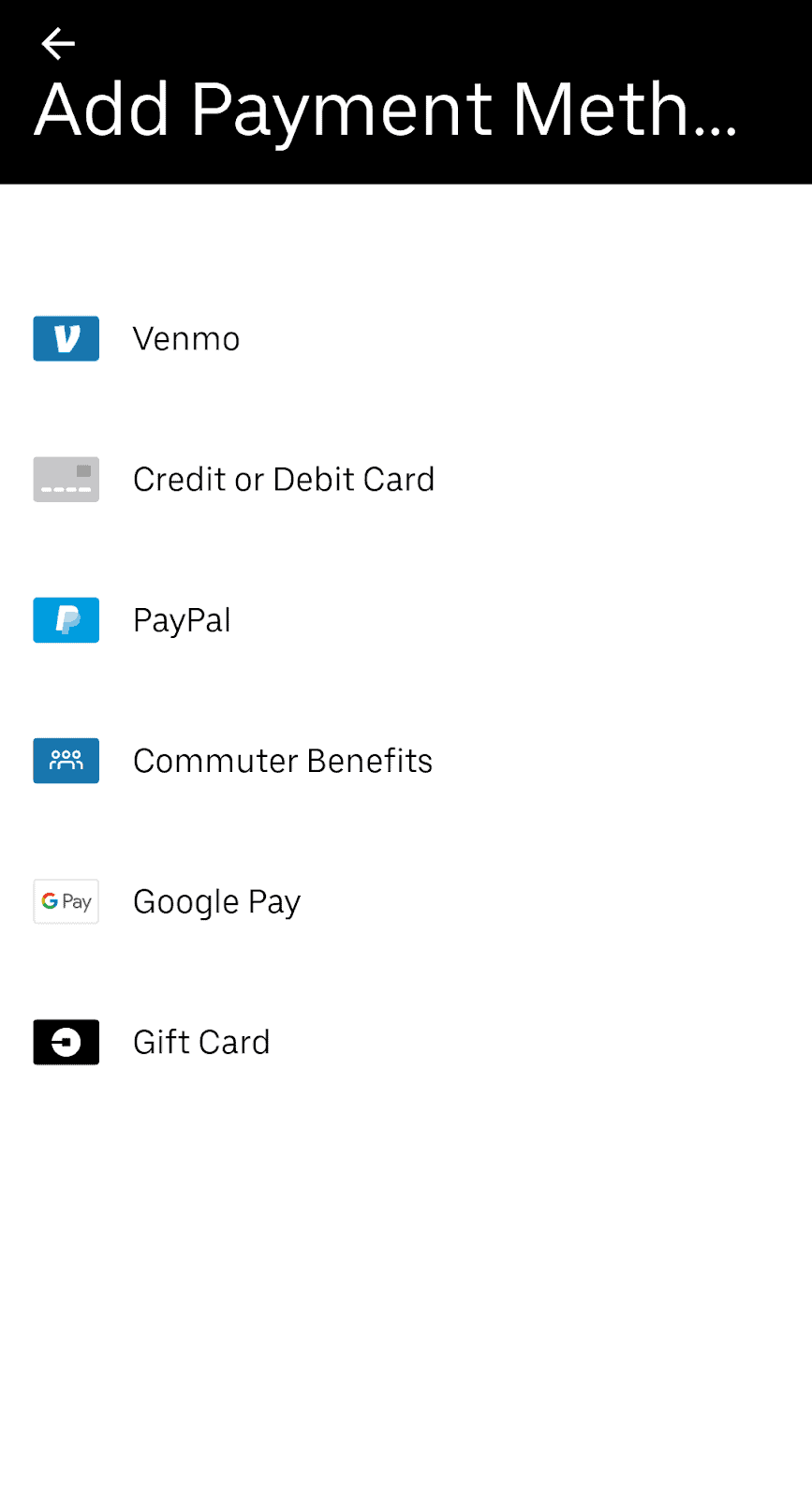
Head back to your primary “Wallet” page and tap “Add Funds.”
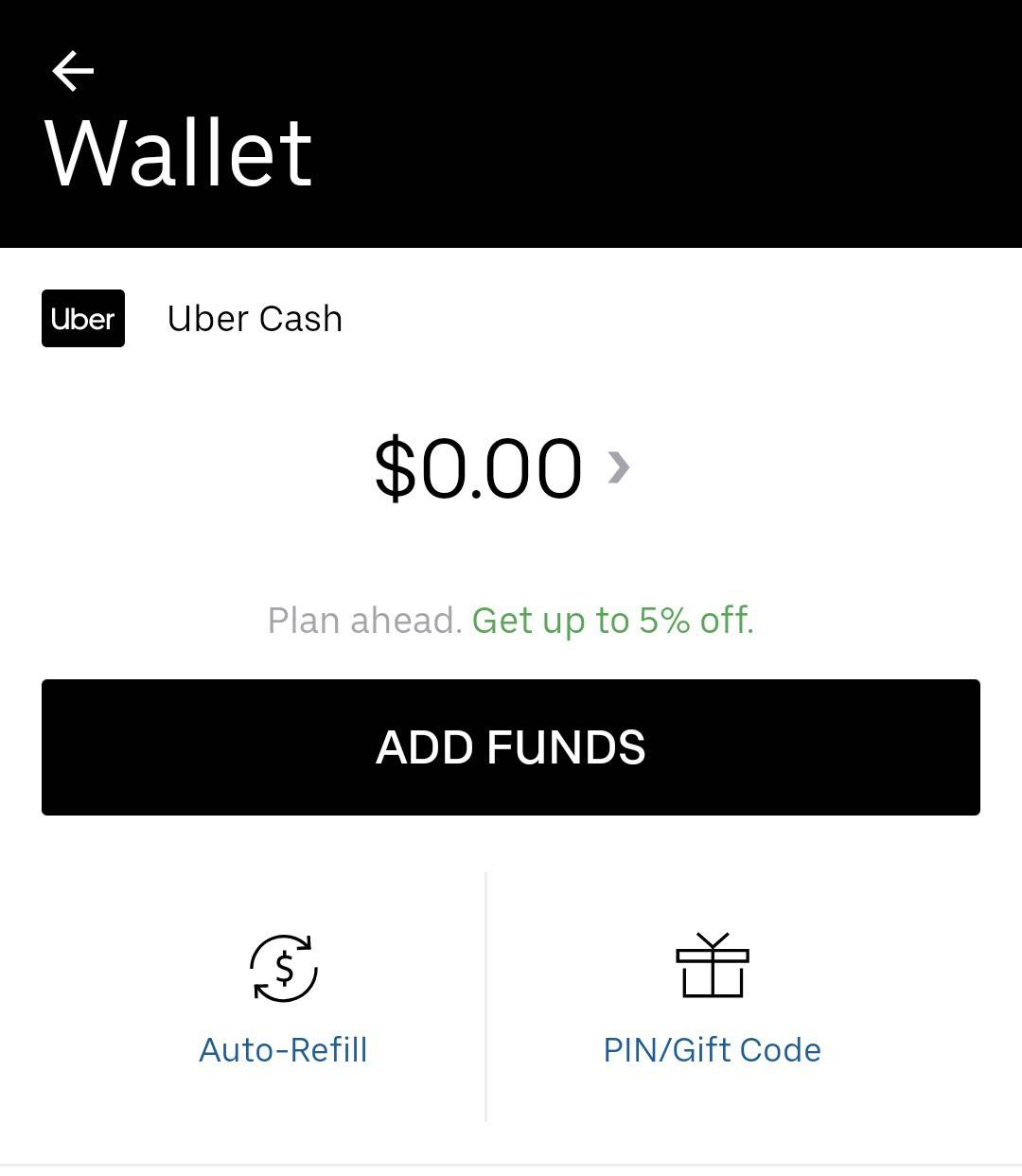
Tap “Select Payment” on the bottom right corner to choose your preferred payment method.
Then, select how much you’d like to add to your account balance and tap “Confirm.”
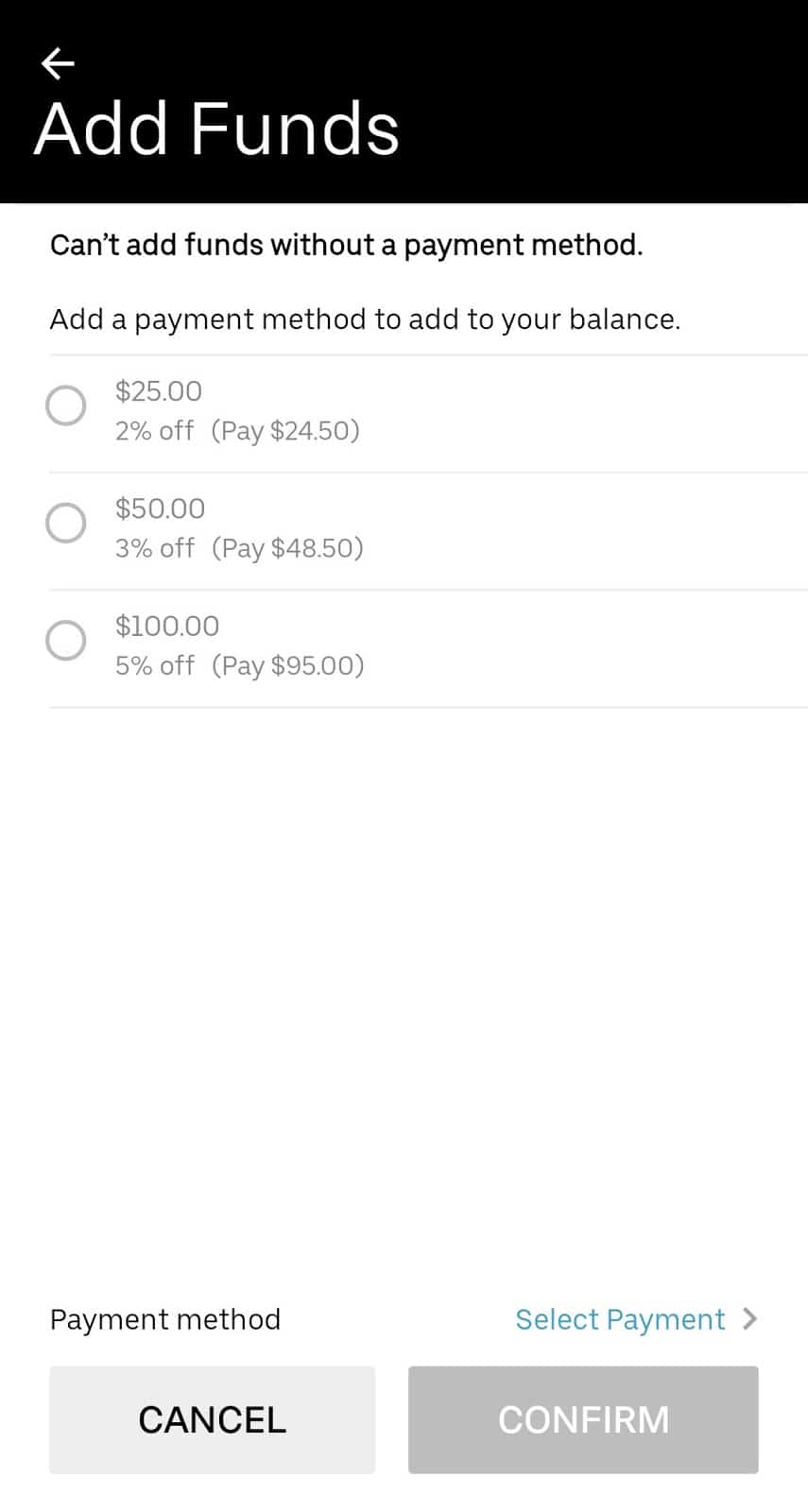
Once complete, your balance will be loaded to your Uber account and ready to use for your next ride or meal.
Users also have the option to auto-refill their balance once it drops below $10. If you’re a frequent Uber user, this can save you the hassle of manually reloading your balance every time you run low.
To opt into this convenient option, all you need to do is head back to the “Wallet” tab, tap “Auto-Refill,” and select your reload amount and payment method.
Then, tap “Update” to save your preferences.
Can You Buy Uber Credits For Someone Else?
Yes, you can buy Uber credit for someone else through two methods.
First, by purchasing an Uber gift card, available as digital or physical cards online or at select retailers, usable by anyone including businesses and individuals.
You pay the full amount upfront, and the recipient adds it to their Uber account for credits.
Second, through Uber vouchers, aimed at employers, event organizers, and businesses, where you only pay for the amount used by the recipient, ideal for covering specific Uber services.
How to Earn Uber Credits With Uber’s Referral Program
To earn Uber credits through Uber Eats’ referral program, open the Uber Eats app, go to “Account,” and select “Get X Off Your Next Order” to obtain a unique referral code.
Share this code with friends or family via social media or other options provided. When someone uses your code for their first order, they receive a discount, and you earn credits for future orders.
While Uber no longer offers a referral program for riders, Uber drivers can still refer new drivers or riders, earning additional income when referrals sign up and complete orders.
Read More: Uber promo codes for existing users
How to Use Uber Cash on Uber Eats Orders
Your Uber Cash wallet will be available on Uber Eats as well, even if you used the main Uber app to refill your balance.
The reverse is also true – if you purchased Uber Cash on Uber Eats, you can use it to order rides.
You must be signed in to both apps with the same phone number and email address.
In the Uber Eats app (or the Food section of the main Uber app), order food, and your Uber Cash balance will show up as the default payment method.
As before, you can select a different payment method or use Uber Cash together with another payment method if the cost of your order exceeds your balance.
Brett’s Take: Thoughts From an Expert
It’s worth noting that while Uber Cash may not reflect as a balance reduction when submitting an order or in the email receipt, it usually shows up in the charge to the bank account.
For example, if an order costs $12.27 and you have $11 in Uber Cash, the UberEats app might still show $12.27, but your bank account will only be charged $1.27.
In order to confirm that Uber Cash has been applied correctly, I suggest checking the most recent transactions in the bank account associated with your Uber account.
If you have any issues with Uber Cash, however, you can reach out to support for help.
Just make sure to provide them with screenshots of the receipt and a screenshot of your bank charge (with other charges redacted) so prove the discrepancy.
Uber’s support staff is very helpful and is great at working through issues like this quickly.
How to Add Money to Uber Cash
First, you’ll need to add money to Uber Cash. Follow these steps:
- Open the Uber app.
- Click on your profile picture in the upper-right corner.
- Tap on “Wallet” or “Uber Cash.”
- At the top of your screen, you’ll see your Uber Cash balance. If it’s your first time adding money, it will be $0. Click on “Add Funds.”
- Select “One-Time Purchase” if you only want to refill your balance once. Click on “Auto-Refill” if you wish to automatically refill your balance each time it drops below $10.
- If you selected “One-Time Purchase,” select the monetary amount you’d like to add. Typically, you’ll be able to add $25, $50, or $100, but that amount can vary based on your location.
- At the bottom, select or change your payment method. You can use an existing card or add a new payment method.
- Click on “Confirm” to confirm your purchase.
If you select “Auto-Refill,” the process will be similar. You can automatically add $25, $50, or $100 each time your Uber Cash balance drops below $10.
Your default payment method won’t be selected for auto-refill – you’ll need to choose one manually.
Once you’ve done that, click on “Update” to confirm.
Finally, besides “One-Time Purchase” and “Auto-Refill,” you can also select “Gift Card.”
That’s only if you received or purchased an Uber gift card and would like to load its balance onto your Uber Cash wallet. Once you’ve loaded your Uber Cash balance, you’re ready to start using it on Uber.
Selecting Uber Payment Methods
If you have a positive Uber Cash balance, the app will automatically select it as the default payment method when ordering a ride. However, you can toggle Uber Cash off if you prefer to save your balance for later.
When ordering a ride, you’ll see Uber Cash selected as the payment method towards the bottom of the screen, under the ride options.
Click on it to see the toggle switch and toggle it off or select a different payment method.
As before, you can switch to another payment method to cover the remainder of your ride.
Note that if your Uber Cash balance isn’t enough to cover the total cost of the ride, it will still be selected as the default payment method. In that case, your primary credit card or other payment methods will automatically be chosen to cover the rest of the trip cost.
Frequently Asked questions
Why Do I Need to Refill My Uber Cash?
You need to refill your Uber Cash manually if you haven’t enabled auto-refill, as your balance depletes to $0. To avoid this, activate auto-refill in the app, which automatically adds funds when your balance falls below $10.
Can I Use Uber Cash in Any City or Country?
Uber Cash is limited to the country where it’s purchased and can’t be used internationally. You can’t convert it between currencies, and it must be bought in the local currency of the country you’re in. For example, if you purchase Uber Cash in the U.S., you can’t use it in Europe.
Where Can I View My Uber Cash Balance?
To check your Uber Cash balance, open the Uber app, tap your profile picture, and your balance will appear. If not visible, select “Wallet.”
Also, your balance is displayed when ordering a ride and choosing Uber Cash as the payment method.
How Do I Check My Uber Credit Balance?
You can check your Uber credits balance in the Uber app at any time.
Simply open the menu and find the Uber Cash option, which will show up in the main menu or when you click on Wallet. From there, you can add credits at any time.
Can You Cash Out Uber Credits?
No, you can not cash out Uber credits. You can only use them to order services on Uber. However, you can request a refund on purchased Uber Cash by reaching out to support.
Does Uber Credit Expire?
No, credits do not expire on Uber. You can keep them for months or years. However, you can’t convert your Uber Cash balance to another currency.
Final Thoughts
Uber Cash provides convenience and flexibility. It allows frequent commuters to quickly order rides without worrying about whether their payment methods are working or their credit cards are expired.
It’s also helpful for budgeting for your Uber or Uber Eats expenses. For example, if you only place orders on Uber Eats when you want to treat yourself, using Uber Cash is a great way to ensure you don’t overdo it and ruin your budget.
Just keep in mind that once you have loaded money onto Uber Cash, you can’t withdraw it to your bank account.






