Key Takeaways
- Instant Access to Earnings: Shipt Instant Pay allows shoppers to withdraw their earned income immediately, offering financial flexibility.
- Eligibility and Availability: Available to all Shipt shoppers after their first regular payout, with Stripe handling the payment processing.
- Usage Frequency: Shoppers can use Instant Pay once every 24 hours, with a waiting period for consecutive withdrawals.
- Cost and Fees: No charges from Shipt, but Stripe applies a 1% processing fee, and some banks may charge a small deposit fee.
Working as a grocery shopper for Shipt is a flexible way to make money. You can work the hours you want and get paid whenever you like.
With the new Shipt instant pay feature, every day is payday for Shipt shoppers. Instant Pay lets you access your pay on demand instead of the traditional weekly pay cycle.
In this article, we’ll explore what Shipt Instant Pay means and who is eligible and answer other related questions. We’ll also show you how to set up instant pay for your Shipt account.
What Is Shipt Instant Pay?
Shipt Instant Pay is an on-the-spot pay withdrawal feature that gives Shipt shoppers access to 100% of their earned income before payday.
This feature allows you to transfer your earnings from the Shipt app and receive it in your linked bank account within minutes.
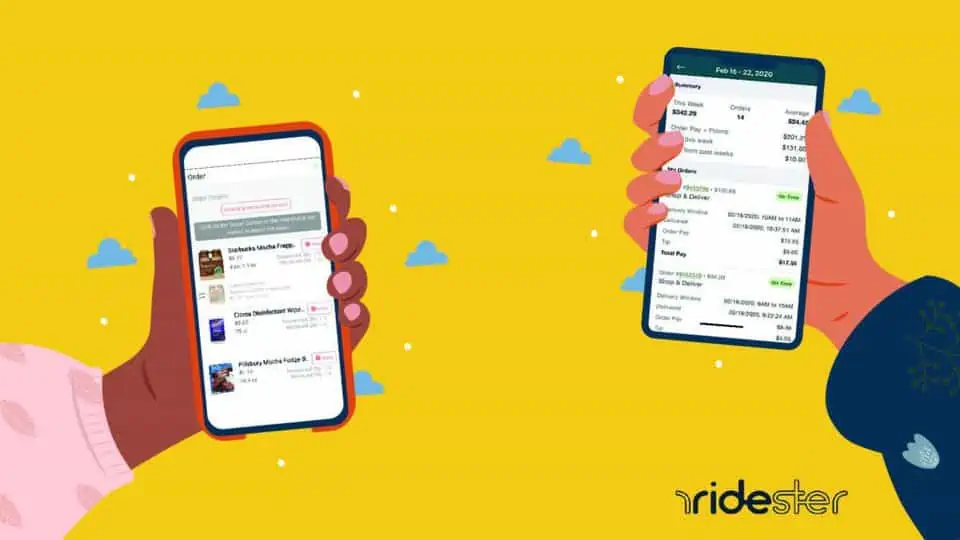
Shipt Instant Pay could be your saving grace when you need to sort out some emergency bills and expenses that can’t wait till payday. Instead of resorting to predatory payday loans, you can withdraw money from Shipt and take care of your bills in only a few clicks.
How Does Shipt Process Instant Pay?
Without Instant Pay, shoppers get paid on the Shipt platform every Friday for the work completed in the previous week, starting on Monday and ending on Sunday.
Regular Shipt payments are processed via direct deposit. Depending on your bank, a direct deposit can take up to 3 days before it’s available for withdrawal.
For an alternative option that grants shoppers instant access to their money earned on the same day, Shipt partners with Stripe to deliver your earnings in as little as 5 minutes.
After you have requested an instant payment, the funds may take up to 30 minutes to leave your Shipt account. But once it does, you should instantly receive it in your bank account.
Any further delay you may encounter afterward is not due to Shipt or Stripe but due to your bank. You should check with them if your money is taking hours to arrive.
Shipt doesn’t cap the minimum or maximum amount you can withdraw with Instant Pay. If you’ve earned it, you can instantly cash it out.
Who Is Eligible for Shipt Instant Pay?
There’s no special requirement necessary to be eligible for instant withdrawal. You don’t even need to complete a certain number of orders.
New Shipt shoppers only have to wait until their first successful regular payout before the feature becomes available for them.
Since Stripe processes instant payments for Shipt, you must first agree to the Stripe Connect Terms and Conditions. The Terms and Conditions window will pop up when setting up your account for Instant Pay for the first time.
How Often Can I Use Instant Pay?
While Shipt lets you withdraw any amount you want, you can only use Instant Pay once every 24 hours.
As stated by Shipt, “Keep in mind, if you complete a transfer after 7 p.m. CT, you will not be able to complete another transfer until after 7 p.m. CT the following day.
Instant payout enables one transfer per day, and a withdrawal after 7 p.m. CT is captured within the next day.”
How Much Does Using Shipt Instant Pay Cost?
Shipt doesn’t charge shoppers any fees for using the Instant Pay feature. However, be aware that some payment processing charges may apply.
As of the time of writing, Stripe charges 1% of the total withdrawal amount each time you use Instant Pay.
Also, you may be charged a deposit fee when payments land in your bank account. The amount will vary depending on your bank, but they’re mostly tiny fees that shouldn’t worry you.
Brett’s Take: Thoughts From an Expert
I use Shipt’s Instant Pay feature after almost every order that I shop for. It’s a great way to get money quickly without having to wait until the next pay cycle.
There are a few nuances to using the feature, however, which typically cause some confusion among Shoppers. If the Instant Pay feature isn’t available within your Shopper app, it may be due to the following reasons:
Direct deposit hasn’t completed: You must complete a direct deposit before this feature becomes available. After that, you can se up Instant Pay for future earnings.
Daily pay period: Sometimes Instant Pay isn’t available until after 7:00pm the day I take an order. I have no idea why, it just happens some times.
Other random issues: Sometimes other issues occur without rhyme or reason. Simply reach out to Shipt Shopper support and they’ll help you work through the issue(s).
Steps to Set Up Shipt Instant Pay
While Instant Pay is available for all Shipt shoppers, you’ll only find it on your shopper’s app dashboard if you activate it first.
Follow the steps below to set up Instant Pay on your account:
- Launch the Shipt app on your mobile device and sign in to your shopper account.
- Click the hamburger icon (menu button) at the top left corner and select Driver Settings from the options.
- Scroll down the page until you see the Instant Pay option. Tap it to continue.
- The Stripe Connect Terms and Conditions window will pop up. Go through the document and check the box to agree. Once you’re done, click the Continue button to proceed.
- You’ll be prompted to input your bank account details next. Enter the required information and tap the Confirm button.
And that’s it; you’ve successfully set up Instant Pay on your Shipt account. Now, you should see the Instant Pay button on your dashboard. Click the button whenever you want to cash out.
How Do You Even Earn Money on Shipt?
Shipt is a pickup and delivery service that allows customers to order groceries and food supplies online from their favorite store and have them delivered to their doorstep or prepared for pickup.
Customers on Shipt are individuals who don’t have time to personally shop for groceries in-store. Shipt has partnered with hundreds of local retailers and grocery stores to allow remote shopping.
Shipt shoppers are independent contractors who go to stores to purchase items on customers’ shopping lists and deliver them.
Shipt will provide you with a free debit card, which you’ll use for shopping. Once you accept an order, Shipt funds the card with an approximate cost of customer orders plus a few extra dollars to cover unexpected expenses.
You can chat with customers via the app to discuss changes or additions to their orders.
When you make a delivery, Shipt pays you a base pay of $5 plus 7.5% of the total order amount for every trip you complete. You may also earn tips from customers.
For instance, say you fulfill an order worth $200. You’ll receive a base pay of $5 plus the 7.5% of the order cost. Your earnings for that order will be $30.
For every pay cycle, you get paid for the number of orders you complete and 100% of any tips you receive from customers.
Wrapping Up
If you want to work as a grocery delivery driver, Shipt is one of the best options. It allows you to choose where, when, and how you work. Additionally, its Instant Pay feature gives you access to your money anytime.
Now that we’ve shown you how Shipt Instant Pay works and answered some related questions, are you ready to give it a try?





