In order to be eligible to receive orders from Grubhub customers, you must first set your delivery status to “Taking Orders” within the Grubhub driver app.
To do so, simply open the app and then tap your status at the top of the screen.

Once tapped, you will see a small toggle that allows you to set your status.
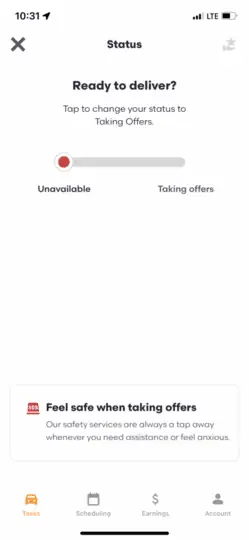
Set your status to “Taking Orders” to indicate you’re ready to start working. Once you’re available to take orders, there should be a small green dot next to your status.

