Although you’re not an employee, Grubhub still wants to know about your schedule to ensure you only receive orders when you’re available to take them.
The food delivery service uses block scheduling, allowing you to choose several periods of availability.
How to Set Your Schedule as a Grubhub Driver
After you log in to your driver app, choose Scheduling on the main menu. You should see a screen that shows your scheduled blocks – or lack of blocks.
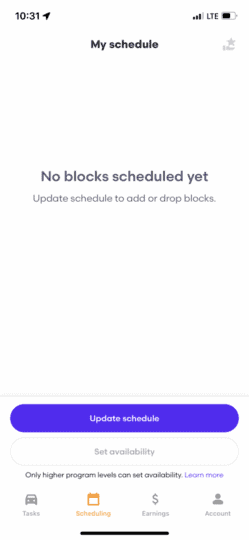
Next, select Update Schedule. Tap the + sign to reserve time in 60-minute increments.

If you see a specific time but no + sign beside it, that means the time slot isn’t available. Grubhub limits the number of drivers on the road at any specific time to ensure people aren’t idling around.
Scheduling is one of the most important parts of driving for Grubhub, as it ensures you have enough hours to bring in the cash you expect.
Since the scheduled slots are available on a first-come, first-served basis, you should claim them as soon as you can and as regularly as possible.
However, Grubhub will recommend that you drop off slots that you can’t do as soon as possible so that other drivers can pick them up.
It’s one thing if you get sick or have car trouble, but taking slots where you can’t work reflects poorly on you.
If you often drop schedules within 72 hours of claiming them, Grubhub might restrict your access to scheduling.
You can also deliver on the fly without scheduling blocks, depending on the market.

