Key Takeaways
- Uber Eats offers gift cards that can be used for food delivery or other Uber services.
- Gift cards are available online or in retail stores and can range from $25 to $200.
- Redeeming an Uber Eats gift card adds value to your Uber Cash or Credits for use in the app.
- Uber Eats gift cards have terms, such as non-transferability and a $500 total limit on an account.
How to Buy Uber Eats Gift Cards
You can buy Uber gift cards in digital and physical form online or in retail stores across 35,000 chains nationwide, including Best Buy, CVS, Kroger, Target, and Walmart.
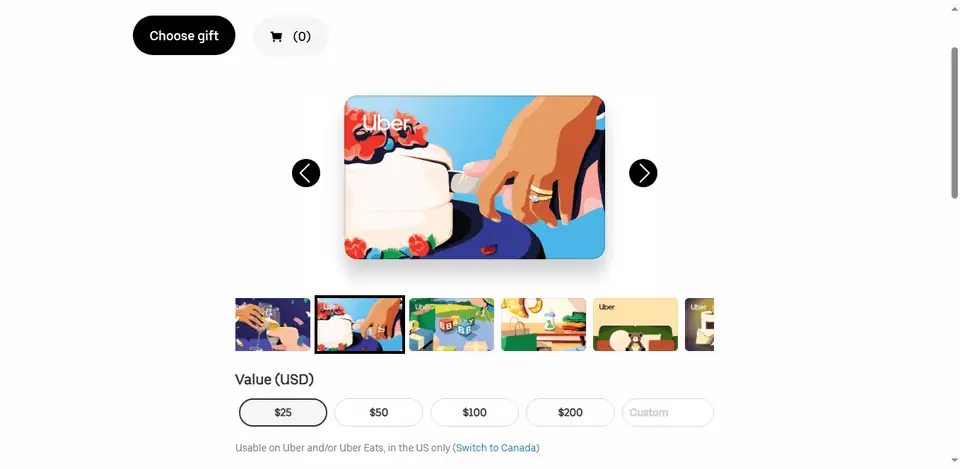
Online, the cards are available on the Uber website and digital partners, including Amazon and GiftCard.Com. Purchasing an Uber Eats gift card on the official website is easy and typically only takes these five quick steps:
Step 1
Indicate the recipient of your Uber Eats gift card — whether it’s for you or someone else.
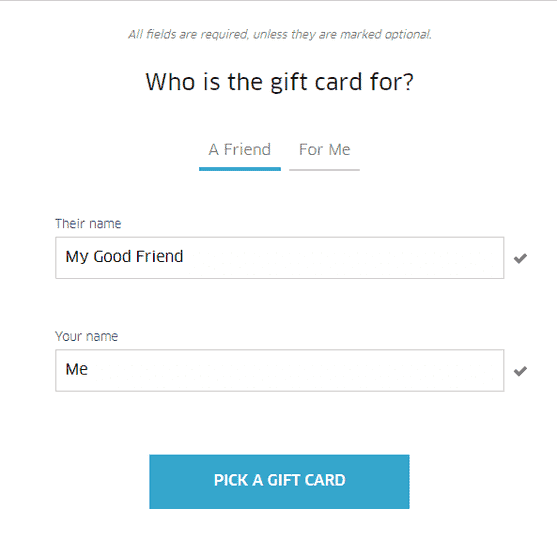
Step 2
Select the card type you want, whether digital or physical. With the digital card, you can schedule the exact time you want the card to arrive, but a physical card has to be sent by post, with unreliable delivery times usually implied by postal delivery.
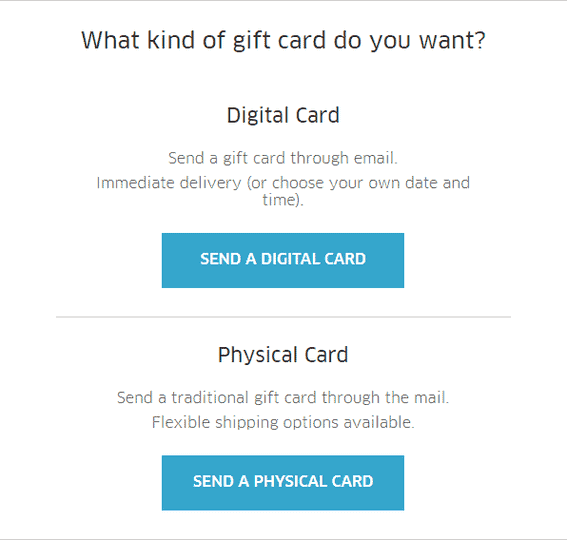
Step 3
Pick the design you want on the card and select the sum of money to include in the gift card, between $25 and $200, with the option of entering a custom amount.
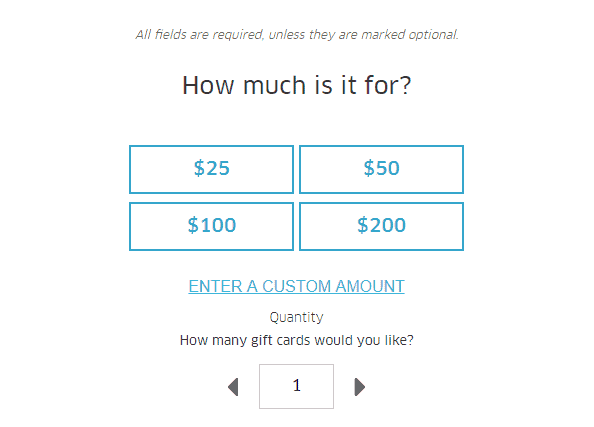
Step 4
Fill in your recipient’s information and send the gift card. You also have the option to include a personal message. Digital cards can be sent instantly or at a specified time for the perfect surprise.
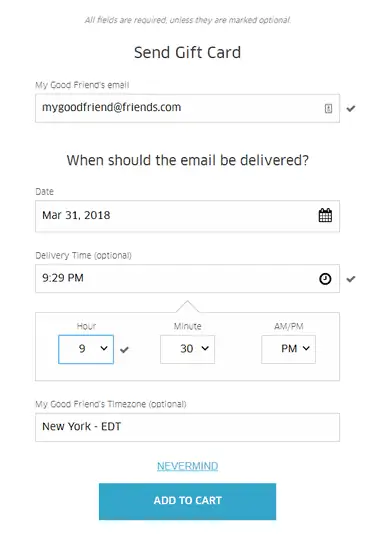
Step 5
Add the gift card to the cart, review your order, and check out to complete the purchase.
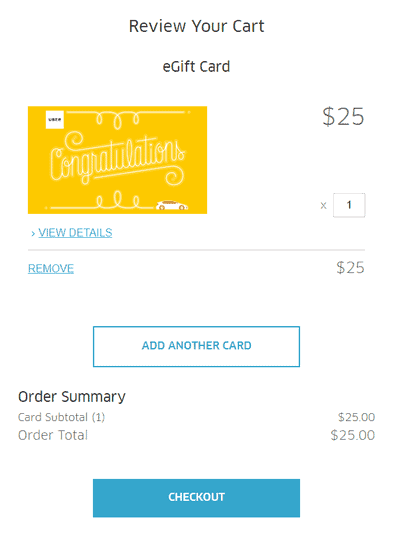
Alternatively, if you’re an existing Uber app user, you can buy an Uber Eats gift card and send it straight to another user.
Just tap the “Send a Gift” option in the apps menu and follow the prompts to send a gift card within seconds.
Note: Your Uber Eats gift card will work for all Uber services, including UberX, Uber Black, and Uber Lux.
How to Redeem an Uber Eats Gift Card
Uber Eats gift cards are redeemable via the Uber Eats and Uber app, where they apply Uber Cash or Uber Credits to your account.
To redeem your Uber Eats gift card:
- Step 1: Log in or sign up to the Uber Eats app if you’re not already a user.
- Step 2: Open your account menu and tap on Wallet.
- Step 3: Tap on the Add Payment Method or Redeem Gift Card button.
- Step 4: Tap Gift Card.
- Step 5: Enter your gift code (with no spaces) and tap Add.
And there you have it. You’ve successfully redeemed your gift card. Once redeemed, the card’s value is added to your Uber Cash or Uber Credits balance, which you can use during checkout on Uber Eats or Uber.
Uber Eats Gift Card Terms of Use
Before you give out or redeem Uber Eats gift cards, there are some restrictions you need to keep in mind. For example, once the gift card is added to your Uber account, it cannot be transferred.
Also, an Uber Eats gift card is non-reloadable after use. However, you can add multiple gift cards to your Uber account, up to $500 worth in total.
Here are a few more crucial Uber gift card limitations you’ll need to remember:
- All gift cards can only be used in Uber and Uber Eats apps in countries that accept payment in the same currency that was originally issued.
- You don’t need to be an Uber user to purchase a gift card. However, the recipient will need to sign up for an Uber account to use their gift card if they don’t already have one.
- If you wish to purchase more than 25 gift cards or over $500 in total value, you’ll need to do so through the corporate order portal.
- Uber Eats gift cards don’t expire and cannot be reloaded once used. However, you can still use the total amount whenever you’re ready by entering the gift code during checkout.
- The money received via gift cards can’t be used on Family Profiles, scheduled rides, or university campus card rides.
Check your Uber’s terms and conditions for more details on how to use Uber gift cards.
Brett’s Take: Thoughts From an Expert
Be careful to not break Uber’s terms of service, causing your account to get deactivated.
Account deactivations could mean that Uber cash balances – including balances gained by redeeming an Uber gift card – could be wiped out, leaving you unable to use those funds.
While this shouldn’t be an issue for most users, some do occasionally toe the line and use “Uber hacks” as a way to get free credit.
Just be careful to not break any rules and you should be just fine.
Frequently Asked Questions
What Happens if the Cost of My Order Is Smaller Than the Amount on My Uber Eats Gift Card?
If your purchase amount is smaller than the value of the gift card, the rest of the balance will still be available to apply at another time.
Can You Redeem Your Uber Eats Gift Cards Anywhere in the World?
No. Typically, you can only redeem Uber gift cards in the countries where they were purchased since you can only use them as payment in the currency that the card was issued.
What Happens if You Lose Your Uber Eats Gift Card?
Uber has a customer support team explicitly dedicated to resolving gift card issues. You’ll receive assistance if you encounter any problems, including lost or stolen cards.
Wrapping Up
Here was everything you need to know to take proper advantage of Uber Eats gift cards. Next time you want to make the food lovers feel appreciated, send them an Uber Eats gift card and share the magic of Uber.
Meanwhile, check out our guide on How Uber Works for insider tips on how to get the most out of your Uber ride experience!






