Key Takeaways
- Use Uber without a smartphone by booking via computer/tablet on Uber’s website or calling a toll-free number.
- Creating an Uber account without a smartphone is straightforward, requiring internet access for setup.
- For driver communication, a phone capable of receiving SMS is necessary, even without a smartphone.
- GoGoGrandparent offers a service for seniors to use Uber without smartphones, through phone bookings.
- Can You Use Uber Without a Smartphone?
- How To Create an Uber Account Without a Smartphone
- How to Use Uber Without a Smartphone
- How to Ask a Friend to Book an Uber Ride for You
- How to Use a Landline Phone to Book an Uber Ride
- GoGoGrandparent: Uber for Seniors Without Smartphones
- Frequently Asked Questions
- Wrapping Up
Can You Use Uber Without a Smartphone?
Yes, it’s possible to use Uber without a smartphone. You can set up an Uber account and request rides through any internet-connected device, such as a computer or tablet, via the Uber website.
Additionally, for those who prefer or need to book a ride without using the internet, Uber has introduced a toll-free number, 833-USE-UBER (833-873-8237), available from 4 a.m. to 10 p.m. ET, allowing bookings over the phone.
While a smartphone isn’t necessary, having a phone capable of receiving SMS is important for driver communication. If your phone’s battery dies post-ride request, the driver will still arrive at your specified pickup location.
This service is particularly tailored for older adults or those who are not comfortable with smartphone apps.
What About Uber Eats Orders?
Yes, this information also applies to Uber Eats orders. You can set up an account and place orders through the Uber Eats website without using the mobile app. You’ll need to provide a delivery address and a phone number for order communication.
How To Create an Uber Account Without a Smartphone
Creating an Uber account is straightforward, even without a smartphone. Here’s how to do it using any device with internet access:
- Visit uber.com.
- Select the “sign up” button to begin.
- Choose “create a rider account.”
- Input your email address, create a password, and provide your first and last name.
- Select your country and city.
- Opt for a verification method and enter the code you receive.
- Add a payment method—credit card, debit card, PayPal, or Uber gift card.
- (Optional) Enter a promo code if you have one.
- Finalize your account creation by clicking “done.”
- Ensure location services are enabled on your device to allow Uber to accurately locate you for ride routing.
If you do not have an Uber account and wish to use the toll-free booking service, an Uber agent can assist you in creating an account over the phone, and you can provide your payment details to secure your booking.
Related: How to set up an Uber account
How to Use Uber Without a Smartphone
Booking an Uber without a smartphone is a simple process using alternative devices like a computer or tablet. Here’s a step-by-step tutorial of the process:
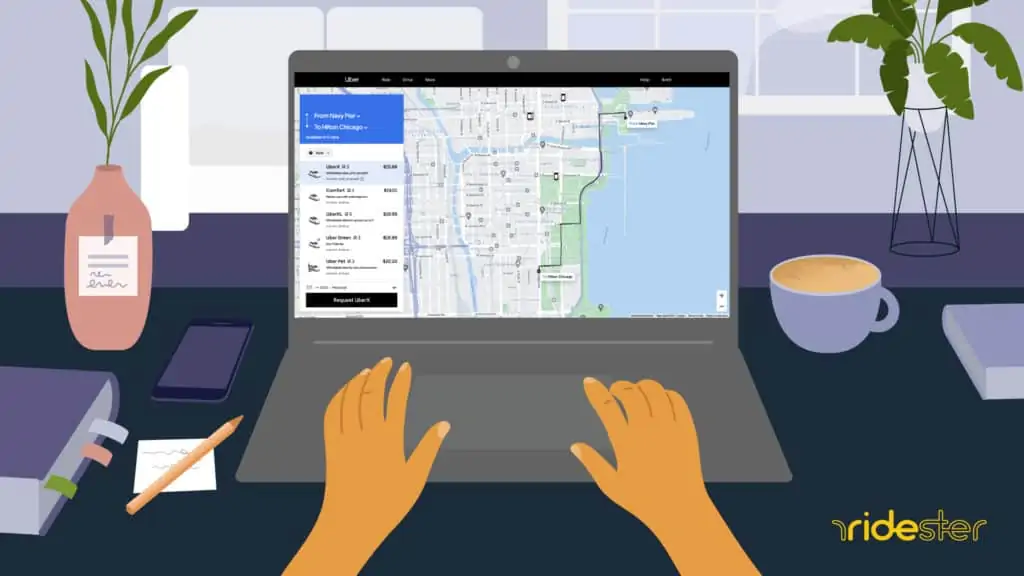
- Open a web browser and navigate to m.uber.com.
- Sign in with your Uber account credentials.
- Enter your pickup and destination addresses in the provided fields.
- Choose your desired Uber service, such as UberX, Uber Black, or Uber Comfort.
- Select the ‘request’ button to book your ride immediately or schedule it for later.
For those without internet access, calling the toll-free number will connect you with an agent who will book your ride, and then you’ll receive text messages with your driver’s details and updates about their arrival.
Related: How to use Uber [Step-by-Step]
How to Ask a Friend to Book an Uber Ride for You
A friend with an Uber account can book a ride for you using their smartphone app. This is a convenient option if you’re unable to access Uber’s services yourself. They will need to:
- Log into their Uber app and enter your pickup location and destination.
- Select the type of Uber service you prefer.
- Confirm the ride and inform you about the driver’s details.
- Communicate with the driver to let them know they will be picking up someone else and provide your name.
How to Use a Landline Phone to Book an Uber Ride
If you don’t have a smartphone or access to the internet, you can still book an Uber ride using a landline phone. Uber provides a toll-free number that allows you to book a ride without needing any digital device.
How to do it:
- Find Uber’s Toll-Free Number: Look up Uber’s toll-free booking number. This information can be found on Uber’s official website or through customer support channels.
- Place a Call: Using your landline phone, dial the toll-free number. Follow the voice prompts to request a ride. It might connect you to an automated service or a live operator.
- Provide Information: Be ready to provide your pickup address, destination, and ride type preference (such as UberX, Uber Black, etc.). If you have special requests, like a wheelchair-accessible vehicle, mention this as well.
- Confirm Your Ride: After giving your details, the service will confirm your booking and provide you with information about your driver and estimated pickup time.
- Wait for Your Ride: Stay at the pickup location you provided during the call. The driver will arrive at the scheduled time.
GoGoGrandparent: Uber for Seniors Without Smartphones
The Uber platform can be confusing for older people who haven’t had much experience using mobile devices or cannot do it themselves.
A service called GoGoGrandparent allows these seniors to take advantage of ridesharing services without the hassle of a mobile platform.
What Is GoGoGrandparent?
GoGoGrandparent is a service that helps simplify the ridesharing ordering experience.
Instead of the individual setting up rideshares for themselves, they would call GoGoGrandparent.
From there, the business will set up the pickup and drop-off addresses and handle any tech or routing issues that occur while the driver is on the way.
How Does GoGoGrandparent Work?
GoGoGrandparent vets drivers before any of them drive for the service.
Once they had a fleet of drivers they trusted, the company then took calls from older folks or their families to help set up ridesharing services for the elderly.
Right now, GoGoGrandparent lets you book Uber and Lyft rides over the phone.
There is an automated teller that can direct you through the options. Or, you can speak to a human operator for more detailed orders.
Once ordered, GoGoGrandparent works with the drivers they have partnered with to drive or deliver as needed.
With GoGoGrandparent, you can request rides, have groceries or medicine delivered, or have home care services driven to your location.
Is GoGoGrandparent Cheaper Than Uber?
GoGoGrandparent has four different tiers of monthly subscriptions that you can pay, affecting how expensive the ridesharing services are.
While the Basic plan won’t cost much, the Total Care plan costs hundreds of dollars a month.
GoGoGrandparet can be much more expensive than just using Uber directly, thanks to the business’s extra assistance.
It’s best to see how much you think your older family members might need this service and plan accordingly.
Frequently Asked Questions
Can You Make an Uber Account Without a Phone Number?
Yes, you can create an Uber account without a phone number via the website. However, not providing a number may lead to communication issues with the driver, potentially causing inconveniences during delays. Regularly check your ride status online or contact Uber support for updates.
Can You Drive For Uber Without a Smartphone?
Yes, you can drive for Uber without a smartphone by using a tablet with a data plan to run the Uber driver app. If your tablet lacks a data plan, you can still use it by connecting to a Wi-Fi hotspot from a smartphone in your car.
Wrapping Up
While not as convenient compared to the mobile app, it is possible to use Uber without a smartphone.
Any Internet-enabled device, like a laptop or tablet, can access the Uber website and place an order with an already set up account.
If not having a smartphone has stopped you from using a rideshare service, set up an Uber account today and see how booking a ride online feels for you.








This is helpful although my problem is what if there’s no WiFi to get a Uber and WiFi is your only way of getting home that’s why being able to call a Uber would be helpful like a taxi something to think about. I use my flip phone for most things it’s scary to think 99.9 of people all use a smart phone. Seems robotic to me. I do only at home not out and about I like to be observant of people. Sooner or later where not going to be able to think for ourselves where going to look for the phone for answers
Hi Karen, I like your comment, I have the same concerns. Yes, “Smart ” and/or cell phone do all the “smart” works for us! We don’t have to think as hard as we used to. It’s “smart” in one way and lack of memory/brain usage in another way. “Use it or lose it” – sounds familiar?