Key Takeaways
- Amazon Flex informs drivers of account deactivation through email.
- Common reasons include inactivity, policy violations, and customer complaints.
- Drivers can contact customer service or submit an appeal for account reactivation.
- Deactivated drivers can consider alternative delivery services like DoorDash or UberEats.
How Do You Know if Your Amazon Flex Account is Deactivated?
You can determine if your Amazon Flex account has been deactivated through a notification from Amazon. Typically, this is done via an email sent to the deactivated driver.
This email details the reasons for deactivation, clarifying that they can no longer employ your services and stating that you won’t be permitted to continue working with the Amazon Flex program.
It will also include instructions for how to appeal the decision if you believe the termination was unjust.
Alternatively, if you haven’t received an email, you may notice an inability to log into the platform—a clear sign that your account may be deactivated, even if there’s no explicit message stating so.
Brett’s Take: Thoughts From an Expert
A fellow Amazon Flex driver friend of mine was caught off-guard when his account was suddenly deactivated due to alleged late deliveries.
In his rush to complete routes, he’d unintentionally overlooked communication from Amazon about delivery issues.
His story, though stressful, serves as a reminder to me to keep open lines of communication with Amazon support and consistently monitor my performance metrics to prevent unexpected deactivation.
Understanding the appeal process also offered him a chance to clarify misunderstandings and eventually regain his account status.
Why Can an Amazon Flex Account Be Deactivated?
Amazon has strict rules for Amazon Flex drivers, deactivating accounts for several reasons.
They’re willing to reactivate accounts under certain circumstances. Unfortunately, Amazon deactivates some accounts for good.
- Inactivity
- Violated Harassment Policy
- Driving Under the Influence
- Missing Delivery Blocks
- Customer Complaints
- Outdated Driving Documents
- Bringing a Passenger
- Having a Weapon
- Driving for Rideshare at the Same Time
1. Inactivity
Amazon deactivates accounts that don’t schedule a shift for six months. They assume you’re no longer interested in driving in the Flex program after 180 days.
Reinstating an Amazon Flex account closed because of inactivity is as easy as asking. You might have to show proof of identification for reinstatement.
2. Violated Harassment Policy
The Amazon Flex delivery drivers are independent contractors. But Amazon has a strict workplace policy and will fire workers for harassment.
Harassment and behaviors that result in deactivation include sexual advances and graphic comments. Lewd messages, insults, physical advances, or anything suggestive violates the policy.
They’ll remove Amazon Flex drivers if another employee, independent contractor, or customer complains. Amazon Flex deactivated accounts because of harassment usually aren’t reinstated.
3. Driving Under the Influence
Amazon drivers must never drive under the influence of alcohol or drugs. They’ll close the Amazon account of anyone caught driving under the influence. They have a zero-tolerance policy.
This is fairly common for the industry, as you can’t drive for Uber with a DUI, and Instacart denies applications for driving under the influence too.
4. Missing Delivery Blocks
A missed block or canceling at the last minute can result in a late cancellation penalty. If you make a habit of missing blocks, Amazon will deactivate your account.
They don’t have a set number of times they’ll tolerate before deactivation. But the more penalties you have, the more likely deactivation becomes.
5. Customer Complaints
Amazon is one of the most customer-focused companies in the world. Customer complaints are a fast path to an Amazon Flex deactivated account.
Customers will complain if you lose packages or deliver them to the wrong address. Not scanning packages or photographing them in a safe place can hurt you, too.
Late deliveries count against you. Packages that arrive smashed or broken will result in complaints.
Too many customer complaints can threaten your account.
6. Outdated Driving Documents
You’ll need to keep your driver’s license, registration, and auto insurance documentation current. Any changes in driving eligibility or outdated documents risk your account.
7. Bringing a Passenger
Amazon allows you to have passengers in your vehicle while you make deliveries. But they have rules about what passengers can do while you’re on the job.
Passengers can’t get out while you’re picking up packages.
Whether you’re at an Amazon warehouse or another store, they must remain in the vehicle. They can’t interact with customers or drive the car.
If you have a service animal in the car, it needs to stay in the car and not interact with customers. Violations of the passenger policy can result in fast deactivation.
You can avoid this by never carrying passengers while on the job.
8. Having a Weapon
You can’t carry a weapon while delivering for Amazon. Even if you have a concealed carry license, you can’t have a weapon.
Amazon can deactivate your account if you work as a rideshare driver during an Amazon Flex block and violate the passenger policy.
How to Reactivate an Amazon Flex Account
There are two ways to reactivate your Amazon Flex account. Amazon will remove a temporary deactivation under the right circumstances.
Two Ways to Reactivate an Amazon Flex Account
Contacting customer service (fastest)
Submitting an appeal (most effective)
1. Contact Customer Service
You can contact Amazon Flex support and speak to someone. You should call if they deactivated your account because you haven’t logged on in six months.
2. Submit an Appeal
If they deactivated your account for other reasons, don’t call. You’ll need to go through the appeal process.
Deactivations because of customer complaints, harassment, or other issues are more serious. These are more likely to become a permanent account suspension.
You can submit an appeal through the link given in the deactivation email.
If you feel you’ve received an unfair termination, you can make your case. No matter why Amazon closes your account, it’s worth appealing.
Amazon uses bots for much of its back-office processes. Bots and algorithms can make mistakes or suffer from glitches. Be sure to file driver appeals within ten days of the Amazon email that closed your account.
Customer support will explain the steps of the process and what you need to do.
Appealing An Amazon Flex Deactivation [The Right Way]
Canned responses are among the most frustrating part of dealing with Amazon Flex support — especially in regard to complaint emails.
Every Flexer dreads seeing one of the infamous “package not received” emails. We know we delivered the package. We took the picture. What more can we do?
Without further information such as which package wasn’t received, there’s no way to appeal a “Package not received” complaint. Porch bandits may be at fault. During the holiday shopping season, this issue only gets worse.
As a Flex driver, you have the option of returning a package if you feel that it is not safe to leave at the physical address. However, if this is done too often, you’ll receive another obnoxious email from the help center about conducting too many returns.
A Flex driver’s best defense against complaints is to keep records.
If you have an especially troublesome route, keep notes and if a complaint arises, appeal it with a detailed account of what happened. Make sure to provide dates, times, and a detailed description of the issue.
These will all help in removing a bad mark against your account.
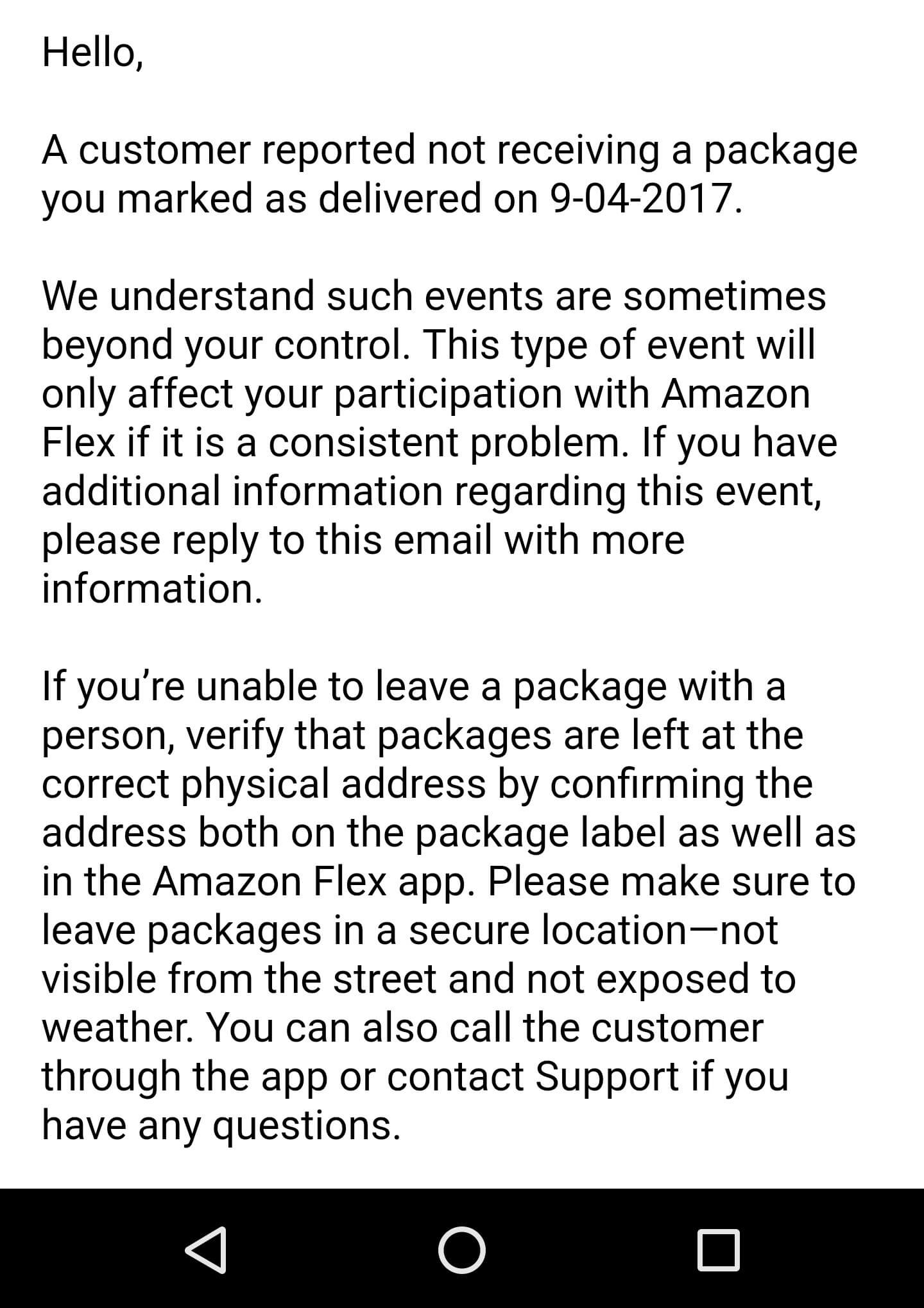
Appealing Deactivation
Unfortunately, there are many reasons you may be removed from the Amazon Flex program.
First, take every precaution to prevent deactivation in the first place. Here are a few things we recommend :
- Don’t transfer packages
- Don’t perform questionable deliveries
- Don’t deliver after 9:00 p.m.
- Don’t miss a delivery block
- Always make sure to give up outside the 45-minute delivery window
Deactivations run a few weeks behind the termination-related incident. The email you receive is vague and may leave you wondering what you’ve done.
Here’s what to do if your Amazon Flex account is deactivated.
Your best course of action is to reply asking for information related to the grounds they used to terminate your contract as a delivery partner.
It is important that you remain professional and level-headed when dealing with deactivation.
The next step is to fill out an appeal.
Appealing deactivation can be a lengthy and sometimes unsuccessful process; other times it’s managed quickly.
Good record keeping is always your best defense.
A strong case against deactivation is made up of dates and accurate information regarding all issues that take place while making deliveries.
Unfortunately, sometimes you appeal deactivation and the decision will remain unchanged.
If this is the case, you may be unable to re-join the Amazon Flex network.
Pro tip: Check out our Amazon Flex guides for additional information about the problem you’re having:
- The best way to avoid problems when delivering with Amazon Flex
- How to properly use the Amazon Flex app
- How to get more Amazon Flex blocks
What to Do if Your Amazon Flex Account is Deactivated for Good
Some people tell deactivated Flex drivers to apply after one year. This advice is harmless but seems unlikely to work. You’ll have the same Social Security number.
Amazon will reject the application when the system matches them. If you lose your Amazon Flex driver status, you’ll have to find another package delivery job. There are many alternative services to try.
Find an Alternative Service

Look for independent contractor delivery jobs through other delivery services. Some of the most popular services that hire drivers include:
- DoorDash
- Caviar
- UberEats
- Grubhub
- Instacart
- Shipt
- Postmates
If you live in a metropolitan area, all these and other services might be available. DoorDash, Caviar, UberEats, Postmates, and Grubhub specialize in meal delivery.
Drivers also deliver groceries and products from select stores.
Caviar is upscale restaurant meal delivery. The others range from fast-food to casual dining. Instacart and Shipt specialize in delivering grocery orders to customers’ homes.
Smaller food, grocery, and store delivery services include:
- Gopuff
- GoShare
- Roadie
- SenPex (San Francisco Bay area)
- Deliv
- Favor (Texas only)
Taskrabbit is an option for people who don’t mind jobs other than delivery.
You can run errands and pick up groceries for people as a gig worker. Someone may also hire you to do odd jobs. You only accept the jobs you want.
More delivery and moving services hire independent contractors. Look in your local area for ones you may have never heard of it and look at their requirements. You could also try driving for a ridesharing service like Uber.
Final Thoughts
Being an Amazon Flex driver is a way to earn money delivering packages. If your area has enough deliveries, you can make a decent income as a driver.
Amazon Flex deactivated accounts happen because of complaints and poor behavior. They also happen for inactive accounts or because a bot closed the account.
You can appeal a lost Amazon account and try to get it reactivated. If it’s a permanent deactivation, you have many other options. You’ll still be able to earn money delivering food and other items.






