Key Takeaways
- You can cancel Uber One; ensure cancellation 48 hours before renewal to avoid charges.
- Cancel through Uber App: Open Uber Eats, find Uber One, choose “Manage membership,” then “End membership.”
- Alternatively, use Uber’s website customer support chat for assistance with cancellation.
- No refunds upon cancellation, but benefits continue until the end of the billing period.
Can You Cancel Uber One?
Yes, you can cancel Uber One. To avoid automatic renewal charges, ensure you cancel at least 48 hours before your next billing day, whether you’re on a monthly or yearly membership. This also applies if you have a trial or promotional subscription.
After canceling, you’ll retain access to benefits until the end of the current billing period. Remember, the renewal is automatic, especially if you provided payment details during initial sign-up or a promotional offer. You can read the fine print on Uber’s website here.
How To Cancel Uber One [Step-by-Step]
The easiest way to cancel Uber One is within the Uber App. But, if that method doesn’t work for you, you can contact customer support chat through their website.
How To Cancel Uber One Using the Uber App
1. Open Uber Eats

The first step is to open the Uber Eats app
2. Scroll Down
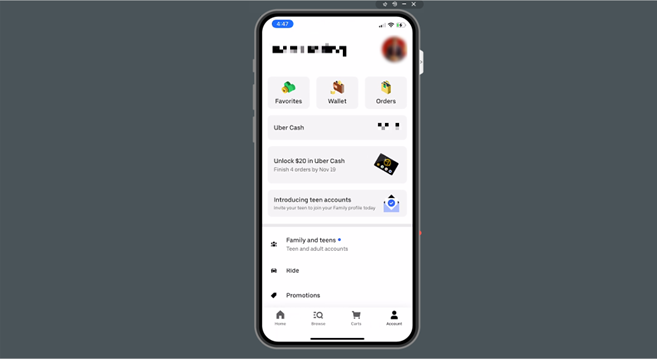
Scroll down on your phone until you see Uber One appear in the menu
3. Select Uber One
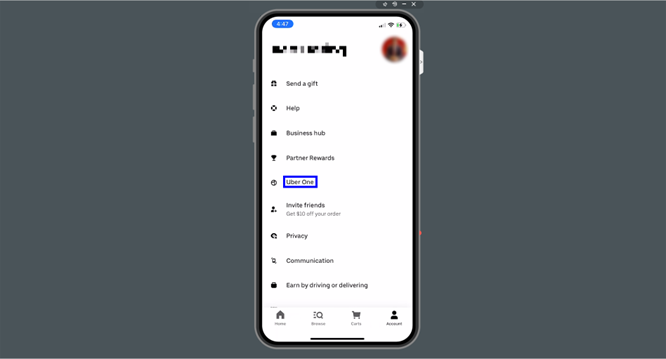
Tap Uber One
4. Manage Membership
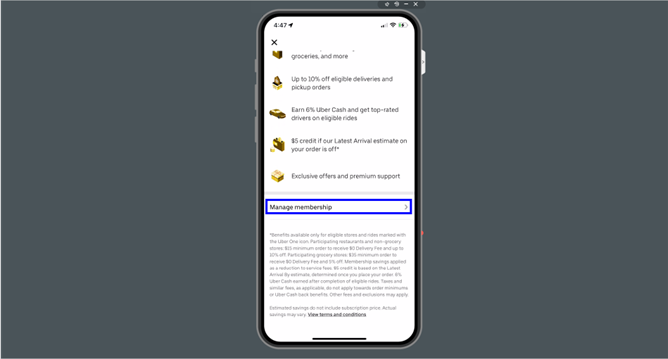
Tap Manage membership
5. Tap Change

Tap Change
6. Select a Reason
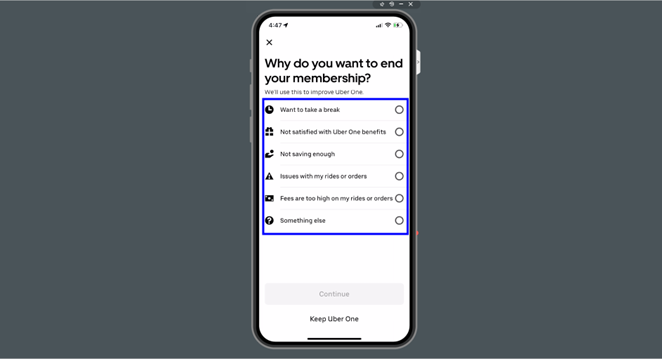
Select a reason for cancelling the membership
7. Note the Reason
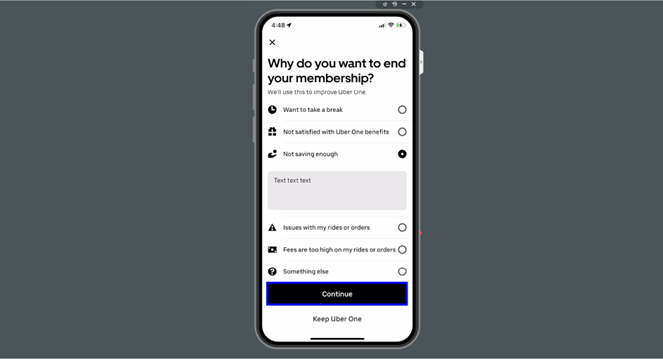
If applicable, note the reason for cancelling in the box that appears
8. Continue
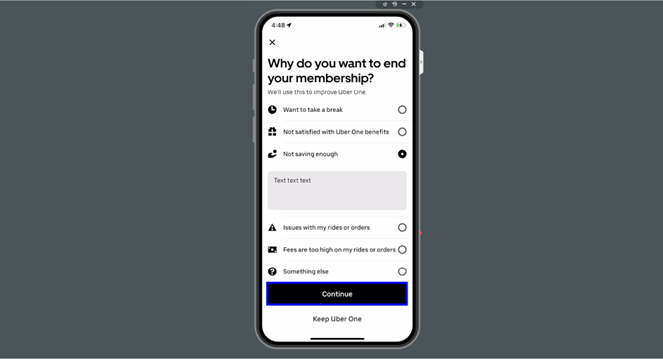
Tap Continue
9. Confirm
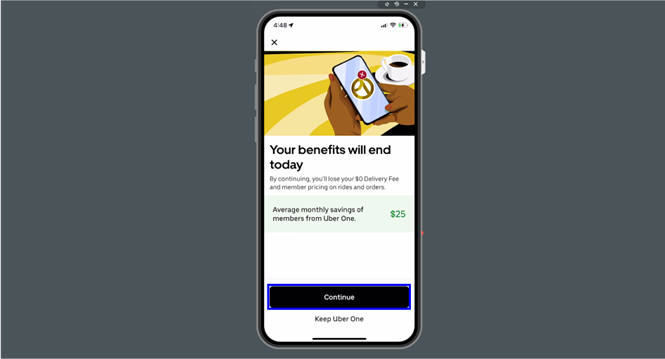
Confirm by tapping Continue once more
10. Decline the Offer
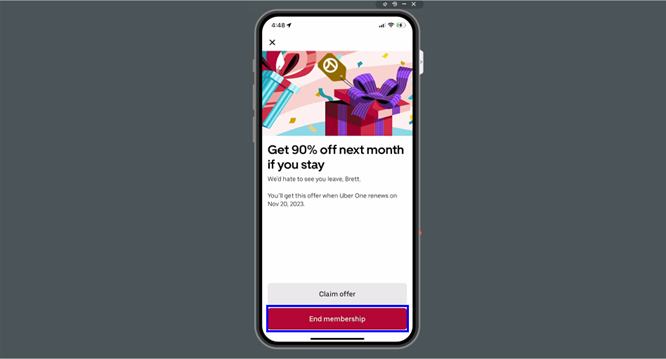
Decline the offer that will likely pop up, and select End membership
11. Exit
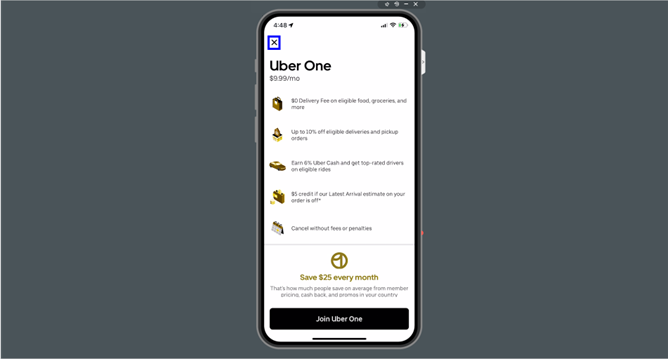
Tap the Exit button
12. Finish
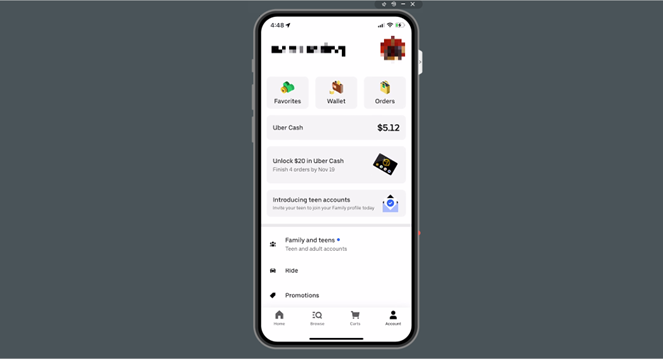
That’s it. You’re done. You’ve successfully cancelled your Uber One membership
Cancel Uber One Using a Computer
Uber Customer Support can help you through chat if you have a question about or need help with canceling your Uber One membership.
To contact customer support through your computer, you should follow these steps:
- First, log in to your Uber account online.
- Next, go to the information page on Uber’s website about canceling your Uber One membership.
- Finally, click “Chat With Us.”
Customer service can then guide you through any steps you need to take to ensure an end to your membership.
How to Cancel an Uber Eats Pass
With an Uber Eats Pass monthly subscription, enjoy perks like no delivery fees and 5% off orders over $15. However, note that only certain restaurants participate in the Uber Eats Pass program.

Cancelling Uber Eats Pass on App and Desktop
Cancelling your Uber Eats Pass subscription is very simple, and only takes a handful of steps.
- Open your Uber Eats App.
- Open your account by tapping the profile icon on the bottom menu bar.
- Select “Eats Pass” to access the Eats Pass hub.
- Once you’ve entered the hub, you’ll want to scroll until you locate the “Auto-Renew” toggle and then switch it to “off”.
- Soon after, you’ll see a pop-up appear that will ask if you would like to turn off the auto-renew feature. Tap “Turn Off” for confirmation of your cancellation.
Your pass remains active until the end of your billing cycle, granting continued benefits. Ensure you cancel at least 24 hours before your next billing cycle to avoid automatic charges.
Related: How to Cancel DashPass
Do You Get a Refund If You Cancel Uber One?
When you cancel Uber One, you won’t receive a refund, regardless of when you cancel during your billing cycle. This applies even if you’re on an annual membership.
Considering this, if you’re new to Uber One, starting with a monthly subscription might be more flexible. This way, you can opt-out before the next billing cycle without committing to a full year.
Refund Expectations
Once you’ve canceled, don’t expect any refunds. Payments are non-refundable, even if you cancel shortly after subscribing. However, you’ll still enjoy the membership benefits until the end of the paid period. Also, remember that Uber won’t cover any overdraft fees if an unwanted charge affects your account.
Wrapping Up
To wrap up, if you’re looking to cancel your Uber One membership, you have two straightforward options: either through the Uber app itself or by contacting customer service via chat.
Ensure you cancel 48 hours before your next billing date to steer clear of unwanted charges. Despite canceling, you’ll enjoy the benefits until the cycle’s end.
Before committing, always remember that mid-cycle refunds aren’t available with Uber One. If hesitant, opting for a monthly plan provides flexibility and ease of cancellation.






