Food delivery services have changed the snack game. From quick treats to three-course meals, vendors like Uber Eats and Grubhub can deliver straight from a restaurant to your front door.
An experience such as this is too good not to share with others, which is why a food delivery service gift card can make the perfect gift.
Whether it’s a last-minute gift for a birthday, anniversary, holiday, or even wedding, giving (or getting) a food delivery gift card is a delightful feeling.
Yet, with the wide range of food delivery apps available, it can be difficult to keep track of the ways to give and use the various gift cards available.
To help you keep things straight, we’re going to examine gift cards for four common food delivery apps: Postmates, Uber Eats, Grubhub, and Seamless.
We’ll take a look at how you can give people the various available gift cards for each app, as well as how to redeem them.
What Is a Food Delivery Gift Card?
With the gift of a food delivery gift card, no craving is left unsatisfied. You can purchase a food delivery gift card from the app or most local grocery stores. Online cards usually go to email inboxes.
These gift cards work the same way as any other gift card for goods or services. Once you enter the code on your account, you can use the funds for your food purchases.
A food delivery gift card helps you cover the extra costs beyond your basic order, such as the delivery fee, taxes, and the tip for the driver.
If you’re wondering when a food delivery gift card makes an appropriate gift, consider the recipient.
College students and high schoolers will appreciate late-night services. Your employees and co-workers will also enjoy ordering their favorite espresso for a mid-Monday mood boost.
Everyone loves food, so you cannot go wrong with a delivery gift card.
Another situation where food gift cards save the day is if you forgot to get someone the perfect gift. We’ve all been there! You can send friends and family virtual cards without their in-depth personal information.
You can obtain a physical or online card and have it waiting for them in their inbox.
Food delivery cards take the guesswork out of gift-giving if you don’t know the person well – they can pick their favorite meals with you in mind.
1. Postmates Gift Card
Postmates is an app that claims to be able to deliver just about anything.
Whether it’s groceries, personal car items, or food from a local restaurant, they’ll find a way to get it to you (so long as it’s reasonable to do so).
Postmates, now entirely owned by Uber, has over 600,000 partnerships on its app. Although Uber purchased the popular service, Uber and Postmates operate separately with similar investor relations. While Uber Eats primarily delivers food, Postmates offers delivery from retailers.
As one of the first food service platforms, Postmates is beloved and convenient to most cities and metro areas. However, it may not be as widespread as other services on this list (although their reach is greater under Uber’s ownership).
Some examples of items besides food that you can order with Postmates are alcoholic beverages, grocery items, convenience items, and everyday essentials. The app also includes a comprehensive variety of cuisines, including dishes such as European, Vietnamese, Caribbean, and Biryani fare.
If you frequently use Postmates’ services, you can sign up for Postmates Unlimited for some extra perks. With Postmates unlimited, you will receive free delivery and the elimination of some additional fees.
How to Buy a Postmates Gift Card
So what sorts of gift card options do you have for sharing Postmates with others? Postmates currently offers e-gift cards.
The cards are available at postmates.com/gift, and you can send them to anyone you like via email.
The cards are available in the following amounts:
- $25
- $50
- $100
- $200
To send a Postmates virtual gift card, go to postmates.com/gift and click on the button that says “Send Gift Card.”
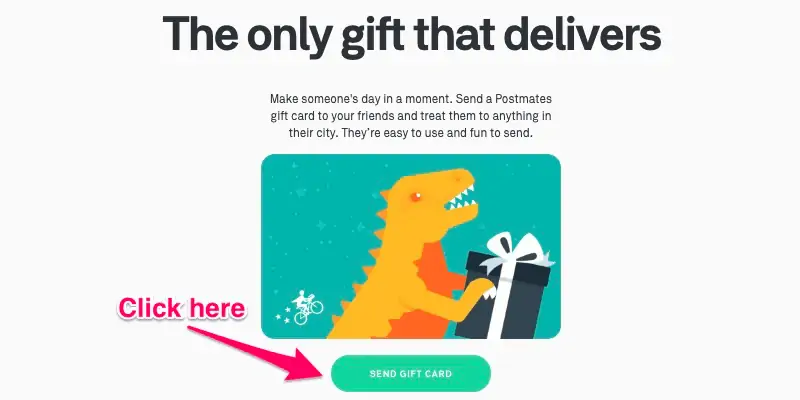
From there, you’ll be able to choose a gift card amount, recipient name and email, sender name and email, and a personalized message:
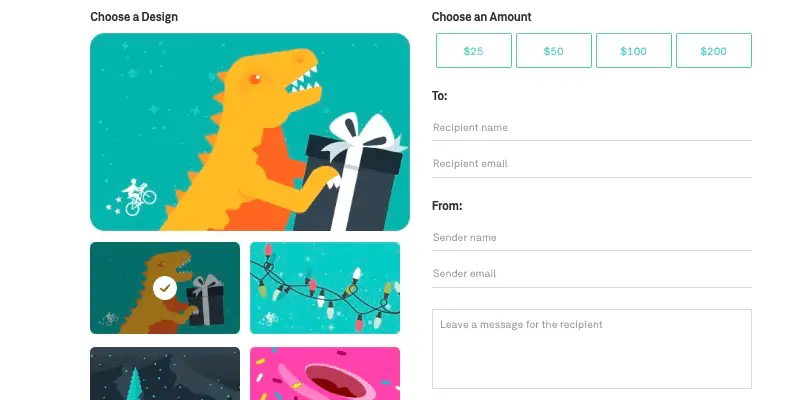
Note that physical gift cards are not currently available for purchase.
The only place to purchase legitimate Postmates online gift cards is via the company’s website.
Postmates gift cards have no expiration date, so you can buy and send them whenever you like.
To redeem a Postmates gift card, you’ll follow the same steps you would to apply a promo code to your Postmates account:
- Open the Postmates app and tap your profile icon in the top left corner of the screen.
- Tap the cog that appears.
- Click the “Add Code” button on the top right corner.
- Enter your gift card code in the box.
- Place your order and enjoy the discount!
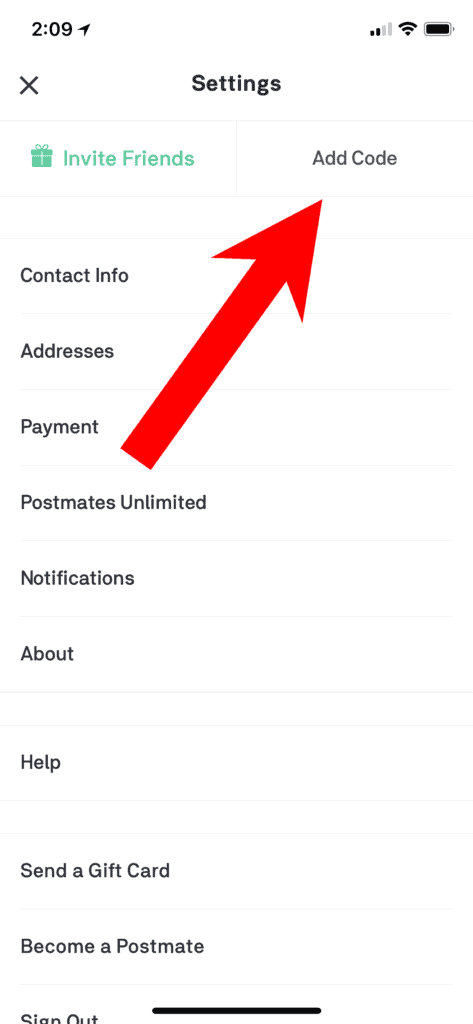
You can purchase Postmates gift cards using any payment method you like, from PayPal to credit or debit cards.
Related: Save on this delivery service by using a Postmates promo code at signup
2. Uber Eats Gift Card
Up next, we have Uber Eats.
You’re probably familiar with Uber as a way to snag a cheap ride around your city, but the company also uses the same network of drivers to deliver food.
According to Forbes, between February and April 2020, 34% of consumers used Uber Eats as their food delivery app. In 2020, the service made almost 5 billion dollars.
Uber gift cards work for both Uber Eats and Uber, and you can link your Uber account to save time. Uber also offers a subscription service known as Uber One. With the Uber One option, you get free deliveries and save some cash with a 5% discount on eligible orders.
In addition to food, you can also request pharmacy, retail, and convenience items. If you’re in a pinch for a romantic surprise or birthday gift for a loved one, you can get a quick bouquet or a custom cake from bakeries nationwide.
How to Buy an Uber Eats Gift Card
If you already have an Uber account, it’s easy to get set up with the service, and regardless of whether or not you have an account with Uber, purchasing a gift card is a simple matter.
To buy an Uber Eats gift card, go to the Uber Eats gift card page.
Once you’re there, click on “Send a Gift.”
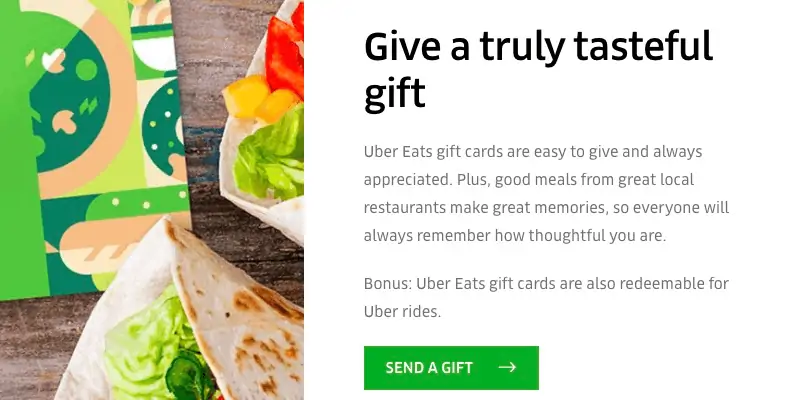
Then, tell Uber the name of the gift card recipient, as well as your name, after which you should click “Pick a Gift Card”:
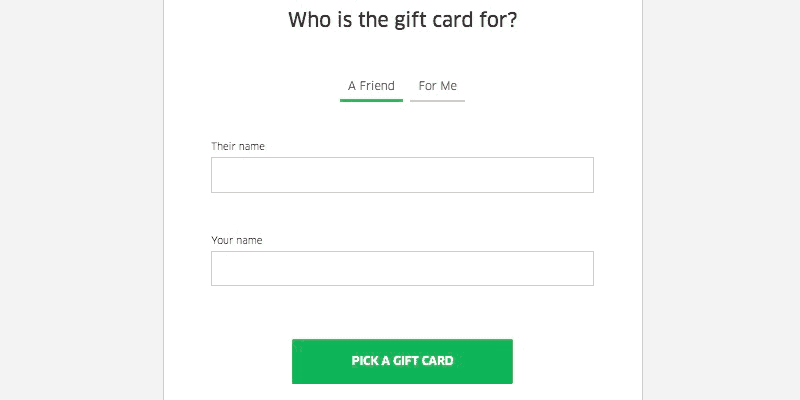
At this point, you can choose whether to send a digital or physical gift card:
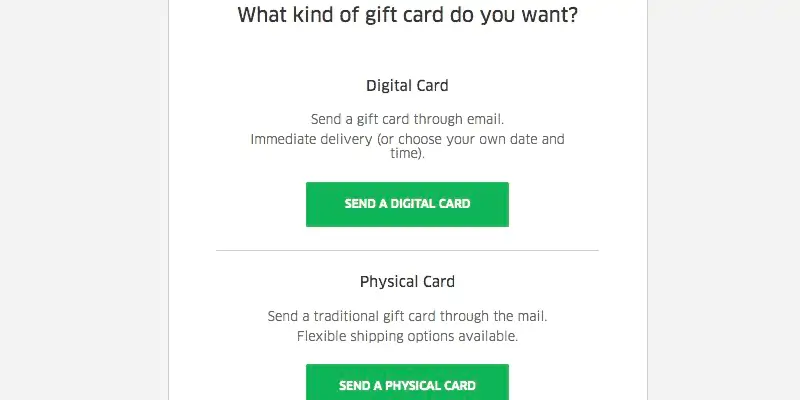
Digital Uber Eats gift cards have the following design choices:

In contrast, the physical prepaid cards have fewer options:
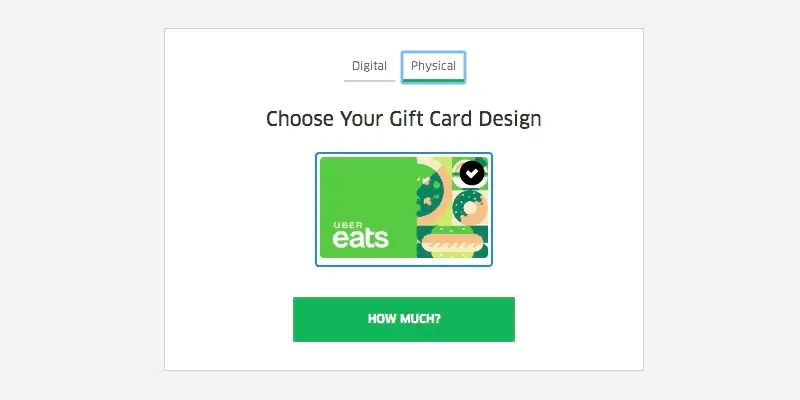
Whichever you pick, you’ll then need to specify the gift card amount by clicking “How Much?”.
You have the choice of $25, $50, $100, $200, or a custom amount:
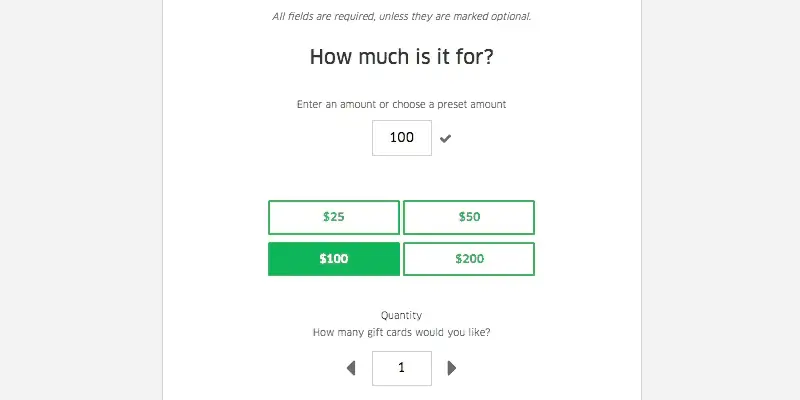
After that, click “Add a Message”:
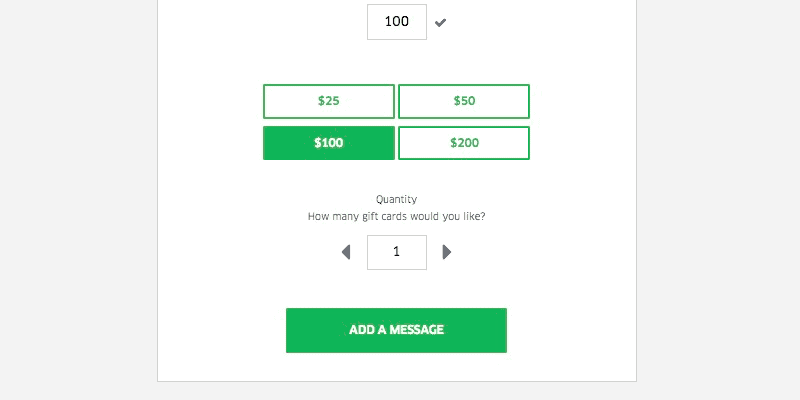
From there, type the personalized message you want:
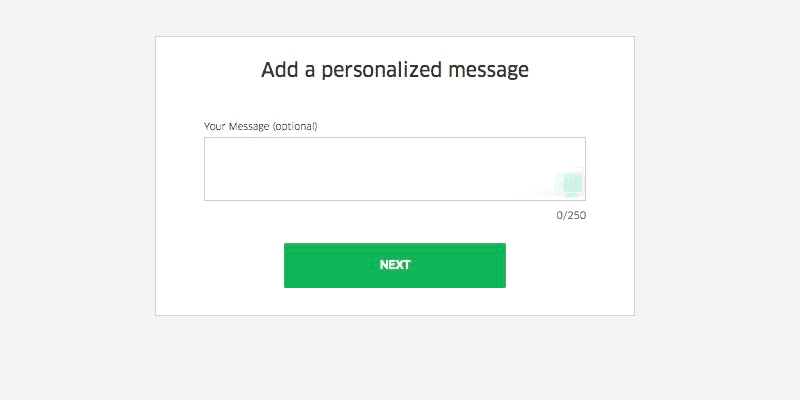
Next, fill out the recipient’s address info (if sending a physical gift card):
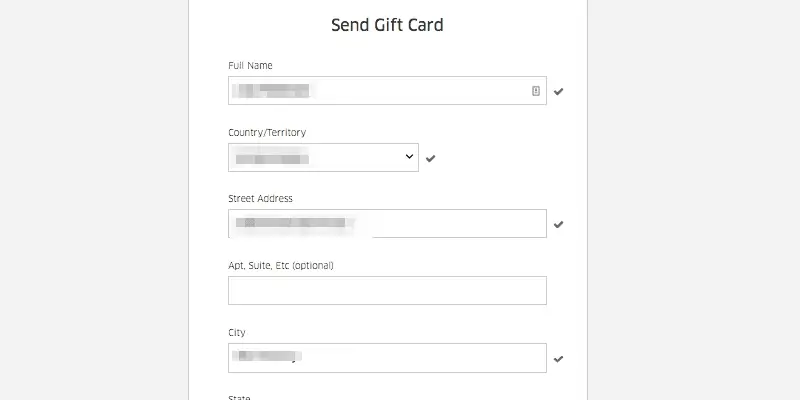
Finally, choose a shipping option:
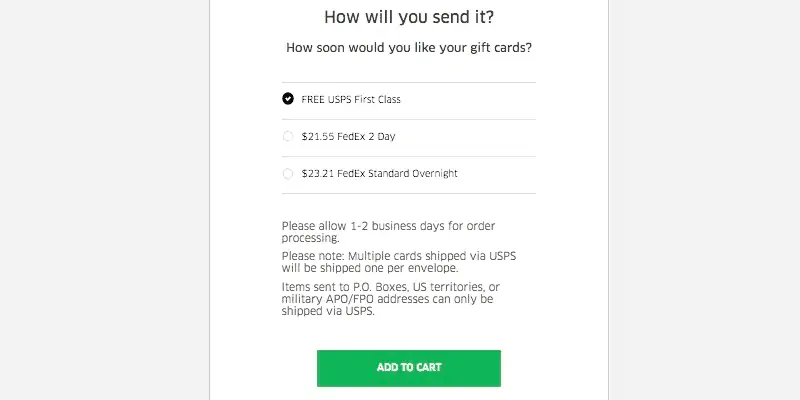
You’ll then be able to review your order:
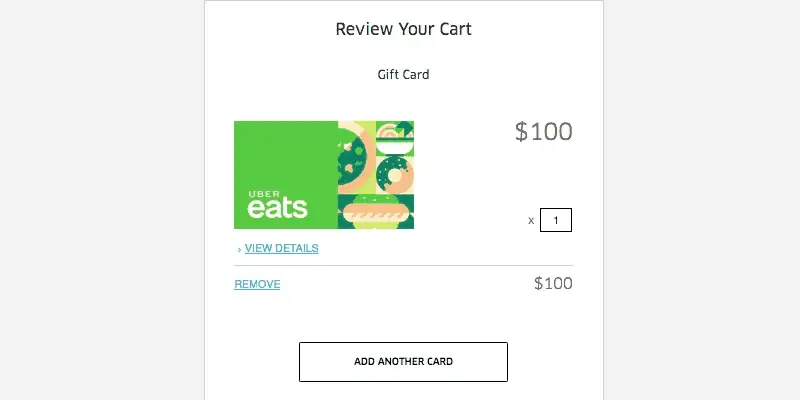
And then you can pay using PayPal or a debit/credit card:
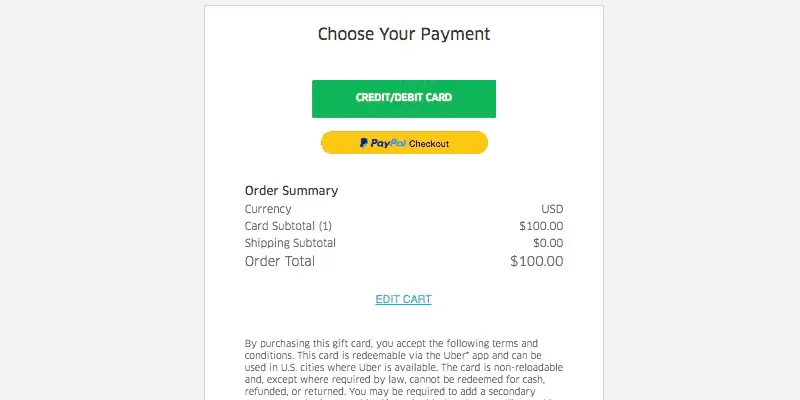
To redeem an Uber Eats gift card, follow these steps:
- Go to the profile icon in your Uber Eats app
- Tap “Promotions”
- Enter your gift code (no spaces)
Note that you can use Uber Eats gift card credits for both Uber Eats orders and Uber rides.
Your gift card balance will be reflected in the Uber app as well.
To use any kind of Uber gift card, you’ll need to have a different payment method on file to pay any remaining balance that the gift card can’t cover.
While your Uber Eats gift code will apply to your next Uber ride or Uber Eats order by default, you do have the option to change payment methods (including to the other credit card info you have on file) before you order food or take a ride.
If you have any issues, you can contact Uber customer service for assistance.
Related: Save on this delivery service by using an Uber Eats promo code
3. Grubhub Gift Card
For another fun gift idea, try getting someone a Grubhub e-gift card.
Grubhub is a food ordering company with locations across the U.S. and U.K., ensuring that the recipient can get a bite whether they’re in London or Chicago.
According to its website, Grubhub has over 300,000 restaurant partners in over 4,000 cities in the United States. They receive over 700,000 daily orders on average and deliver everything from niche local cuisine to well-known chain fare.
Grubhub gift cards never expire, and you will not incur any additional fees. You can also set up a Grubhub Corporate Account to obtain credits for business occasions such as employee meals and meetings with clients. If you’re a frequent user, sign up for GrubHub+ for discounts and special perks.
They’ve recently expanded their options, such as innovation for the college campus and office deliveries.
How to Buy a Grubhub Gift Card
To get a Grubhub gift card, go to https://www.grubhub.com/giftcards.
There, click on “Buy a gift card” to get started:
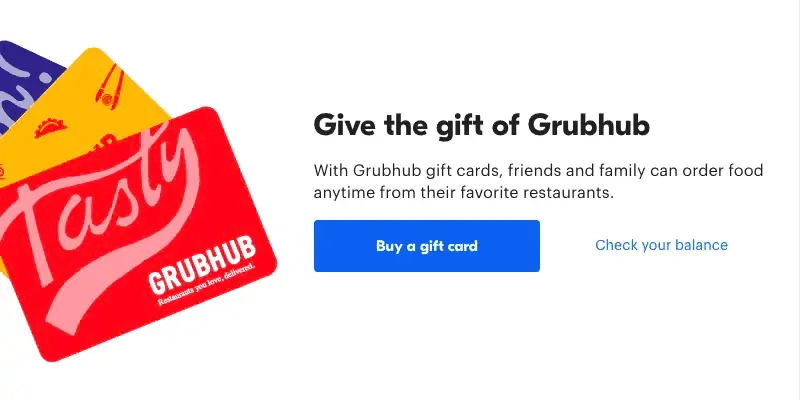
Start by specifying the recipient’s name and your name:
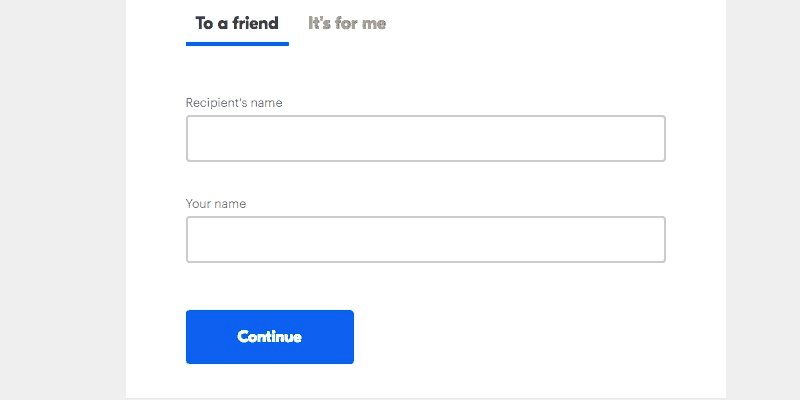
Then, choose either a digital or physical gift card:
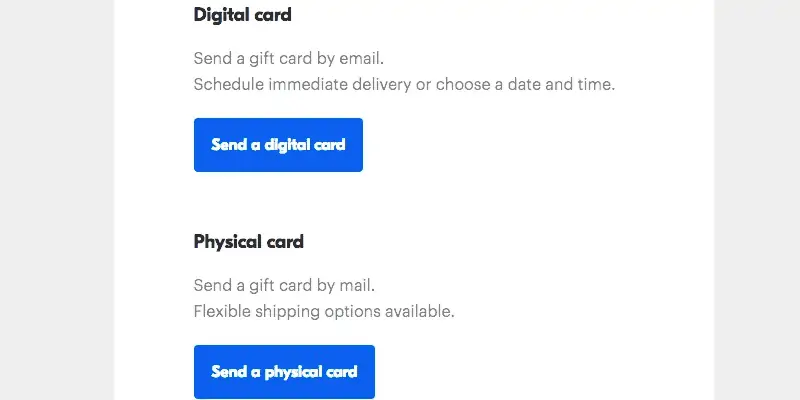
If you choose “Send a digital gift card,” then you’ll have a choice of 30 different designs like these:

With a physical gift card, you have fewer choices:
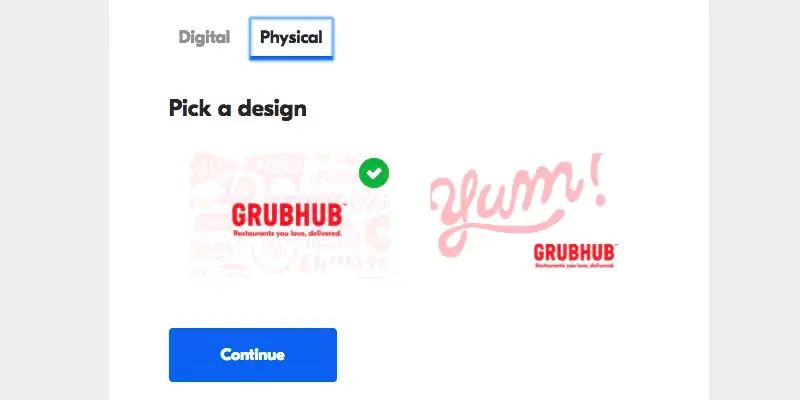
You’ll then need to choose the amount.
You can pick $25, $50, $100, $250, $500, or a custom amount:
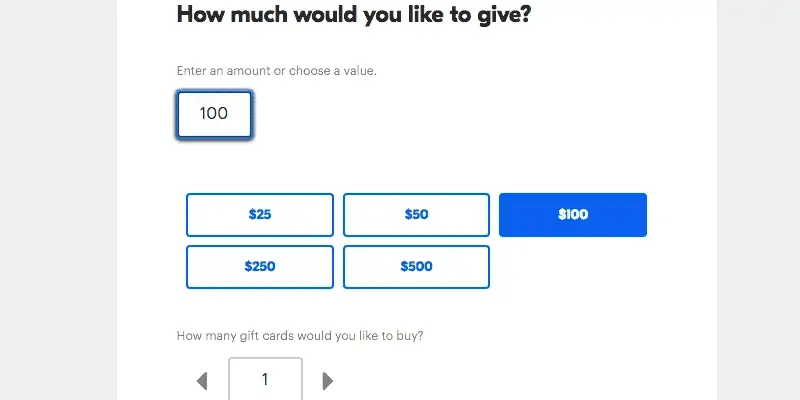
You can then add an optional personalized message:
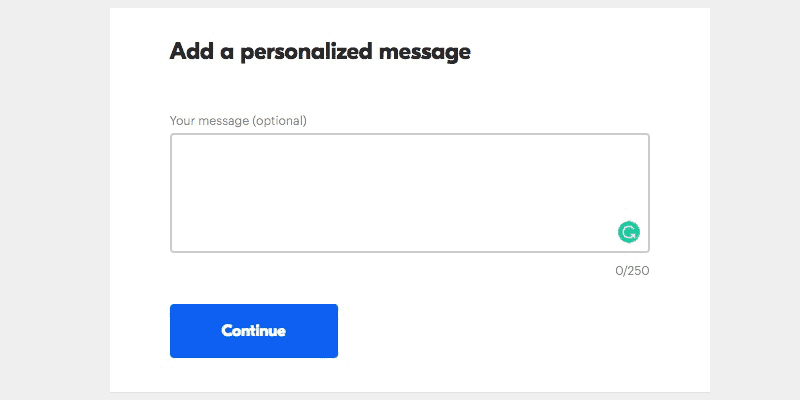
After that, you’ll choose the delivery information.
This will be email and a date if you’re sending a digital gift card:
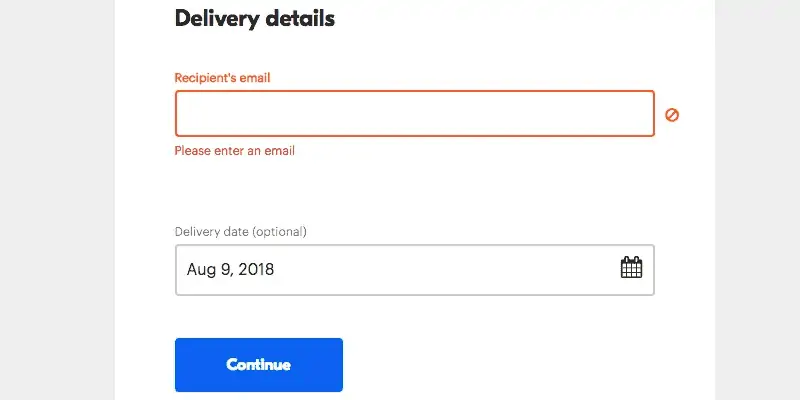
For a physical gift card, you’ll also need to specify the shipping address:
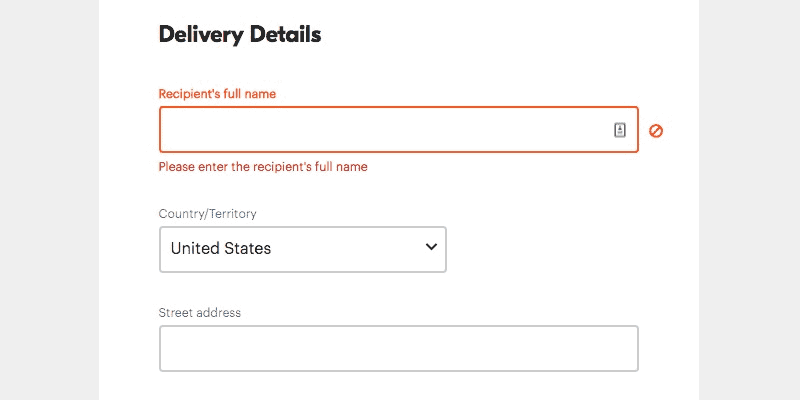
Then, you’ll need to choose your shipping method:
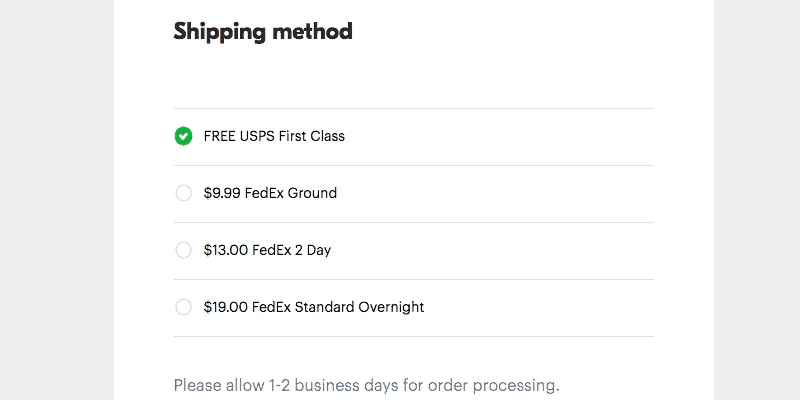
After that, you’ll have a chance to review your order:
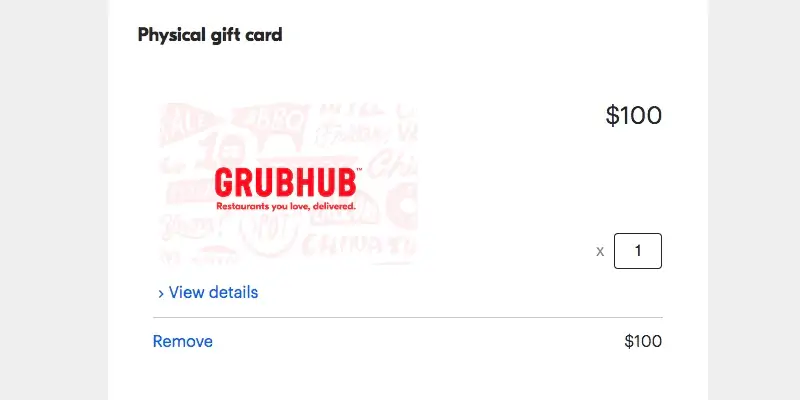
Finally, enter the debit/credit card information or PayPal info you want to use to pay for your order:
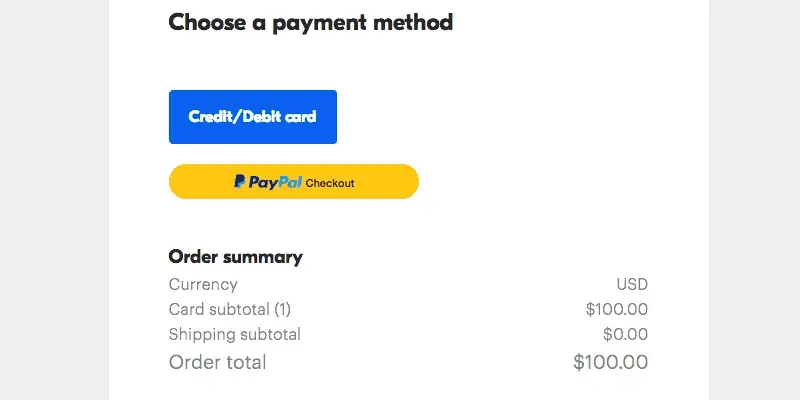
To redeem a Grubhub gift card, follow these steps:
- Decide what you want to eat and add it to your bag in your Grubhub account.
- When you arrive at Checkout, redeem your Grubhub eGift Card by clicking the “Add gift cards and promo codes” link.
- Enter your eGift Card code in the field and click “Apply.”
- Grubhub will deduct your eGift Card balance from your order total, and you’ll be able to use multiple eGift Cards per order.
Related: Save on this delivery service by using a Grubhub promo code
4. Seamless Gift Cards
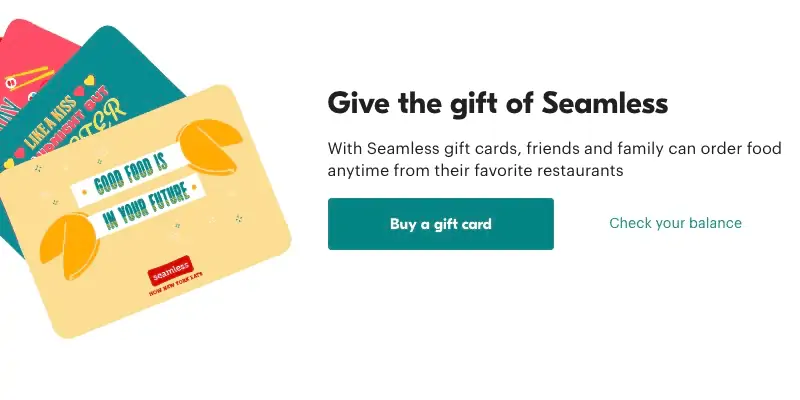
If you’re looking for one final food delivery option, you can try Seamless.
While not as widely available as Grubhub, the two companies are actually one in the same (though they continue to operate separately).
Therefore, the steps to purchase and redeem a Seamless gift card are the same as for a Grubhub gift card.
You can also redeem gift cards from both food delivery services at either company.
Seamless gift cards are available online at the following page: https://www.seamless.com/giftcards.
Give the Gift That Keeps on Eating
We hope this guide has helped you understand how it works to use gift cards for a variety of food delivery services.
Now that you have this knowledge, you can help friends and loved ones order food without having to worry about the menu prices.




