Shipping the products your business makes can be a time-consuming, difficult, expensive process.
Despite all the advances in transportation technology and logistics, the process of quoting and booking shipments can still seem outdated.
How is it possible that self-driving trucks are on the horizon, yet you still have to use a telephone and paper forms to get your goods to their recipients?
Recognizing this problem, transportation giant Uber has stepped in to offer an innovative new option for quoting and shipping items.
It’s called Uber Freight, and in this guide, we’re going to take a look at how this service works, as well as how you can get started using it.
- How Uber Freight Works
- How to Sign Up for Uber Freight
- Uber Freight App
- Uber Freight Rates
- Uber Freight Requirements
- Uber Freight vs Convoy and Other Competitors
- How to Contact Uber Freight
- Frequently Asked Questions About Uber Freight
- 1. Does Uber Freight insure my shipments?
- 2. Are Uber Freight price quotes guaranteed?
- 3. Does Uber Freight vet drivers and carriers?
- 4. How far in advance can I schedule shipments?
- 5. What information does Uber Freight need to generate a shipping quote?
- 6. Do I have to coordinate with the driver before shipping?
- Meet All Your Shipping Needs With Uber Freight
How Uber Freight Works
Drawing on their experience with logistics technology for their rideshare platform, Uber has branched out in the shipping and logistics world, with their Uber Direct, Uber Connect, and Uber Health platforms.
Now they’re going one step further with Uber Freight.
The company originally created Uber Freight to help owner-operator shipping carriers book loads more easily.
It works much how the Uber app does for drivers, except on a commercial trucking scale.
Now, Uber has opened up the Uber Freight platform to shippers as well.
You can draw on Uber Freight’s reliable network of truck drivers to get your shipments where they need to be, all without haggling, making phone calls, or wading through dense web pages and emails.
Uber Freight simplifies the entire booking process.
All you have to do is log in to your account, enter your pickup and dropoff information, and then get an instant quote.
If you’re happy with the quoted rate, you can book the shipment. It’s that simple.
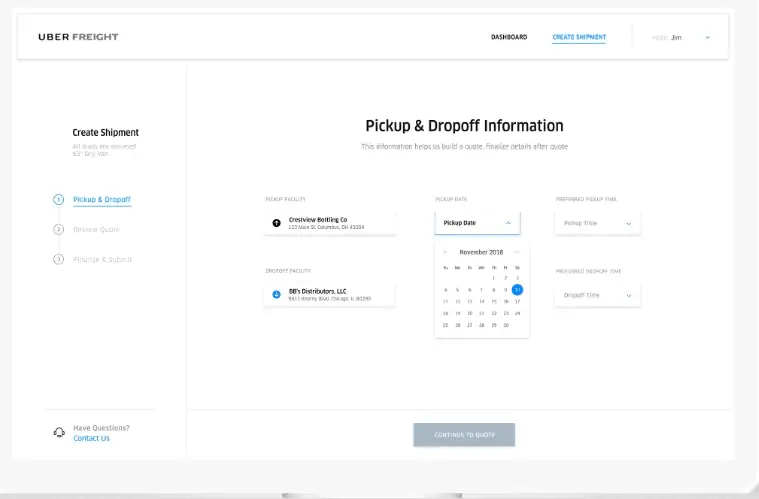
Once your driver has picked up your shipment and is on the road, you can use the Uber Freight app to track it in real time.
The app will also send you updates about key delivery milestones, so you never have to worry about email chains or calling carriers on the phone.
It’s as easy as tracking a package on Amazon.com.
How to Sign Up for Uber Freight
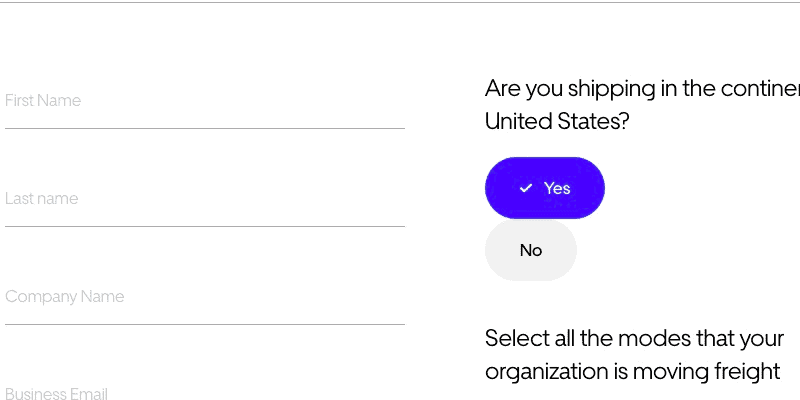
Signing up for Uber Freight is easy.
The first step is to visit the Uber Freight Shipper sign up page.
Once you’ve reached this page, you’ll need to enter the following information:
- First Name
- Last Name
- Company Name
- Business Email
- Mobile Phone Number
You’ll also need to verify that you’re shipping in the continental United States.
Once you do that, you’ll need to choose the modes that your organization uses to move freight.
You have the following options:
- 53′ Dry Van Full Truckload
- 53′ Refrigerated Full Truckload
- Less-Than-Truckload
- Flatbed
- Parcel
- Other
Once you’ve made your selections, you’ll need to click “Submit” at the bottom of the page.
This certifies that you agree to the Terms and Conditions of Uber Freight.
In particular, you acknowledge that any existing Uber driver-partner account you have may become inactive after signing up for Uber Freight.
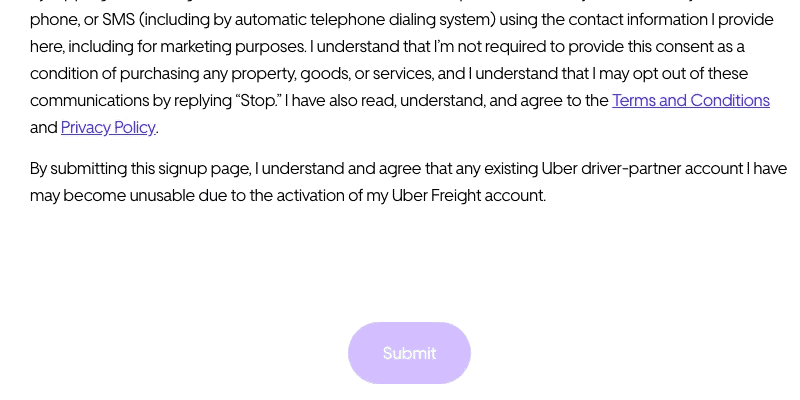
After you sign up, someone from Uber Freight will be in touch with you with more information on how to get set up with the platform.
They can answer any specific questions you have, as well as suggest how to best use Uber Freight to meet your business’s needs.
Once you’re set up, it’s easy to get your items shipped.
Drivers working with Uber Freight will come directly to your warehouse or business location to get your items.
The app will help you schedule the pickups so that someone from your company can be onsite during the pickup and loading.
The app will also let you know if the driver expects any delays, as well as inform them of any changes in your shipping needs.
After they’ve picked up the items, you’ll be able to track their location using the Uber Freight app, which we discuss next.
Uber Freight App
The Uber Freight mobile app is what you’ll use to track the status of your shipments.
Whether you’re sending from Dallas, Texas to Houston or from California to the East Coast, the app will let you know how your shipment is doing.
Within the app, you can see location information for your shipment as well as key milestones (such as any facilities it reached or stops it made).
The image below shows what the interface looks like:
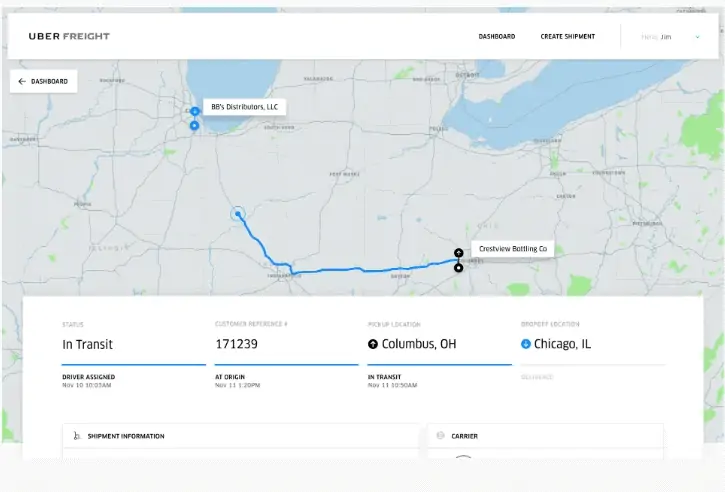
The app can also show you a full list of all your current shipments (including tracking information), as well as summaries of completed ones:
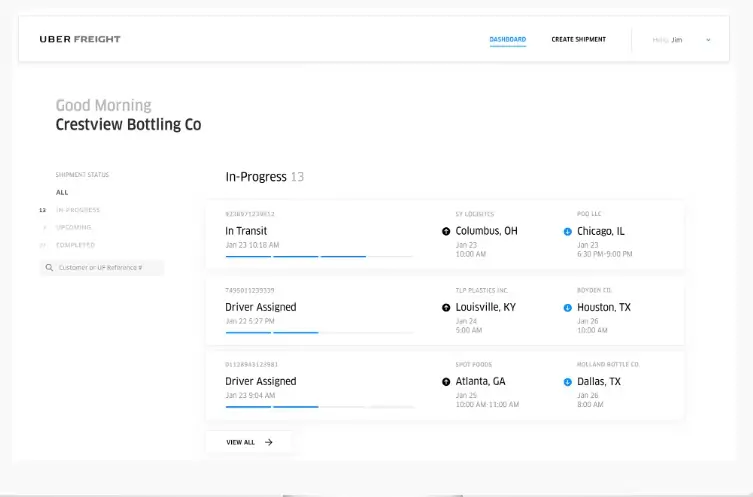
The Uber Freight app runs on both iPhone or Android devices.
You can download it from the App Store or Google Play store, but you’ll have to have an active Uber Freight Shipper account before you can sign in and use it.
Uber Freight Rates
One common question about the Uber Freight Shipper platform is, “How much does it cost?” Uber Freight charges transparent market prices.
As with ride fares for the Uber app, these rates change in real time to reflect market conditions.
You can quote these rates instantly once you’ve described your shipment.
If you prefer, you can also lock in longer-term contractual rates to make business more predictable.
You’ll have to decide if this makes sense for your personal business situation.
If the details of your shipments tend to be consistent, then locking in a contractual rate could be a smart decision.
On the other hand, if they tend to vary a lot, then it could save you money to use current market rates.
Given the range of shipping services that you can book with Uber Freight, cost will vary considerably.
The best way to figure out what it will cost you is to sign up and get a quote.
Quotes come with zero obligation and are free to receive.
Uber Freight Requirements
You might be curious if there are any requirements your business needs to meet in order to use Uber Freight.
In theory, a business of any size can use the service as long as they’re shipping within the continental United States (and, presumably, not shipping anything that’s dangerous or requires special transportation procedures).
If what you’re shipping fits into the types and truck capacities we discussed above, then you’re probably eligible to use Uber Freight.
That being said, you should consider if Uber Freight makes sense for what your business needs to ship.
It would be overkill, for instance, to use it for shipping small packages (unless you’re doing so in a large volume).
For something like that, using a more traditional shipping carrier like UPS or FedEx would be a better solution.
As far as how big your business can be to use Uber Freight, there’s no real limit.
Uber Freight has the resources to put you in touch with everyone from owner-operators to managers of small fleets.
Customers of Uber Freight include companies as large as Land O’Lakes, which indicates that they have the resources to fit the needs of even the largest shippers.
Related: How to create an Uber Business account
Uber Freight vs Convoy and Other Competitors
Who exactly are the competitors of Uber Freight? This depends on what you mean.
In terms of companies competing to provide the same service that Uber Freight does, the main competitor is Convoy.
Convoy is an almost identical service in every respect, including its mobile app for real time tracking of shipments.
This sort of competition only benefits you as a shipper, as it drives down prices and forces each company to keep innovating.
We suggest signing up for a Convoy account and getting quotes there to compare them to Uber Freight.
The company will be happy to speak to you on the phone if you prefer, and they can also discuss how their rates compare to Uber Freight for a given shipping job.
In a more general sense, Uber Freight competes with trucking companies.
Carriers are desperately seeking ways to break the large amount of bargaining power that the trucking industry currently has.
Uber Freight is certainly a disruption in this industry, as it’s far easier to use than the systems of many other trucking companies.
Plus, it’s more agile, meaning that you don’t have to lock yourself into contracts or long commitments if you don’t want to.
In a roundabout way, the company also competes with smaller companies like Deliv, or package delivery services like Amazon Logistics, or even an entire Amazon delivery franchise.
How to Contact Uber Freight
If you need help with your Uber Freight shipment, remember that you can track shipments online or in the Uber Freight mobile app.
This is the resource you should consult if you just want to know your shipment’s current location or status.
In some cases, however, you’ll need to get more detailed help.
While it’s unlikely, things can go wrong with your shipment.
In this case, it’s helpful to speak to a customer service representative.
You have two options for contacting Uber Freight customer support.
The first method is via email.
You can email shipper-support@uber.com.
Be sure to include as much detail as possible, including steps you’ve already taken to resolve your issue.
The other option is to call the Uber Freight phone number.
The number is 1-877-289-8237.
You’ll be able to speak to a support representative about the problems you’re experiencing.
Also, while not a contact method, you should check out the Uber Freight Shipper Support Center.
It has answers to common questions about using Uber Freight, including topics like how to reset your password and how to sign in to your Uber Freight account.
Frequently Asked Questions About Uber Freight
To conclude this guide, let’s address some common questions shippers have about using Uber Freight:
1. Does Uber Freight insure my shipments?
Yes, Uber Freight requires all drivers and carriers to have at least $1,000,000 in auto liability coverage and $100,000 in cargo liability coverage.
Of course, you should be sure that this is adequate coverage for what you’re shipping and purchase additional coverage through your insurance broker if necessary.
2. Are Uber Freight price quotes guaranteed?
Yes, the price quotes are guaranteed for the load details you provide.
This means you never have to worry about surprise fees or add-ons after you’ve shipped your items.
Note, however, that Uber’s proprietary algorithm generates the quotes, and they expire after 10 minutes.
This means that although Uber Freight guarantees the accuracy of quotes at the time they are generated, the quoted amount can change if you wait.
This is to reflect current market conditions, and it’s part of how Uber Freight is able to give you competitive, instant quotes.
3. Does Uber Freight vet drivers and carriers?
Yes, Uber Freight rigorously vets all drivers and carriers.
They check operating authority, safety rating, and insurance using information from the FMCSA database and third party tools, like Saferwatch.
This ensures that your driver will do a safe job of transporting your goods.
4. How far in advance can I schedule shipments?
Uber Freight requires all shipment pickups to be scheduled at least 24 hours in advance.
Shipments can be scheduled a maximum of 14 days in advance.
Be sure to keep this in mind when planning your calendar of shipments and working with your customers.
5. What information does Uber Freight need to generate a shipping quote?
To get a quote, all you need to do is enter the pickup and dropoff points or the pickup and dropoff ZIP codes for your shipment.
You’ll then be able to see an instant quote of the price.
The whole process really is that simple.
There’s no need to add extensive details to get started, which saves you time.
Quotes are no-obligation, and you won’t pay anything until you’ve booked your shipment.
6. Do I have to coordinate with the driver before shipping?
No, you don’t.
The Uber Freight team works to coordinate all logistics for your shipment, including find the driver to transport it.
This means you can focus on running your business, not on having to micromanage drivers or spend time on the phone with shipping carriers.
Meet All Your Shipping Needs With Uber Freight
Shipping is a crucial part of the supply chain for businesses of all sizes.
With Uber Freight, it’s now easier than ever to deploy the shipping capacity you need.
To get started with Uber Freight, sign up today.






