Key Information
Phone Support
Dial (888) 246-7822 for general assistance or use specialized lines for seniors and persons with disabilities.
In-App Assistance
Open the Instacart app, navigate to the ‘Profile’ section, and access ‘Support’ for real-time chat or FAQ browsing.
Online Help Center
Visit Instacart.com’s Help Center for detailed guides and answers to frequently asked questions before seeking further support.
Email Communication
For inquiries, reach out to help@instacart.com, and for platform accessibility or legal concerns, use the specific provided addresses.
Ridester’s Thoughts: I’ve found that the best way to contact Instacart is by phone. It’s easy, simple, and best of all – instant. Oftentimes there is a bit of a wait, but the speed at which the customer service reps work seems to offset the wait times.
Fastest Ways to Contact Instacart Customer Service (Overview)
We’ve included an overview of our top picks below. For detailed information on each pick, scroll down.
- Contacting an Instacart Shopper Directly
- Contact Instacart by Phone
- Contact Instacart With In-App Support
- Instacart Help Center
- Instacart Support Email
- Contact Instacart’s Physical Address
1. Contacting an Instacart Shopper Directly
If your order is running late (or you just need to give your shopper special delivery instructions), you can contact them via the Instacart app.
Open the app and scroll to the bottom of the screen. You should then see a button that says “Chat with shopper.” Tap this to chat.
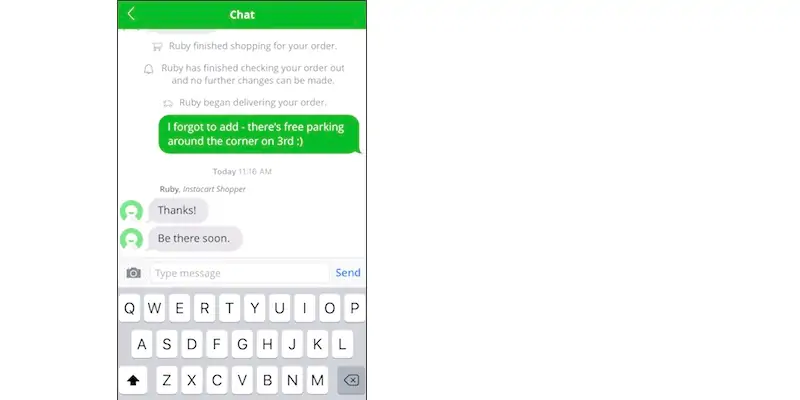
Bear in mind that if your shopper is driving, they may be unable to reply to your message for safety reasons.
2. Instacart Support Phone Number
Unlike other on-demand apps like Uber and Lyft, which don’t have public phone numbers for everyday support, Instacart has always had a customer support number to make it easy to get the help you need.
If you’re faced with immediate concerns or questions, the quickest route is to pick up the phone. Dial their primary customer service line at (888) 246-7822, and you’ll be connected with a representative ready to assist.
Additionally, there are also other numbers that you can call when you need help. These include:
Instacart Phone Numbers
General Customer Service: For immediate concerns or questions, use the primary customer service line at (888) 246-7822, and you’ll be connected with a representative ready to assist.
Senior Support: If you’re 60 or above, residing in Canada or the US, call (844) 981-3433. This line operates daily from 8 AM to 11 PM ET, ensuring seniors get the help they need.
Support for Persons with Disabilities: Persons with disabilities considering signing up with Instacart can dial (650) 935-5020 for specialized assistance.
Legal Matters: For legal concerns, reach out at (888) 317-8968.
California Resident Assistance: Instacart’s terms and conditions mention specific numbers for California residents – (800) 952-5210 or (916) 445-1254.
3. Contact Instacart With In-App Support
Instacart, keeping pace with the era of smartphone convenience, has integrated a user-friendly support system within its app.
Using the in-app support feature can often be the most efficient way to resolve issues or get questions answered, especially if you’re already using the app.
Here’s a quick guide on how to leverage this feature:
Accessing In-App Support:
- Step 1: Open the Instacart app on your mobile device. Make sure you’re logged in.
- Step 2: Navigate to the ‘Profile’ or ‘Account’ section, usually represented by an icon resembling a person or account silhouette.
- Step 3: Once there, look for an option that says ‘Help’ or ‘Support’.
Using the In-App Chat:
Some issues require real-time interaction. The in-app chat provides a platform to communicate directly with a support representative.
- Step 1: Under the ‘Support’ section, select ‘Chat with Support’ or a similar prompt.
- Step 2: Describe your issue briefly and clearly. Wait for a representative to join the chat.
- Step 3: Interact with the representative, provide any necessary details, and follow their instructions.
Reporting Specific Issues:
If you’ve had a problem with a specific order:
- Step 1: Go to your ‘Order History’ or similar tab.
- Step 2: Select the order in question.
- Step 3: Look for an option like ‘Report an Issue’ or ‘Need Help with This Order?’ Follow the prompts to describe your problem and submit it.
Browsing FAQs:
The Instacart app typically includes a frequently asked questions (FAQs) section within its support menu. Before reaching out, it’s a good idea to browse these. Your question may already have a ready answer.
Tip: Use keywords related to your issue to quickly navigate through the FAQs. For instance, if you’re confused about delivery charges, the keyword “delivery” might narrow down the topics for you.
4. Instacart Help Center
Stuck somewhere? Before reaching out, it’s worth visiting Instacart’s Help Center. This comprehensive resource provides answers to frequently asked questions and step-by-step guides on various topics. These include:
- How Instacart works
- How to place orders
- How to track your deliveries
- How pricing works
- How to pay
- How to change your account settings
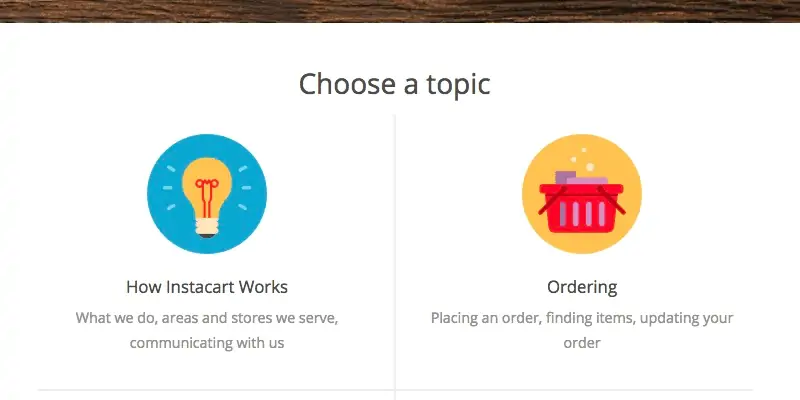
Before you contact a customer support representative, be sure to check all these help topics. Often, you’ll be able to find the answer you seek without having to create a support ticket.
4. Instacart Support Email(s)
Email remains a tried-and-true method for many types of inquiries:
Instacart Phone Numbers
Customer Service: For general customer queries use help@instacart.com.
Accessibility: For questions regarding platform accessibility use accessibility-feedback@instacart.com.
Legal: For legal-related concerns, including CCPA, Copyright and Privacy inquiries, use legal@instacart.com.
Always ensure your email is clear, concise, and you’ve addressed it to the appropriate department. This can significantly reduce response time.
5. Contact Instacart’s Physical Address
For those who prefer traditional communication or have corporate-related matters, you can send your letters to:
Maplebear Inc. d/b/a Instacart
50 Beale St., Suite 600
San Francisco, California 94105
United States
Get the Instacart Support You Need
Instacart is dedicated to ensuring you have an outstanding customer experience. You now know the different ways you can contact the company with any questions, as well as how to solve some common Instacart support issues.
Related:
- Is Instacart down? Worry not, this is usually a fixable error.
- Want to get ride of your account entirely? Learn how to delete your Instacart account.








I can’t be a Shopper cuz it tell me my phone number has a and account but I’ve never done it
Literally my issue
their phone number is no longer inservice and the emails that you are supposed to be able to email for support return emails saying thew email is invalid theres no way to get into the app if youre a deliverer for instacart if your phone is stolen and if you start up a new account with them because its the only way to connect with them they will deacrivate your new account with your new number and tell you to sign into ypour app with your old phone number but you cant cuz your phone was stolen then right back to not having a working customer service number the one thats given is nit in service none seems to have the correct number or email , anybody else try the number that they give for customer service? its really fishy stinky of themn to five out a number that isnt in use and emails you cant reply to ,bad business
There is also Instacart “Chat”, but I’ve been waiting a half hour since posting my question.
Just look at your”yelp” reviews. We cancelled. A satisfied customer tells one person … an unhappy customer will tell anyone who will listen. Your business model is suspect. You should know … never over commit. My guess, you have children running the app and hiring.
If we inform enough people. Perhaps they will shut down
Yes Tom, you are exactly right. They are run by children!
How do I switch my account to just be a shopper I don’t wanna do full service
I have not received any of my earning an the support number doesn’t work it was saying processing an a week later still haven’t deposit anything I want to be paid for my service
After submitting my info my account was deactivated. I was told I would receive and email with additional info and have not. I cannot get anyone on the line to assist me!
I didn’t have any problem getting paid, but I got deactivated over an accidental bad photo reply while I was driving. I wasn’t given any opportunity to get reinstated. None of my efforts to explain or sent necessary information to prove it was me was accepted. And I liked the job and felt I didn’t well. Also had five star reviews. I don’t understand the logic.
I ordered from Instacart and the prices were on their website, I ordered and that’s when the prices changed after I received the receipt. They over charged me some 24.00 and I can’t get ahold of anyone. Interesting factor however, they changed the pricing again on their receipt on line but the amount stayed the same. I have the actual receipt and need an answer. I am a member and I use Instacart quite often, however, being a member isn’t saving me money when they have the actual receipt that is around 20.00 different than what you paid!!!
Your instacart shopper was not supposed to leave you the paper receipt. Instacart sends a shopper to buy from a store, you buy from instacart. They mark up item prices and they keep any difference, including from sale items. This is how they are able to both pay a shopper (not much though, your tips are what actually makes it a worthwhile gig) and make a profit.
In fact, and I don’t say thus to make you feel bad, just so you know the ramifications: if you contacted instacart and complained about that price difference, mentioning you have the paper receipt, the shopper that gave it to you most likely has been deactivated for that offense. It happens a lot. New shoppers don’t read the warning and put the receipt in the bag like when they do their own shopping, and bam, the next day they can’t log in anymore, and can’t appeal it.
When you buy from instacart you pay more for every item, and pay a service fee, and you probably tip. Instacart is not meant to be a money saving option, it is meant to be a time saving one.
Yea this has been a mess! I was actually checking out at a store and my card kept declining. Finally I got a call and they said the shopper cancelled. Then my account was deactivated for my protection they said. They sent an email saying to dimply go to the login and hit forgot password, enter new password and my a account would reactivate. Yea well it didn’t! On my tasks it says to enter my new card info but then says can’t activate card on a deactivated account! Jeesh I just wanna make some extra cash! I can’t get anyone to do anything about it no proper response since they sent that email smh
I am told I can’t receive a refund or credit etc., because I’ve had too many complaints in the past. Ummmm. I have never had one correct order. I have received bags (plural) of items I didn’t order. I have received the wrong items. I ordered two bananas, for example, and received three pound of bananas. It’s NOT my fault. So the last order where the shopper brought the wrong item and I reported it, I was told I have too many complaints????? Really? I complain because the shoppers are not receiving proper training… such as… READ the item label to be sure it’s what the customer ordered. Is that too much!!! I’m out.