Key Takeaways
- Cancellation Policy: You can cancel an Uber ride, but a fee may apply based on timing, ride type, and driver’s progress.
- Immediate Cancellation: For immediate cancellations (before/after driver match), follow app prompts; fees depend on quickness of cancellation.
- Scheduled Rides: Cancel future rides via your profile and ‘Upcoming’ trips; timing of cancellation influences potential fees.
- Refund Eligibility: Uber’s refund policy varies; you may get a refund under certain conditions like driver no-shows or late arrivals.
Can You Cancel an Uber Ride?
Yes, you can cancel an Uber ride, but cancellation fees may apply based on the ride type and how quickly you cancel after booking.
For shared rides, you have one minute to cancel without a fee, two minutes for economy rides (Uber Pool, UberX, etc..), and five minutes for premium rides (Uber Black, Uber Lux, etc…).
Understanding Cancellation Fees
Uber cancellation fees vary based on the timing of the cancellation and the type of ride. Exceptions to fees include driver delays or lack of progress towards your location.
For regular rides, cancellation fees usually range from $5 to $10, calculated at a rate of $0.25 to $0.5 per minute, with higher rates for premium services like Uber Black.
If you cancel a scheduled ride before a driver is assigned, there’s no fee. However, if a driver has been assigned and is en route to your location, you may face a cancellation fee similar to that of a regular ride.
How to Cancel an Uber Ride [Step-By-Step]
- How to Cancel an Uber Ride Before a Driver Match: To cancel an Uber ride you’ve just booked before being matched with a driver, tap the “Finding your ride” bar at the bottom, select “Cancel,” and then confirm with “Yes, Cancel.”
- How to Cancel an Uber Ride After a Driver Match: If matched with a driver, cancel by selecting the driver’s info bar at the bottom, tapping “Cancel Trip,” and confirming with “Yes, Cancel.” Be aware of potential cancellation fees.
- How to Cancel a Scheduled Uber Ride: For cancelling a scheduled future ride, tap your profile icon, choose “Trips,” select “Upcoming,” find your scheduled ride, and hit “Cancel Ride.”
How Do I Modify an Uber Ride?
Everybody makes mistakes, and Uber knows that you may have to change your booked or scheduled Uber ride’s location, date, or time.
How to Modify an Uber Ride You Just Booked
To modify a ride that you just booked:
Step 1: Open Modification Settings
- After booking your ride, open the Uber app.
- Tap the “Edit” button next to your displayed pickup location.
Step 2: Change Your Location
- Move the pin within the allowed gray circle to a new pickup location.
- Alternatively, type in a new address directly if you prefer not to use the pin.
Step 3: Confirm Your New Location
- Once you’ve chosen your new pickup point, press “Confirm.”
- Your driver will be updated to pick you up at this new location.
Note: While this change does not incur a fee, it’s important to avoid making significant location changes as a courtesy to your driver.
How to Modify a Scheduled Uber Ride
To modify your Uber pickup location:
Step 1: Access Pickup Modification
- Open your Uber app.
- Locate the “Edit” button next to your current pickup location.
Step 2: Adjust Your Location
- Option 1: Drag the pin within the gray circle to your new desired location.
- Option 2: Type in a new address if you prefer not to use the pin.
Step 3: Confirm the Change
- Once you have selected your new location, tap “Confirm.”
- Your driver will be notified of the new pickup point.
Note: This modification is free of charge. However, please be considerate and avoid making drastic changes to the location to accommodate your driver’s route.
Does Uber Refund if You Cancel?
Uber may issue refunds for cancelled rides on a case-by-case basis, as they do not have a standard refund policy.
If a rider cancels and believes a refund is warranted, they can request one, and Uber will review the specifics of the situation to decide.
For instance, if an Uber driver fails to show up or cancels the ride, the rider is generally not responsible for the trip cost. However, if charged, riders can dispute this through the app to seek a refund.
The decision to refund is at Uber’s discretion, based on the circumstances of each individual cancellation or ride issue.
Disputing a No-Show Charge on Uber
Even the most efficient services like Uber can sometimes cause issues. While it doesn’t happen often, riders are sometimes charged unfairly – which can be challenged.
Whether it’s a mistaken no-show charge or other issues like driver tardiness, unexplained cancellations, or discomfort during the ride leading to your cancellation, Uber’s system allows you to seek a refund.
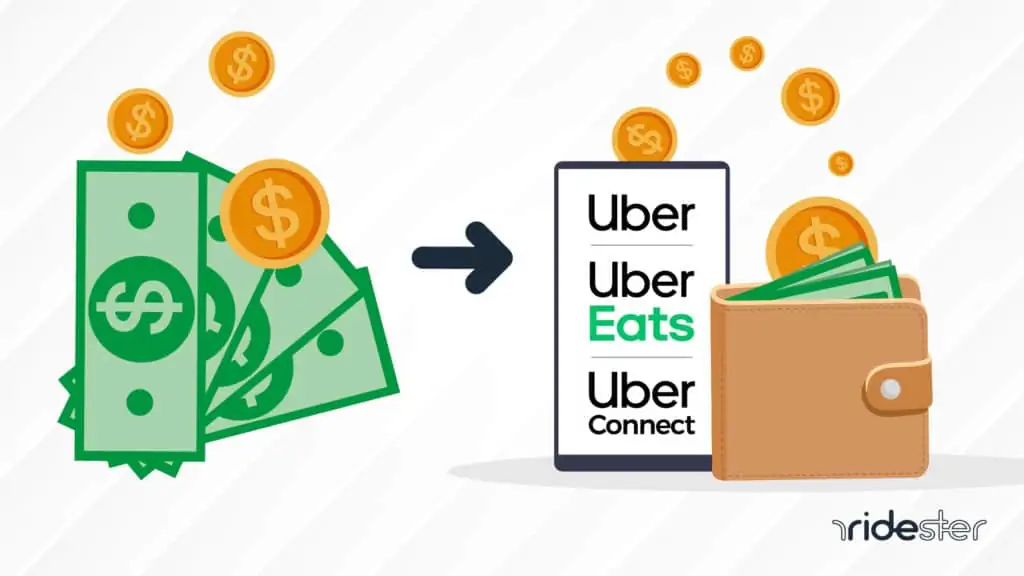
How to Request an Uber Refund
Requesting a refund from Uber involves a few steps, but the process is user-friendly, whether done through the mobile app or on Uber’s website.
On the Mobile App:
- Open the Uber app and sign into your account.
- Tap the three lines in the top-right corner and select “Trips.”
- Choose “Past” to view your previous trips.
- Select the trip for which you want a refund, then tap “I want a refund.”
- Pick the issue that most closely aligns with your situation. If none fit, choose “Other.”
- After reviewing the policy related to your chosen issue, provide additional details in the form.
- Submit your refund request.
On Uber’s Website:
- Log into your Uber account on the website.
- Navigate to the “Help” page.
- Go to the “Issues and Refunds” section.
- Follow a similar process as in the app: select your trip, identify the relevant concern, review your fare or fee, complete the form, and submit your refund request.
The time it takes for Uber’s refunds to process can vary, typically depending on your bank. Generally, it may take up to five business days for the refund to be credited back to your original payment method.
Frequently Asked Questions

How Do I Know if My Scheduled Uber Ride Is Coming?
To know if your scheduled Uber ride is approaching, ensure your Uber notifications are on. Uber will send an update. For advance confirmation, log into your account, tap the dots in the top-right corner, and select “Your Trips.”
Can Uber Charge You for Throwing Up?
Yes, Uber can charge a cleaning fee if you vomit in the car. Small incidents cost around $40, significant vomit can be $80, and extensive cleaning involving air vents and doors may cost up to $150. This fee helps drivers cover the cleaning expenses.
Wrapping Up
Now you know how to cancel an Uber ride and not get charged. Make sure that the next time you want to book an Uber, you are sure about the location and time you want your Uber driver to receive.
If you still need to cancel after requesting a ride, make sure to do so within one, two, or five minutes of your driver accepting the ride if you booked a pool, regular, or premium ride, respectively.
Finally, if something happens to go wrong or you are uncomfortable with your ride for any reason, feel free to cancel the ride and simply request a refund for the ride at a later time.





