Key Takeaways
- Users can dispute charges with Uber for various reasons including overcharges, driver issues, or service disruptions via the app or website.
- Common refund requests involve overcharges, route issues, cancellations, or service quality.
- Refunds can be requested through the Uber app by selecting the specific trip and detailing the issue.
- Uber may offer full or partial refunds, credits, or other compensation based on the complaint and their policies.
What is Uber’s Official Refund Policy?
Uber’s refund policy allows users to request refunds for issues with rides, Uber Eats orders, or Uber Pass charges.
It is possible to seek a refund for issues that are blatantly obvious, such as overcharges, technical issues, service mismatches or disruptions, or incorrect orders.
Refunds are reviewed on a case-by-case basis without guaranteed approval, as long as they are reported promptly – within 30 days of the incident. Approved refunds are processed to the original payment method, usually within a few business days.
Exceptions to the Refund Policy
If you are unhappy with your Uber trip, you may not always be eligible for a refund.
According to their policy, Uber will not honor refunds for vehicle or driver quality and request that you use the in-app rating system to address issues of that matter.
User error and uncontrollable events such as traffic are also highlighted as being ineligible for a refund.
Uber Cancellation Policy
Both passengers and drivers can cancel a ride at any time. Riders should cancel their ride before they are matched with a driver.
If a driver has been paired with them before canceling, the rider will likely be subject to a cancellation fee.
Cancellation fees can run up to ten dollars and depend on how far the driver had traveled to your location before you made the cancellation.
Uber Eats and Uber Connect can charge cancellation fees if they are not performed before the task has been started. If you are not present to receive a delivery, this can also create a fee.
Brett’s Take: Thoughts From an Expert
Overall, I have had a good experience with Uber, but have had certain instances that have required me to reach out with an issue.
I have easily received a refund when I’ve encountered legitimate issues with rides or Uber Eats orders. In these times, I Uber has been more than fare with granting a refund.
However, I rarely reach out with issues. When I do, something is clearly incorrect or wrong.
It is worth noting that Uber keeps detailed notes on refunds. The company has very little tolerance for abuse and fraud, so if you think you’re pulling one over on them, think again.
Users who are abusing the referral system will be deactivated fairly quickly.
How to Request an Uber Refund
1. How to Request a Refund through the Uber App
- Open the Uber app and log in.
- Tap the three lines in the top-left corner to open the menu.
- Select “Your trips” and choose “Past.”
- Select the trip you want a refund for.
- Tap “I would like a refund.”
- Choose the issue from the list provided.
- Fill out the form with details and submit.
2. How to Request a Refund through the Uber Website
- Visit Uber’s website and sign in.
- Select “For riders” and choose the date of the ride.
- Click “I would like a refund.”
- Describe your situation, provide details, and submit.
In both cases, Uber offers several reasons that you can choose from that most closely resembles your specific refund request.
Add details as needed to best inform Uber of your situation and submit it for review.
In cases like this, we suggest referencing your Uber history. This is helpful in providing trip details such as driver name, and time of trip.
How Long Do Uber Refunds Take?
If accepted, an Uber refund can take up to five days to be processed. This is contingent on whether or not Uber deems the dispute refundable based on their policies.
You may wait a while to receive your returned funds from an Uber refund request. If you would like to check the status of your dispute in the meantime, contact the support team through the help page on the Uber website.
If you are issued a refund, the money will return to the source in which you used to pay.
Commonly, the payment is made and returned to the chosen bank account or credit card associated with the account. If funds were taken via credit or Uber Cash, they are reissued to that format of payment.
Types of Uber Refunds

1. Cash Back
As an incentive for the Uber Visa Debit Card, card owners can cash in on cashback rewards. This refund is granted as transactions are made.
They will accumulate in your account and can be used to contribute to card payments or be transferred into your Uber credits. Cardholders receive 1% back on up to one hundred dollars a month in qualified purchases.
Additionally, they receive 3% back on charges up to two hundred dollars made at Exxon and Mobil gas stations.
2. Account Credit
You can earn account credit with Uber gift cards, making or receiving referrals, and through promotions or a promo code. These funds are automatically loaded as they are received and can be earned through Uber and Uber Eats.
3. Refund on Uber Cash
Uber Cash is a payment method exclusive to Uber that allows you to input funds in advance in anticipation of future Uber payments. The funds never expire and can be used anywhere in the country of purchase.
If you wish to get a refund for a used Uber Cash balance, there are a few stipulations.
A refund can only apply to funds that are not promotional credit, gift card credit, or sent from another source. Refunds require a minimum of five dollars of unused funds.
4. Other Types of Refunds

Are Uber Gift Cards Refundable?
Uber gift cards are non-refundable. However, they never expire and can be used for both rides and Uber Eats You can add unused credits from a gift card to your remaining balance as you make your next purchase.
Can You Refund Uber Pass?
An Uber Pass is a monthly subscription program that allows you to access additional savings on Uber. However, the app will continue to charge you monthly unless you choose to opt out by turning off the “auto-renew” feature in the app.
Cancellations to the subscription can be made up to 24 hours before the next payment, but once a payment is made, you will receive the service until the next pay period.
For those who subscribed by accident, Uber will need to be contacted directly for extra support.
Common Reasons for an Uber Refund
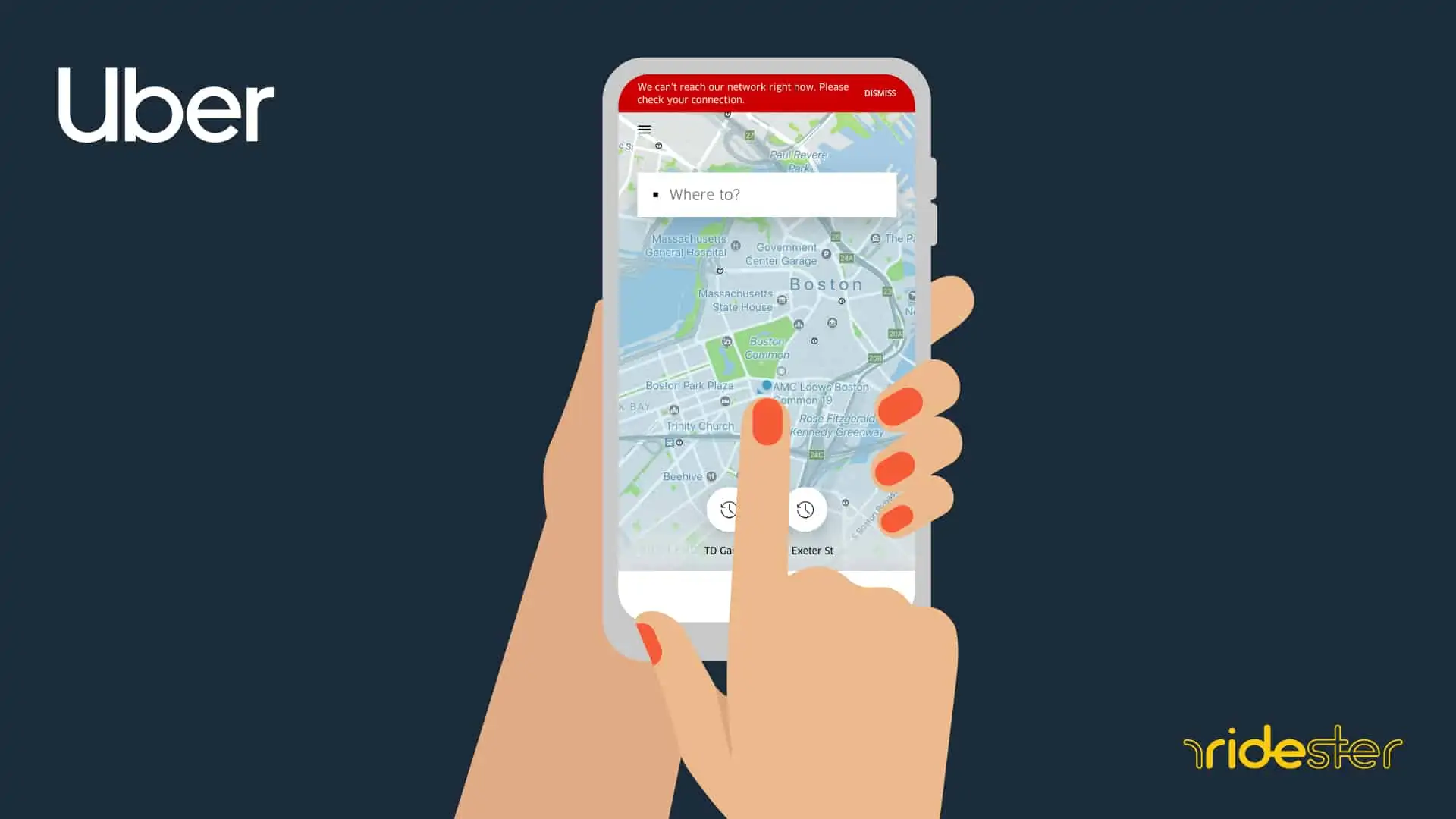
1. Driver Didn’t Show Up
If your driver did not arrive at your request, but you were still charged, Uber will review your claim and potentially issue a refund.
Outside of the driver just not showing up, there is a potential someone else may have taken the ride instead. This is very common when users fall victim to the “Say My Name” scam.
Uber recommends verifying your ride through the app to ensure you are the one who receives the ride you requested.
2. Driver Cancelled the Ride
Drivers can cancel a ride for any reason, some of which may come with cancellation fees. If you received a cancellation fee but are believed not to be at fault for the cancellation, you can contact Uber for a refund via the app.
Uber Drivers are also held to a standard they must follow when deciding to cancel a ride. If they breach these policies, the rider may be entitled to dispute the cancellation fees.
3. Poor Ride Experience
Generally, Uber does not consider a poor ride experience to be grounds for a refund. They suggest you make a rating through the app to reflect your experience.
A driver taking the wrong route or extending the mileage are some experiences that may be cause for a report.
We don’t suggest this often, but if things are really extreme, you’ll want to report an Uber driver for whatever bad behavior they displayed.
Uber refunds are dealt with on a case-by-case basis, so if you’d like to dispute a charge based on a poor experience, you will need to report it through the form offered on the site.
4. I Didn’t Take the Ride
Similar to a driver canceling a ride, you may encounter cancellation fees for not taking your ride.
These fees can only be disputed if they fall outside of the parameters of fee accrual by Uber.
Grounds for cancellation fees include canceling a ride after a driver accepts the request and having a ride canceled by the driver after waiting past the minute grace period at the pickup point.
Learn More: Uber charged me for a ride I didn’t take
Frequently Asked Questions

Will my Uber driver know I reported them?
Drivers are unable to see specific ratings. Additionally, the app has a safety feature that allows you to discreetly report incidents that will go directly to the Uber support team.
These reports will not reach the driver, but they may be subjected to penalties based on their committed infraction.
Why does Uber keep charging me?
Uber submits temporary holds on accounts called authorization holds. These holds are made to prevent fraud and do not actually charge your account.
On your account, you may see several charges, but only the true charge will go through.
The authorization holds may linger for a few days, so monitor the charges closely to ensure you are being charged for what you owe and nothing more. Otherwise, you may need to dispute a charge.
Will PayPal refund Uber Eats?
PayPal adheres to a separate refund policy that adheres to its own guidelines, which may make you eligible to receive refunds through Uber Eats.
These disputes must be opened with PayPal within 180 days of the transaction and meet the refund. If your refund is granted the funds will return in the form of whatever account you used to pay for the transaction.
Wrapping Up
There are many reasons why you may want to dispute an Uber charge. To get your refund, be sure you review the policy beforehand to ensure it qualifies for dispute.
Submit a dispute through the app or site and expect to see your funds returned around five days after the dispute has been accepted and processed.
If you need to dispute a charge with Uber, be prompt and concise with what you challenge. The more detail you can provide, the more likely you will increase your chances of getting your money back.







Why is Uber charging me 9.99 every month? I used Uber 1x in September and since you have been charging my credit card . Stop it! I’m only an occasional user. Refund all charges from October 2022 thru January 2023. I gave no permission for these charges.
Why is Uber charging me $9.99 a month? I only use Uber occasionally stop charging me $9.99 a month. This started in December 2022. So you have been charging me January February March and April. please refund ALL these charges. I don’t know how I got roped in the Uber One for $9.99 a month. I do not want it!!! Please refund to me $49.95.
Payments are deducted from our account without us even requested an Uber or Uber eats.
I’m now alerting international authorities to disclose the fraud.