Key Takeaways
- You can be charged a fee if you cancel after the driver accepts and the grace period ends or if the driver cancels after waiting for you.
- Cancellation fees typically range from $5 to $10, based on the time and distance the driver has traveled to your location.
- These fees compensate drivers for their time, effort, and fuel costs when a ride is canceled after they’ve committed to it.
- If you believe a cancellation fee was unfair, you can dispute it through the Uber app by explaining your situation and providing any necessary details.
Does Uber Charge Cancellation Fees?
Depending on your location, Uber charges between $5 and $10 if you cancel a trip a few minutes after making the request.
The charge sticks out like a sore thumb amid Uber’s otherwise excellent range of services, but it’s the company’s policy.
Still, the platform has guidelines to help you request a refund if you feel you were wrongly charged.
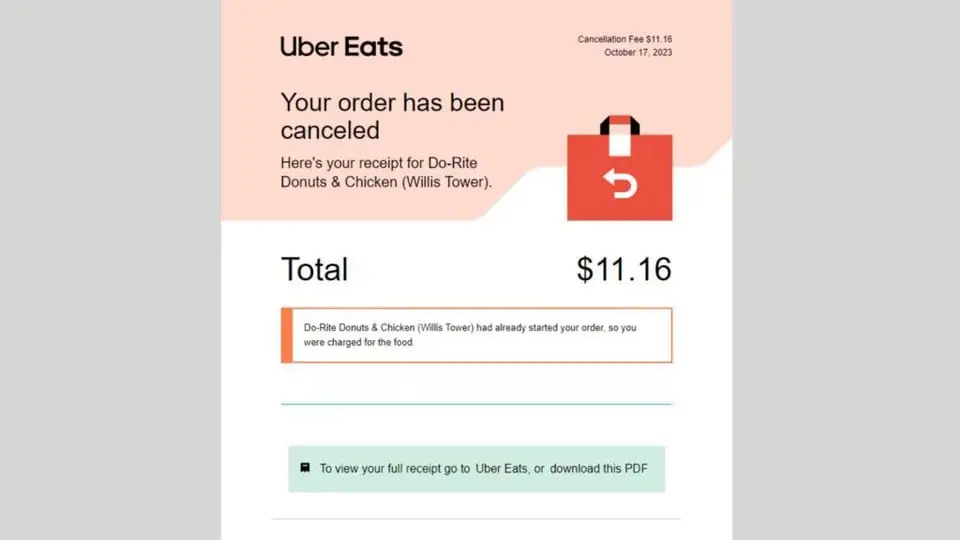
When Can You Be Charged With an Uber Cancellation Fee?
There are two main scenarios for being charged a cancellation fee: canceling the request yourself or having the driver cancel it because you breached Uber’s Community Guidelines.
You’ll be charged a cancellation fee if you cancel the request once the driver accepts it and the grace period has elapsed. This period ranges from 2 to 5 minutes, depending on the Uber service you’ve chosen.
Similarly, Uber will charge you a fee if the driver cancels. That occurs when they wait for you for longer than required at the pickup location. Again, depending on the Uber service you requested, the waiting time will vary. Here’s a breakdown:
- Uber Black and Premier: 15 minutes
- Uber Comfort: 10 minutes
- Uber X and XL: 5 minutes
- UberX Share: 2 minutes
The cancellation fees themselves vary depending on how long the driver will take to reach your pickup location and how far they’ve already gone.
Uber cancellation fees are transparent, and you can see the exact surcharge before you confirm the cancellation. However, you’ll mostly be charged between $5 and $10.
Why Does Uber Charge Cancellation Fees?
Uber charges cancellation fees to compensate drivers whose orders get canceled after they spend time, gas, and effort to reach your pickup location.
It’s only fair, considering the trouble they go through, especially if they wait for you at your pickup spot.
How Does the Cancellation Fee Work?
When the grace period is over or you exceed the waiting time, the app will notify you that a cancellation fee will apply. If it does, it’s charged to your preferred payment method on file.
If a cash trip is canceled (by you or the driver), you’ll see the surcharge notification the next time you book a ride on the Uber app.
After completing your next trip, you’ll find that your total fare includes the outstanding cancellation fee and the current charge.
Note that the cancellation fees accumulate for customers who cancel multiple trips consecutively until they’re blocked from placing more orders on the Uber app. To continue using the service, you have to clear your debt.
How Can You Request a Refund for Uber Cancellation Fees?
Uber makes provisions for requesting a refund if you think you’ve been unfairly charged.
This could be for various reasons. For instance, the driver may have unfairly canceled the trip before the waiting time ended.
It could also be that the driver failed to show up and canceled the trip regardless, leaving you to pay the cancellation fee.
You can request that Uber review the trip and refund your money by raising an in-app ticket with these steps:
- Open the Uber app
- Tap on the top left corner of the screen
- Click on “Your Trips”
- Choose the trip you want reviewed
- Click “Help”
- Select “I was incorrectly charged a cancellation fee”
- Choose the reason for cancellation
- Submit your request
How Can You Avoid Cancellation Fees?
If you don’t want to be charged, one way is to ensure that your pickup location is correct.
This keeps the driver from missing you when they arrive and canceling the trip for a no-show. You can double-check the map to be sure and use the pin icon for better accuracy.
You should also ensure you’re ready to move before you place the order. This helps you avoid any delays that could lead to the driver canceling the trip.
If you must cancel, do it as quickly as possible, as delays guarantee you’ll be charged. Canceling a trip means that getting the next one may take a little longer, especially in peak hours, but at least you’ll avoid paying the fee.
Brett’s Take: Thoughts From an Expert
In my experience taking hundreds of Uber trips, I’ve learned a trick or two about handling Uber’s cancellation fees.
I’ve also had my fair share of fees that I didn’t think were fair, so I learned how to dispute them.
If you’re hit with an unfair fee, act fast and use the app to dispute it. Be honest and clear about why the charge was unjust – maybe the driver was late or you couldn’t connect.
Sometimes, providing screenshots or additional details in your explanation can help your case. While there’s no guarantee, a prompt and precise dispute often leads to a waiver.
Remember, Uber reviews these on a case-by-case basis, so patience is key.







