Key Takeaways
- DoorDash is a food delivery service that delivers from restaurants and supermarkets to your doorstep.
- To use DoorDash, create an account, search for restaurants, and place an order.
- Delivery fees, service fees, and tips may apply to your DoorDash order.
- DashPass subscribers enjoy free delivery on orders over $12 and reduced service fees.
How to Use DoorDash to Order Food
DoorDash is a leading food delivery service, and brings food to your doorstep in a matter of minutes.
All you need to do is download the app and then make your selections! Once your DoorDash driver has received your order, they then pick it up before delivering it straight to your chosen address.
As a customer, there’s an impressive range of services you are able to purchase from DoorDash.
These include restaurant food, groceries, flower delivery, alcohol delivery, and even pet care essentials. There’s really something for everyone!
Step 1: Create an Account
First of all, you will need to set up a DoorDash account. As we will see, this is a fairly straightforward process.
You have two options when setting up your account: you can either use the DoorDash website or the DoorDash app.
If using the DoorDash website, click on the button on the top right of the screen that says ‘sign up’. From there, follow the prompts and enter your personal information.
If using the DoorDash app on your phone (available on the App Store or Google Play Store), simply download the app from either the App store or Google Play.
Once downloaded, click ‘sign up’ and follow the prompts to enter your information.
If you are likely to use DoorDash for delivery to multiple different addresses, you can save these addresses to your account. Then, when you order a delivery, you’ll be able to select which address you would like it delivered to!
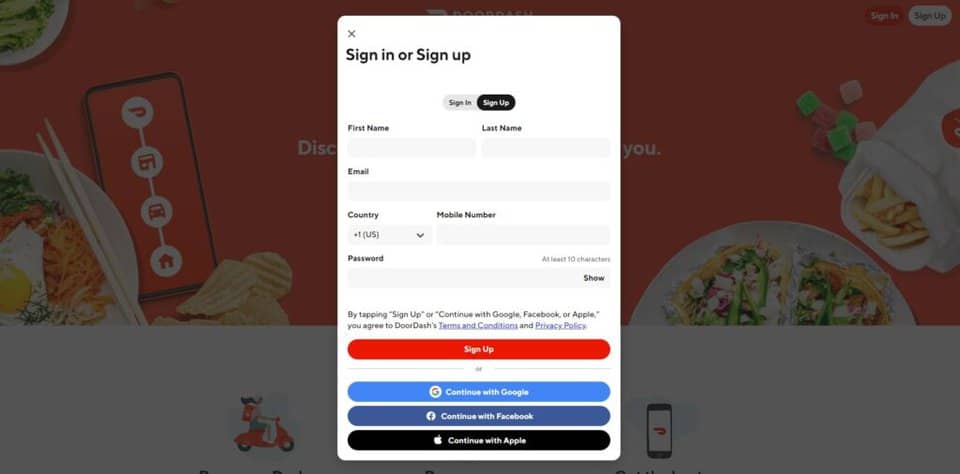
Once installed, sign up by inputting your email and a secure password. If you like, you can choose to sign up with Google or Facebook.
If you’re having trouble signing in to the app, visit the DoorDash help page to troubleshoot your specific device or manage your account.
Once you’ve set up your account, it’s time to choose your food.
Step 2: Search for Your Favorite Restaurant on DoorDash
Using the DoorDash app or website, you can browse the entire range of local restaurants and stores available to you.
You’ll find a list of icons at the top of your screen, depending on what you’re looking to order (whether convenience, groceries, pet foods, alcohol, or restaurants.)
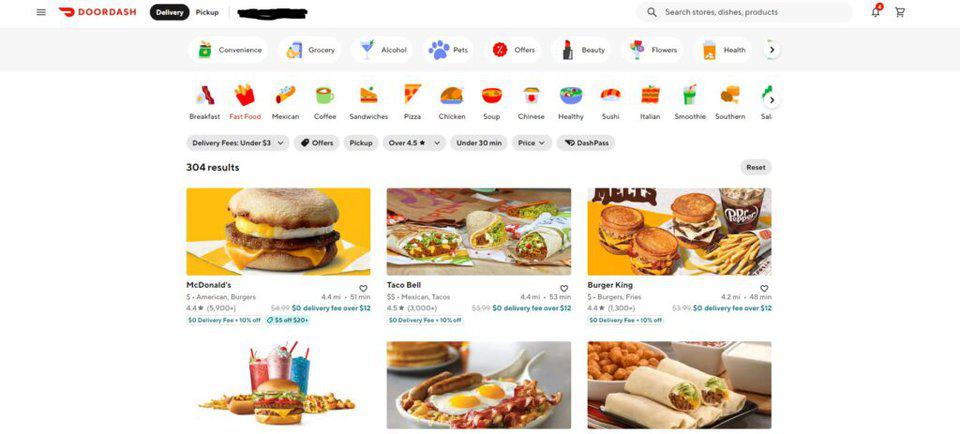
Each establishment will also display the distance they are away from you, as well as the estimated time for the items to be delivered to you after order confirmation.
In addition, each item also has ratings – which can be useful to give you a good indication of how previous customers found the quality of that establishment.
There are a number of different strategies you can use when searching DoorDash.
By using the search tool at the top of the screen, you can search for specific food items (such as ‘burgers’).
However, you can also search more broadly, such as just for ‘restaurants’. When searching, you will need to specify your delivery address. This will ensure DoorDash only shows you options available in your area.
There are also several filters available that you can apply to your searches. One of these is ‘offers’ which will show you only options that currently have special offers operating.
Another filter is ‘rating’, which allows you to view only options above a certain rating.
The next two filters are time for delivery and price. Using these two filters you can view only options that will arrive in a specified amount of time or options under a certain price range.
If you want to order a meal, add your delivery address, and then click on the “Restaurants” icon to find a restaurant.
- Tap on the search tab to manually search for restaurants or scroll through the available options on your screen.
- You can also search based on the different categories on the platform, from Breakfast to Healthy, Italian, and more.
- Go through the restaurant’s menu, find what you want to eat, and add it to your cart.
- If you have specific delivery instructions for your meal, this is where to include it. (You’ll find the section for this before checkout.)
Note:
Restaurant and store options are usually available based on your location. This means the DoorDash delivery company only partners with popular restaurants and stores in your city or local area.
You can’t order from one city while you’re in a different city. If you’re lodged in a hotel in another city, however, you can get food from DoorDash.
Step 3: Placing an Order
Once you’ve decided what you’d like, it’s time to place your order!
To begin, simply click on the product you would like to order. When ordering food, there will then be several options that you will need to select from.
These include things such as the size you would like to order, the flavor of certain items, and any additional toppings or sauces.
Once you have made all of your selections, click the button ‘add to cart’. This will confirm your selections and your order.
Then, click ‘checkout’ to head through to the payment process. This will require ensuring there is a delivery address selected, as well as payment details. Once this is complete, click ‘place order’ to finalize the delivery.
If you have any promo codes or gift cards that you would like to use, there is a space to enter these during the payment process. Ensure you enter these codes before entering payment details and confirming the order.
If you need to cancel an order, ensure you do so before the restaurant has confirmed the order to ensure you receive a full refund!
When it comes to delivery with DoorDash, you also have the option to have a contactless delivery. In this case, your order will be left in a safe place outside your delivery address.
Step 4: Pay for Your Order and Wait for Delivery
Once you’ve completed the above steps and selected your meals from a restaurant, you’re ready to checkout.
You can place a group order for friends or family in your location to save delivery fees or order just for yourself.
- Press “Order Food” to proceed to the checkout section.
- Fill in your payment details, pay, and wait for your order to be prepared.
- Depending on your preference, you can either have a delivery driver bring your order to you or pick it up from the restaurant at your convenience.
You can pay via credit or debit cards, cash, or other payment services like PayPal or gift cards.
Step 5: Track Your DoorDash Order
Once you have placed your order, you can then track your delivery to see where it is and how far away it will be.
To track your order, click on the ‘orders’ tab in the app. If using the website, click on your order, then click ‘help’, followed by ‘order status’.
Your order will have one of three statuses: in the process of being confirmed, at the restaurant, or on the way to you. The location of the delivery in relation to you is also visible on a map.
You are also able to contact the driver if you need to. To do this, click the ‘text’ or ‘call’ button next to the status bar.
However, bear in mind that if your delivery driver is currently driving, they may not be able to respond to you or answer straight away.
Step 6: Communicate with Your Delivery Driver
Here’s how to communicate with your DoorDash delivery person:
- Look for the chat icon on your app to communicate via chat.
- You can also call the Dasher via the phone number listed in the app.
- If you’re unable to reach them via any of these options, contact DoorDash support by calling (855) 973-1040.
Step 7: Receiving Your Order
You’re now on track to receive your order!
When your driver has arrived with your order, you will receive a notification. Prior to their arrival, you will also be able to see on the app how many minutes until their estimated arrival.
It’s a good idea to use this countdown to be ready when they arrive. If you have chosen a contactless delivery, the driver will leave the order for you to collect.
DoorDash is generally a reliable service, but what do you do if something is wrong with your order?
If you have the wrong order or missing items, you should report this on your DoorDash account ASAP.
To do this, select your order from the orders tab, select ‘help’, ‘order issues’, and select the relevant issue. Then, follow the prompts to report the issue and have a customer service representative resolve the problem.
Step 8: Rating and Reviewing
After receiving your order, you may want to review it on DoorDash. This is a great function that helps users know where the best food is! To rate your order, log into your account, and leave a review on the store page.
In addition, you may like to rate your experience with the delivery service. To do this, select ‘orders’ and navigate to the relevant order.
You can then rate the delivery, as well as leave a review. If you have a bad experience with a driver, this helps to ensure that this doesn’t happen again in the future for others by rating the driver.
How Much Does a DoorDash Order Cost?
There’s no fixed cost for Doordash orders. It all depends on what you order, how far the restaurant is from your location, and many other factors.
Some common costs attached to your order, apart from the main cost of the food, include:
- Service fee: A fee that covers the restaurant’s services like customer support or payment processing.
- Delivery fees: This may be a flat fee to cover the expenses of delivering your food, depending on the restaurant’s agreement with DoorDash.
- Tips: This is solely based on customers’ discretion. You can decide to tip the DoorDash drivers that deliver food to you if you wish to.
From my experience, you can typically expect DoorDash to cost roughly 50-75% more than if you were to go to the store yourself to get your food.
Brett’s Take: Thoughts From an Expert
While DoorDash may seem like a lot of money to use, it is worth noting that you’re paying for convenience.
There’s really not a good way to have somebody physically go to the restaurant, wait for your food, confirm the order, and then drive it all the way to your house without expecting some type of income in return.
If you’re caught off guard at how much the order is, you can always use the DoorDash pickup option, allowing you to have the food prepared ahead of time, while still saving on the DoorDash fees and expensive tip.
Dash Pass: A Great Way to Save when You Use DoorDash
DashPass is a subscription service designed for customers who plan to use DoorDash’s services frequently.
It’s a money-saving solution that gives you free delivery on orders that cost over $12. Your service fees are also lower than regular orders.
If you pick up your order from local restaurants instead of having it delivered to you, you can save on paying a delivery fee, and also save some extra money because DoorDash sends you a 5% credit back into your account.
The credit back option isn’t available if you apply another promo or coupon to your order.
This service currently costs $9.99/mo, and you’re eligible for a 30-day free trial if you’re a new app user.
Frequently Asked Questions
Does DoorDash Take Cash?
Merchants (restaurants or stores) that are registered on the DoorDash website under the “Cash on Delivery” service may accept cash when you place an order.
Not all restaurants support this payment method. If a restaurant accepts cash-on-delivery, you will find a Cash-on-Delivery option at checkout.
Do I Get a Refund for My Canceled DoorDash Orders?
You won’t receive a refund if your order was confirmed or assigned a Dasher, because this means your order is being processed. If it hasn’t, then you will receive a full refund for your canceled order.
Who Pays for the DoorDash Delivery?
Customers pay for their DoorDash delivery. This cost is composed of the cost of the food, a delivery fee, a service fee, plus any tips.
Is There a Monthly Fee for DoorDash?
Instead of paying for every delivery, you can pay a monthly plan called DashPass if you are a regular user of DoorDash. A DashPass will cost you $9.99 per month and will give you unlimited deliveries with no delivery cost for all deliveries over $12.
Wrapping Up
In summary, DoorDash is a leading food delivery service that offers delivery to your doorstep on a range of goods.
In this article, we’ve gone over every step you need to ensure you can make an order seamlessly!
From signing up for an account, searching for your desired goods, and placing and receiving your order, you should now be confident to do it all with ease.
Don’t forget to review your next DoorDash delivery, and enjoy the convenience of this fantastic service!
Sources
The sources we reviewed to write this article.
See Sources
- https://about.doordash.com/en-us
- https://www.ridester.com/how-does-doordash-work/
- https://www.doordash.com/
- https://apps.apple.com/us/app/doordash-food-delivery/id719972451
- https://help.doordash.com/consumers/s/article/What-is-DashPass?language=en_US
- https://www.ridester.com/how-much-is-doordash/
- https://www.ridester.com/how-to-tip-doordash-drivers/
- https://help.doordash.com/consumers/s/article/Customer-Where-is-my-order?language=en_US
- https://www.ridester.com/cancel-doordash-order/
- https://www.ridester.com/how-to-get-free-doordash/
- https://help.doordash.com/consumers/s/article/My-order-was-missing-an-item-incorrect-order?language=en_US
- https://help.doordash.com/merchants/s/article/How-can-I-provide-feedback-regarding-my-DoorDash-delivery-or-dasher-experience?language=en_US
- https://help.doordash.com/consumers/s/consumer-support?language=en_US







