Finding and accepting deliveries as a DoorDash driver is one of the most important parts of Dashing.
Find Busy Areas in the DoorDash Driver App
In the DoorDash Driver App, you can identify busy areas where your delivery services are most in demand. The app features a color-coded heat map to guide you.
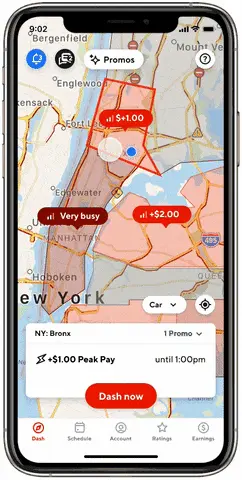
Understanding the map is fairly simple:
- Bright red zones on the map signify high demand for drivers, indicating an excellent opportunity to find numerous delivery requests.
- Pink zones suggest a moderate need for drivers.
- If an area is grayed out, it means there are no orders available there.
To help you locate the most active areas, the app displays flame icons. A flame icon with a red circle highlights a restaurant experiencing high demand. The bottom of the screen also highlights these “busy hotspot zones” in vibrant red.
Areas with just a flame icon, but no red circle, indicate previous hotspots that may have decreased in activity. However, these locations are still worth monitoring as they could become busy again.
The app updates these hotspots approximately every 10 minutes, ensuring you have the latest information to maximize your delivery opportunities.
Suggested resource: The best times to drive for DoorDash
Pick a Zone
You have the flexibility to choose the zone where you’ll be delivering during your shift.
Shifts are organized in 30-minute intervals, allowing you to select a specific zone for each time slot. After a half-hour shift in one zone, you have the option to switch to another zone if you wish.
For longer delivery sessions, you can also schedule yourself in a particular zone for the entire duration you plan to work.
It’s beneficial to choose a zone marked in red on the app’s map, as these are busy areas where you’re more likely to stay active with deliveries, potentially increasing your earnings for the shift.
Once you’ve decided on a zone, simply use the “Navigate” function on your mobile device to get directions and head to your chosen area for deliveries.
Hit the Button “Dash Now”
Once you have arrived in a busy zone that you’ve chosen for delivering with DoorDash, you’re almost set to start your shift.
To begin, press the “Dash Now” button in the app, which confirms your presence in the selected zone.
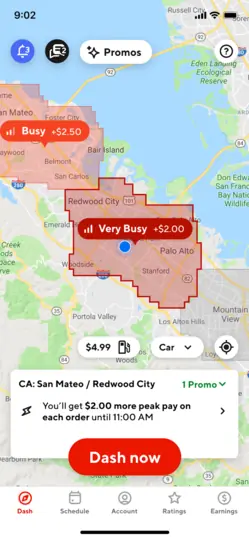
Before you can effectively start your shift, the app requires you to confirm a few essentials:
- Ensure your car has enough gas if you’re delivering by car.
- Carry your Red Card with you in case you need to pay for any orders.
- Have your mobile device and a charger with you to stay connected to the app throughout your shift.
- Bring a delivery bag to keep the orders organized and maintain their temperature.
After verifying that you have these necessities and are ready to accept orders, click on “Start Your Dash” to officially begin your delivery shift.
Suggested resource: How Scheduling Works For Drivers
Accept the Delivery
Once you’re set to begin your shift in the DoorDash app by hitting “Start Your Dash,” the app starts presenting you with delivery requests in your chosen zone.
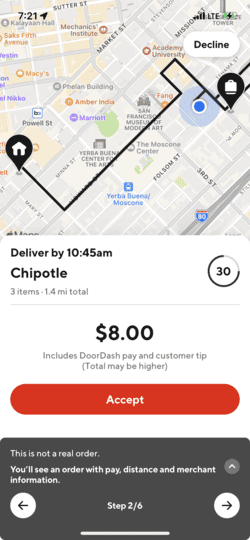
The busier zones are indicated with flame icons, and being closer to these areas increases your chances of receiving delivery requests.
When a delivery request comes in, the app provides you with several key details to help you decide whether to accept or decline the order. These details include:
- The base price of the order, not including any potential tips, challenges, or bonuses.
- The name, location, and distance to the restaurant from your current location.
- A list of items in the order.
- The estimated time to complete the delivery.
You have the option to accept or decline each delivery request. If you choose to decline, the app will inform you how this decision impacts your overall acceptance rate.
While first-time drivers need not worry too much about acceptance rates, more experienced Dashers might consider this factor, especially since certain bonuses and challenges are linked to the number of orders accepted within a specific timeframe.
For new Dashers, the initial focus should be on familiarizing themselves with the DoorDash system and the delivery process rather than solely on acceptance rates.

