Since you indicated that you’re ready to deliver, the navigation app of your choosing will appear with the customer’s address.
If you’re unable to find the location, there are text and call options so you can reach the customer directly for further directions.
Navigate to the location and check the app for notes on how the customer wants their order delivered.
Three types of delivery are:
- Door drop-off: Knock, ring the doorbell, and wait for the customer to arrive. Then you can hand off their order in person. (Make sure to wear a mask when delivering this way.)
- Leave it at the door: You should return to your vehicle after leaving the delivery at their door. Customers will come to get their delivery later.
- Give it to the customer: Some customers prefer to leave their homes and meet you outside. They should be watching the app and waiting for your arrival. Wear a mask to hand their delivery off directly.
If no one responds to a hand-off or a door drop-off, report it on the app using the “Can’t Hand to Customer” button.
Wait a bit for a reply. Then, drop the order off at their door if you can’t reach the customer.
Take a picture as evidence that you completed the delivery. Tap on “Complete Delivery.”
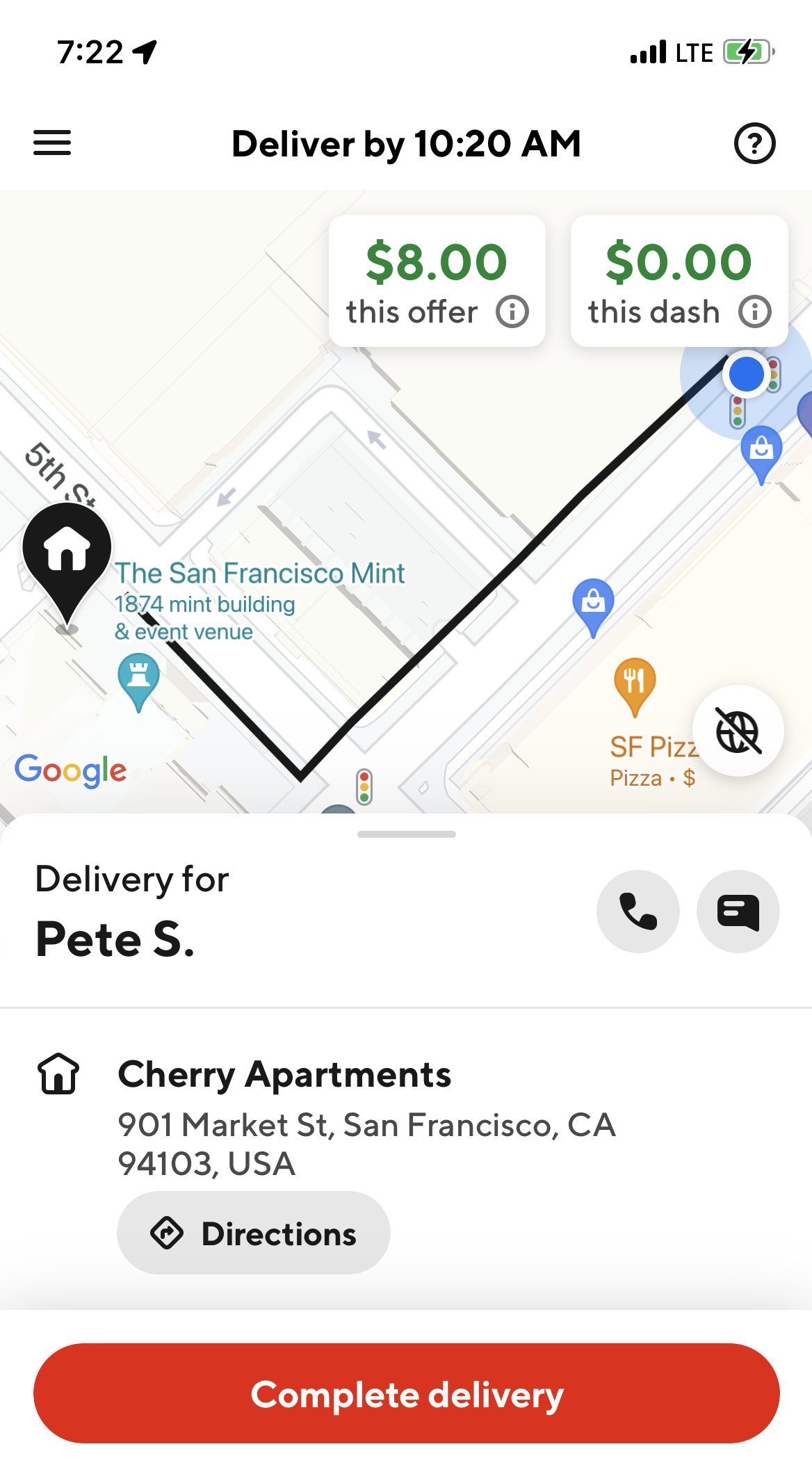
Once you complete the delivery, your job is done. The app will display a “Delivery complete!” message, and then do the rest behind the scenes.
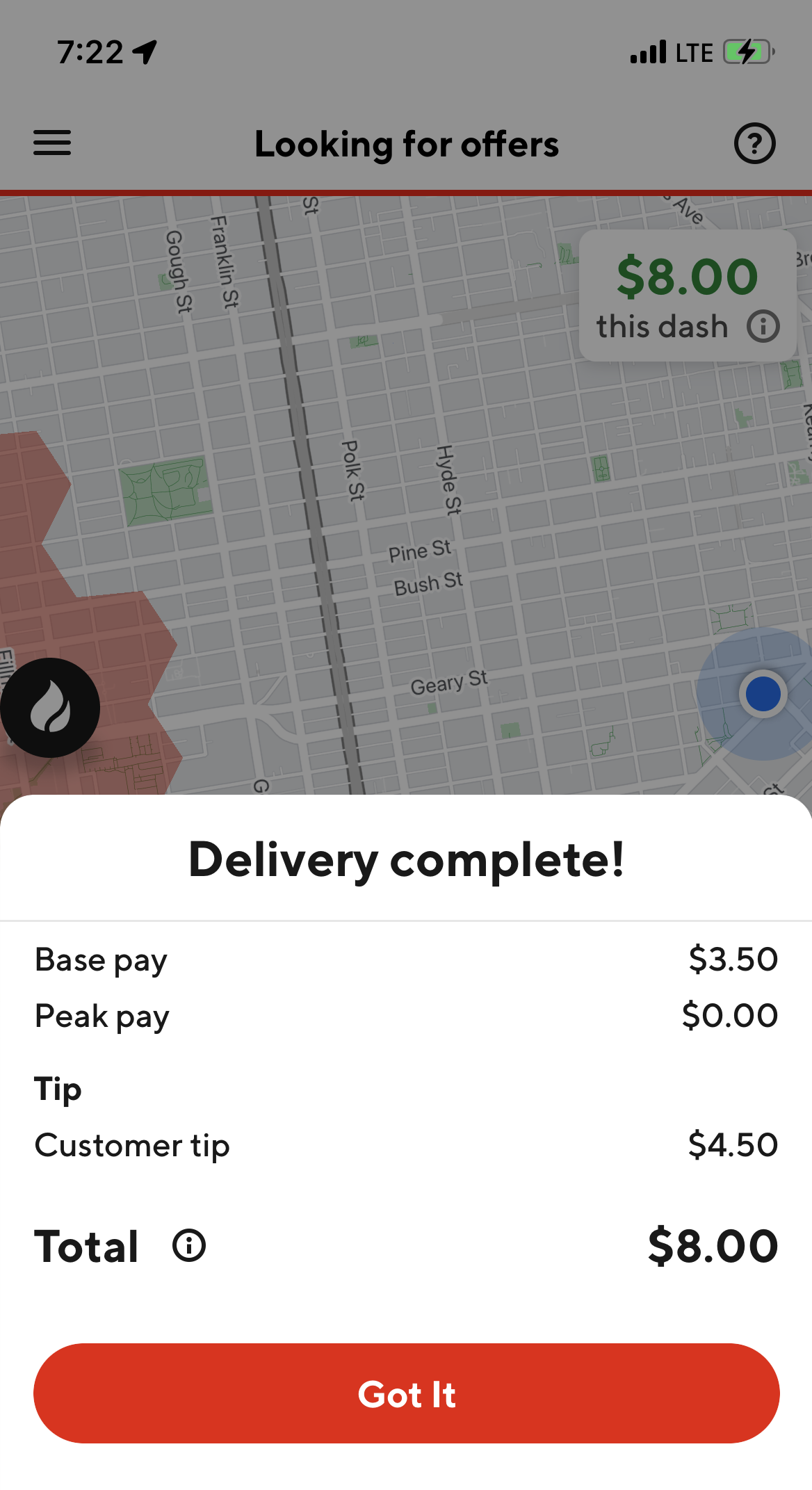
From there, it will drop back into “Looking for offers” mode. If you’d like to do more Dashing, stay in the app. If not, simply indicate that you’re done and log out.

