As an Uber Eats driver, you may need to contact Uber for various reasons.
Whether you’re having trouble with your Uber Eats app or need assistance with finding an address, plenty of challenges come up when you’re working hard out on the road.
You might encounter an angry customer, have trouble picking up food during a restaurant trip, or get into a fender bender with another vehicle.
Below, we’ll outline the different types of Uber Eats driver help available to you.
What Can I Get Uber Eats Driver Support for?
Uber’s customer support staff stays ready to help you with various issues that happen while driving for the grocery delivery app.
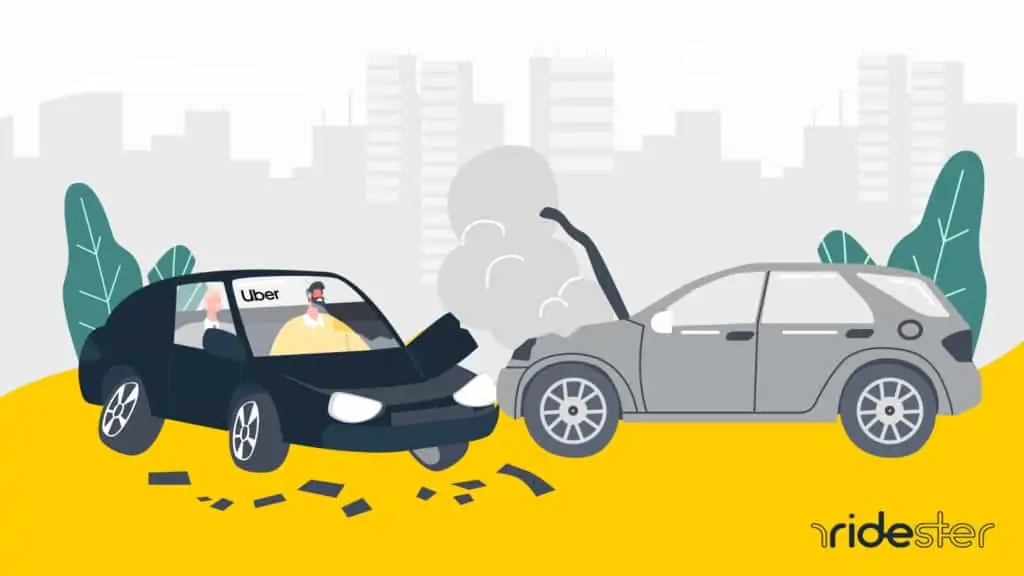
Accident Response
If you’re in an accident while carrying food for Uber Eats, contact the police and then call Uber.
Keep all documentation related to the accident, such as receipts, photos, and police reports.
Never leave the scene of an accident without reporting it to the police.
Wait for the police to arrive, tell your side of the story, and make sure nobody can accuse you of leaving the scene.
Make sure you have the other person’s complete contact information so you can report it to your insurance company.
Customer Issues
If a customer has a complaint or needs assistance with something related to their order, they can contact Uber through the app or by phone.
Uber will work to provide fast answers.
It’s essential to handle a customer-complaint situation calmly and professionally.
Offer to help contact Uber support if you can see that your customer becomes confused.
You’re an extension of the customer staff at this point.
Performing well here will also increase your opportunities for making more money from tips.
Other Issues Drivers Might Experience
There are other issues drivers may experience while driving for Uber Eats that don’t fall into either of the categories above.
If this is the case, reach out to Uber Eats driver support for assistance.
They can help you with issues such as the following.
- Finding an address during a ride
- Help to understand the Uber Eats app
- Receiving or completing orders
- Payment questions
- Uber Eats server errors
How to Get Uber Eats Driver Support
There are a few different ways to contact Uber for driver support.
Here are the four main ways to do so.

Does Uber Have a Phone Number for Drivers?
Yes, Uber does have a phone number specifically for all its drivers.
The number is (800) 593-7069, and it’s available to you 24/7.
However, you won’t always get someone on the phone immediately.
Expect to remain on hold for two to four minutes if you’re calling during a busy time of day.
Another number to try is (800) 353-UBER.
It’s a line typically open Monday through Friday from 11 am to 11 pm EST.
Both customers and drivers can use it.
Again, try the (800) 593-7069 number first if you’re an Uber Eats driver.
Depending on the city you drive in, you might find that one or both of these Uber support phone numbers don’t work in your region.
If you can’t resolve the issue with the customer service rep on the phone, they may ask you to send an email so they can follow up with you later.
One more way to try getting an Uber Eats customer service person on the phone is to tap the “Call Support” option inside the Uber Eats app.
The button only shows up for certain types of support situations.
If you don’t see it, that means you’ll need to try sending an in-app or email message instead.
Uber Eats Driver Support Email
If you’d rather not talk on the phone or have issues that require more detail than what you can easily say in a conversation, sending an email is a good option.
You can reach out to Uber Eats driver support at eats-support@uber.com.
Make sure to include your name, order number, and the issue you’re experiencing in your email.
You should receive a response within 24 hours.
Suggested: How to email Uber
Getting Help in Person from an Uber Agent
Try visiting an Uber Greenlight Hub if you’re having trouble with your app or need help understanding how something works.
A Greenlight Hub offers local Uber employees who can help drivers with various issues they might experience while working for the company.
Booking an Appointment at a Local Greenlight Hub
To book an appointment at a Greenlight Hub, visit help.uber.com/driving-and-delivering.
Once there, find the Greenlight Hub section, select the issue you’re experiencing, and follow the instructions on the screen.
You’ll need to enter your city and state or zip code to find the nearest Hub.
You can also filter by service (Uber Eats, UberPool, etc.) or language.
If there’s not a Hub in your area, don’t worry.
You can still get help through the phone or email options listed above.
What Is the Fastest Way to Get Help with Uber Eats Issues?

The fastest way to get help with an Uber Eats issue is usually by contacting them through the app.
The app will put you in touch with a customer service representative who can help you resolve the issue as quickly as possible.
However, if you’re having trouble understanding something or need more detailed assistance, you may need to reach out to Uber Eats driver support by email instead.
Using email will always get a response.
Tips for Success
Gaining an understanding of the types of questions that Uber support responds to on the phone is one of the best ways to get quick call help from the support staff.
What Types of Questions Don’t Work When Getting Uber Eats Driver Support?
You’ll find that using Uber Eats phone support works best when getting help for issues that require immediate attention.
For example, you’ll want to try phone support when experiencing one of these issues.
- You’re lost, or a customer makes an order change
- You’ve lost all access to the app for some reason
- A restaurant keeps you waiting for an unacceptable amount of time
- You’re involved in an accident
- A customer keeps you waiting too long for the dropoff
- A customer mistreats you, and you’re concerned about safety
What Types of Questions Work When Getting Uber Eats Driver Support?
Specialized questions don’t work well when calling Uber Eats driver support.
For example, you’ll discover quickly that the Uber phone support staff will direct you back into the app or the email address if you call with questions about a particular program.
These programs might include renting a car for Uber Eats use, leasing options, the Uber gas card, and any other type of specific program that typically comes with 3rd-party support staff.
Avoid frustrations in these areas by reaching out to those departments individually or using the chat and email options within the Uber app.
If you connect to Uber support via the app, they’ll connect you with the proper program reps.
You should also avoid phone support if you want a written record of an Uber customer agent’s advice or when asking about promotions.
For instance, get it in writing via chat or email if you’re asking about an Uber policy or regulations at the local airport.
What Drivers Can Expect After Contacting Uber
When you contact Uber Eats driver support, a few things will happen.
First, the customer service agent on the other end of the line will do their best to help you resolve your issue as quickly as possible.
If they can’t fix it over the phone, they’ll often ask you to provide more information so they can better assist you.
In some cases, they may also need to transfer you to another department to get the help you need.
They’ll usually do this by directing you to use email or to visit your local Greenlight Hub.
Troubleshooting: Uber Eats Driver Support
Sometimes you must go outside the app to get help from the customer support staff as an Uber Eats driver.
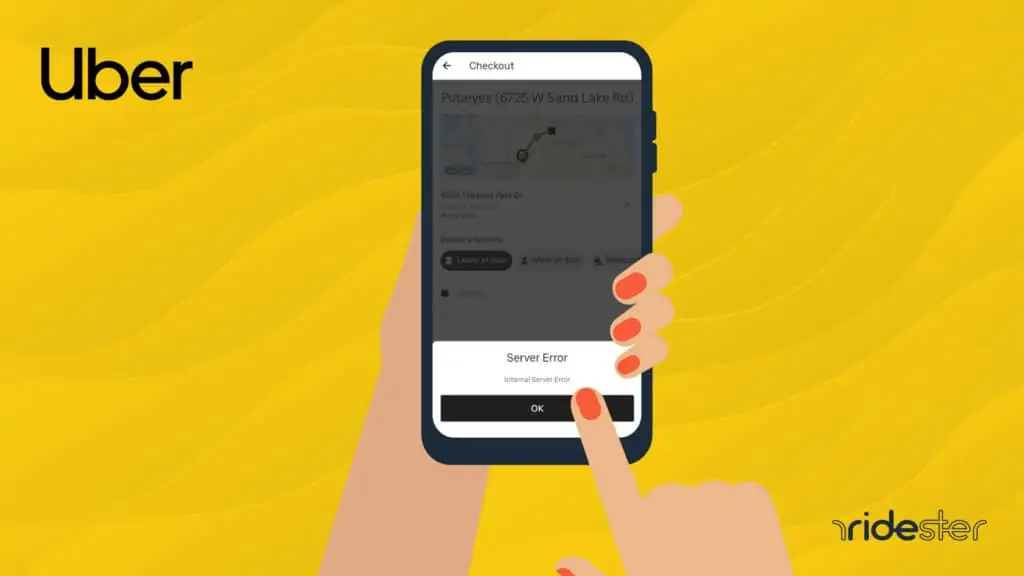
What If I Can’t Sign in?
If you’re having trouble signing in, the first thing you should do is go to uber.com and try to sign in from there.
If that doesn’t work, then you can reset your Uber password by clicking on “Forgot Password?” on the login screen.
Keep the customer support number handy, so you can easily call it if you experience Uber Eats app problems.
You don’t want to get stuck without a way to call by leaning only on tapping the “Call Support” button from within the app itself.
What Do I Do If My App Is Freezing or Crashing?
If your app is freezing or crashing, the first thing you should try doing is force quitting the app and restarting it.
You can also delete and reinstall the app if that doesn’t work.
After that, sign in again and see if the problem persists.
If it does, contact Uber Eats driver support by phone or through your email account for help.
Wrapping Up
You now know everything you need to know about Uber Eats driver help.
Use these tips the moment you’re on the road and need to contact the customer support team for informational purposes.






