Full List of ASAP (Formerly Waitr) Promo Codes for April 2024
Whether you’re a new or existing user, it doesn’t matter. You can still find a way to save on the cost of ASAP orders.
1. New User Promotional Codes
If you’re new to Waitr, they welcome you with open arms with the following discount codes specific to new Waitr users, using the app for the first time.
| Code | Value |
|---|---|
| BC12 | $5 off your first order |
| BC11 | $5 off your first order |
| TRYWAITR | Free delivery on your first order |
| BFF | ree delivery on your first order |
2. Existing Customers
If you’re an existing user with Waitr, they want you to keep coming back to order food.
So, they have many options for promo codes and discount codes that will make your meal a little better by helping you save money with a Waitr coupon code or UberEats promo codes.
Check out some of the latest coupons available – there are more than 20 total offers!
You will be sure to save some money when using the following Waitr promo codes.
Latest Waitr Discount Codes for Your Order
| Code | Value |
|---|---|
| LannaThaiTry | $3 off your order |
| TAKE20FFC | $20 off your order |
| SCORE | 50% off your order |
| FB60PBCMP | 60% off your order |
| BLACKHISTORY20 | 20% off your order |
| MANIC | Save 10% on your order |
| RIBLAB | Discount on your order |
| INCHARGE | Discount on your order |
| LOCALSPOTS | Discount on your order |
Waitr Discount Code for Free Delivery
| Code | Value |
|---|---|
| TIME2RELAX | Free delivery when you use code on orders of $12 or more |
| holidays19 | Free delivery off Waitr |
| CHOWTIME | Free delivery |
| HOLIDAYWEEKEND | Free delivery |
| FDFRI | Free delivery on orders over $25 |
| RWMARKTG | Free delivery |
| FALL19 | Free delivery |
| BUYRACHELS | Free delivery |
| ITSWED | Free delivery |
How to Claim a Waitr App Promo Code
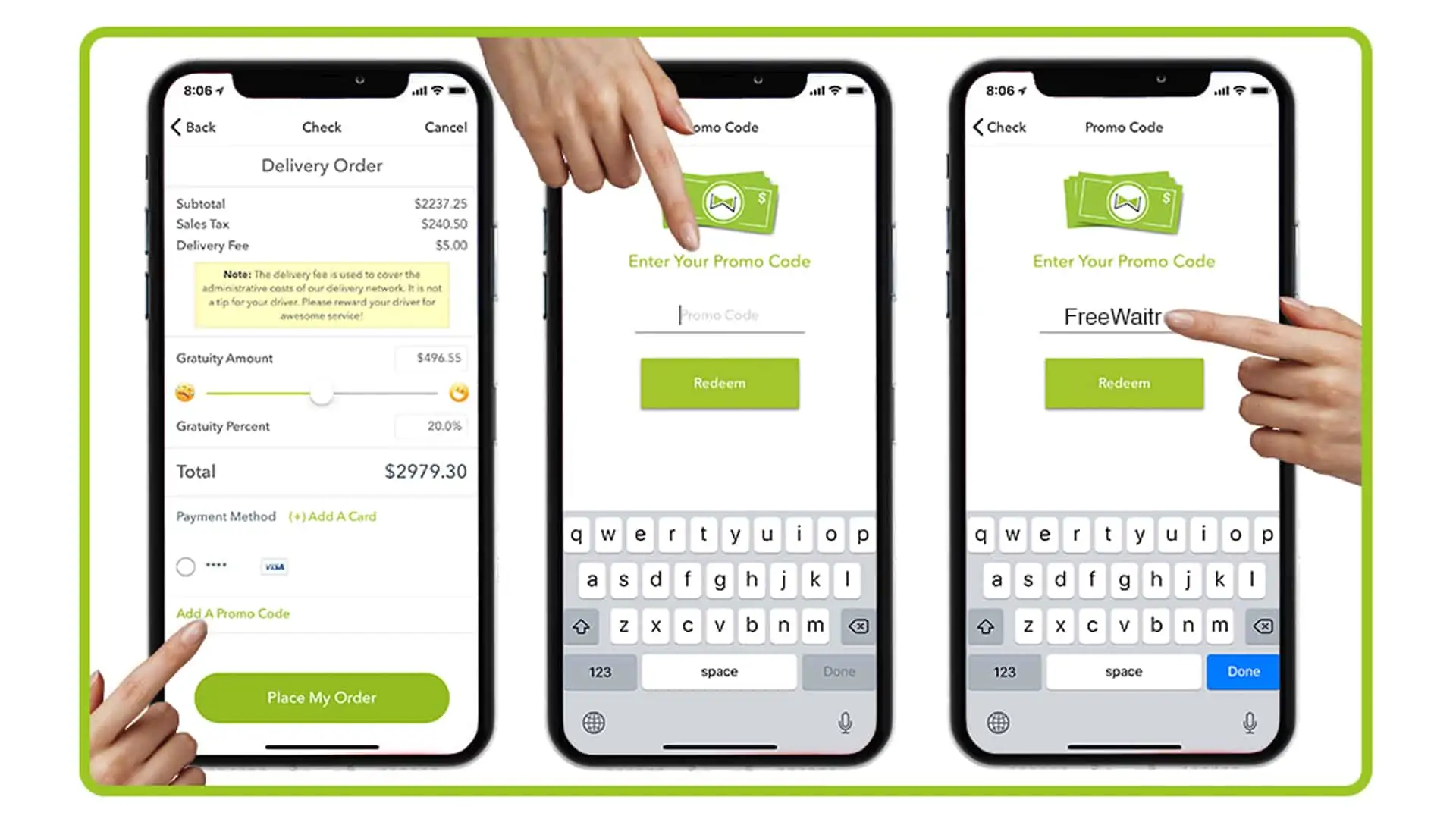
A promo code is only helpful if you know how to use it.
However, with the Waitr site it’s pretty easy!
Follow these steps to claim your Waitr promo code:
- Visit the official Waitr site at www.waitrapp.com.
- Pick your favorite restaurant. If you’re feeling adventurous, try something new.
- Choose your favorite dish or go wild with something brand new.
- Update your delivery address, so your driver knows where to bring your food.
- Click on “Checkout,” and you’ll see the total amount you owe. Below the total, you should see an option to enter a waitr promo code and redeem it.
- Enter the code of your choosing.
- Click “Apply.”
- Now you have your discount applied to the total.
- Complete your checkout and wait for your meal to come to you.
If you still need help applying the code, reach out to Waitr customer service to get help.
Frequently Asked Questions
Thinking about ordering through Waitr?
Here are some frequently asked questions you might want to know the answer to:
What are the delivery hours for Waitr?
Waitr will deliver food anytime between 8:00 am and 9:30 pm, Sunday through Thursday.
On Friday and Saturday, they deliver between 8:00 am and 10:30 pm so that you can get in a late-night snack.
Where will Waitr deliver to?
The best way to double-check that Waitr will deliver to you is to check the delivery area and the retailer’s delivery zone.
To check the delivery area, start by tapping on the address bar at the top of your screen.
This will take you to a new screen to enter your city name or a physical address.
Then you’ll see whether Waitr is available in your area.
If Waitr is available in your area, you should check the restaurant’s delivery zone.
Start by selecting the restaurant you want to order from.
Then, click on “View Info” at the top of the page.
You’ll be taken to a screen with a map on it.
The restaurant will be a colored pin on the map, surrounded by a shaded area. That’s the delivery area.
If you’re out of the delivery area, a banner on the page will read “Delivery unavailable in your location.”
How do I create an account?
There are two ways to create an account: on the mobile app and on the main website.
To create an account on the website:
- Visit the Waitr website at www.waitrapp.com.
- Click on the “Login” button in the upper-right corner of the page.
- Click on “Register Now.”
- Input your name, first and last.
- Enter your email address so they can contact you.
- Create a password that has at least eight characters, including one letter and one number.
- Finish by clicking “Register.”
After you’ve registered, finish setting up your account by adding your address, phone number, and payment information.
On the mobile app:
- First, download the Waitr app on either the App Store or Google Play, depending on your operating system.
- Click on the three horizontal lines in the upper-left corner and tap “Sign Up.”
- Enter your name, first and last.
- Enter your email address.
- Create an eight-character password that includes at least one letter and one number.
- Click “Register.”
- After you’ve registered, finish your account by adding your address, phone number, and payment information.
Note: You can use your log-in information on both the mobile app and the website, so don’t worry about registering on both!
Is Waitr secure to use?
The short answer: Yes!
One thing that makes Waitr such a safe app to use is that its processing system won’t store your credit card information.
Along with that, all transactions are 100% PCI compliant, meaning they follow the security standards outlined in Payment Card Industry Data Security Standard Compliant (PCI DSS).
This makes sure that all transactions are done in a secure environment.
Additionally, Waitr uses the latest and greatest security measures, so they meet the industry standard.
This will make sure your personal information is as safe and secure as possible.
How much does Waitr cost?
There are small fees added to your order as with any third-party delivery service, including a flat delivery fee and a small service fee.
You will also have the option to tip your Waitr delivery driver.
While the delivery fee will be different for each region, it will never go up with the size of your order.
If you want to order 20 hamburgers, you’ll pay the same delivery fee as you would ordering a single sushi roll.
Can I cancel or change my order?
Sometimes we change our minds. And that’s okay!
Waitr understands that sometimes things happen and you need to adjust or cancel your order.
To do so, you have to contact Waitr support.
You can do this by clicking the “Message Us” button, located at the bottom of the Customer Support Page.
They will do as much as they can to accommodate your request, but remember that it’s up to the restaurant.
If you decide to add items to your order, you will be charged an additional amount, though this won’t affect your delivery fee.
It’s also important to know that the sooner you communicate your issue, the better.
Once your order has left the restaurant, there isn’t much Waitr can do.
How do I start working with Waitr?
One of the best parts of working for Waitr is that you are working Waitr rather than Waitr working you.
You can decide how many hours you want to work and how much money you make.
All you have to do is put your information on their Delivery Logistics page.
After they ask a few questions and perform a simple background check, you’ll be good to go!
To work as a Waitr driver, you have to have the following qualifications:
- 18 years or older
- Clean driving record
- Valid license and insurance
- A smartphone (iPhone or Android)
- Have an insulated hot bag
After you submit your information to the Delivery Logistics page, you’ll get an email that guides you through the rest of the process to activate your driver account and get going.














