Uber Eats Promo Codes for New Users
If you’re a brand new customer on Uber Eats, you’ll have plenty of discounts to choose from for your first purchase.
We’ve compiled a convenient list of the best Uber Eats discount codes for new users below, in order of total offer value, to get you one step closer to your free or discounted meal.
These codes are all verified to be working as of April 2024.
| Uber Promo Code | Promotion Amount |
| eats-prgey | Get $10 off your first order. |
| eats-emilyl112144ue | Get $7 off your first order. |
| eats-daloressue | Get $7 off your first order. |
| eats-briennep18ui | Get $7 off your first order. |
| eats-s505 | Get $5 off your first order. |
| save40 | Receive $2 off your first three rides ($6 total credit) |
It should be noted that reward amounts do vary based on location, so the total offer value you see here may differ slightly for you.
Uber also holds the right to change or end promotions at any time.
How to Apply an Uber Eats Coupon Code
Once you’ve selected an Uber Eats coupon code that will get you the savings you want, the next step is adding the promotion to your account.
To start, you’ll want to download the Uber Eats app from your App Store or Google Play store and follow the short prompts to sign up for your account.
As soon as you’ve signed up, make sure you’re at the homepage of your app and tap the “Account” tab on the lower right hand corner of your screen.
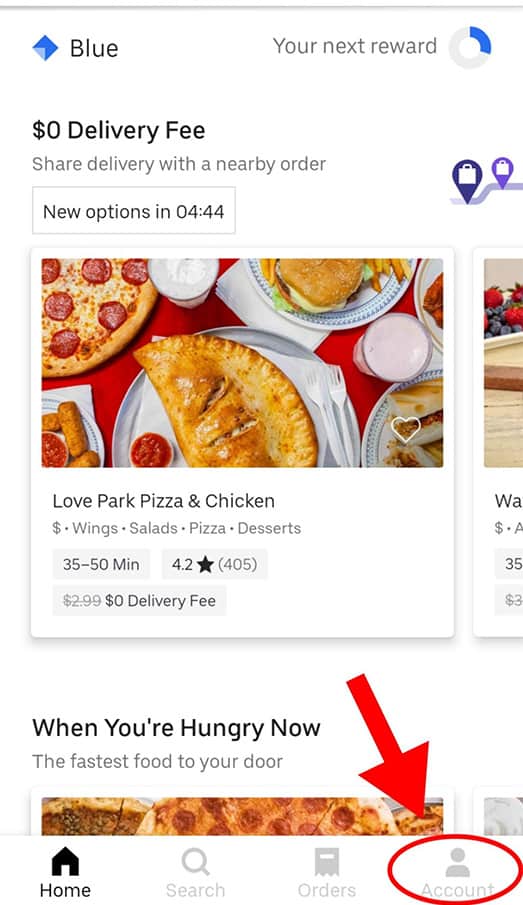
Then, select your “Promotions” tab.
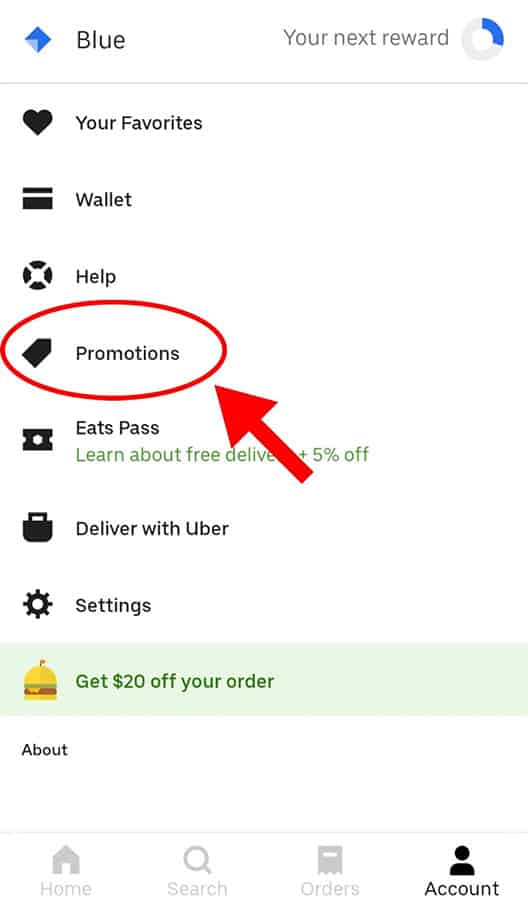
Tap “Add promo” at the top right corner.
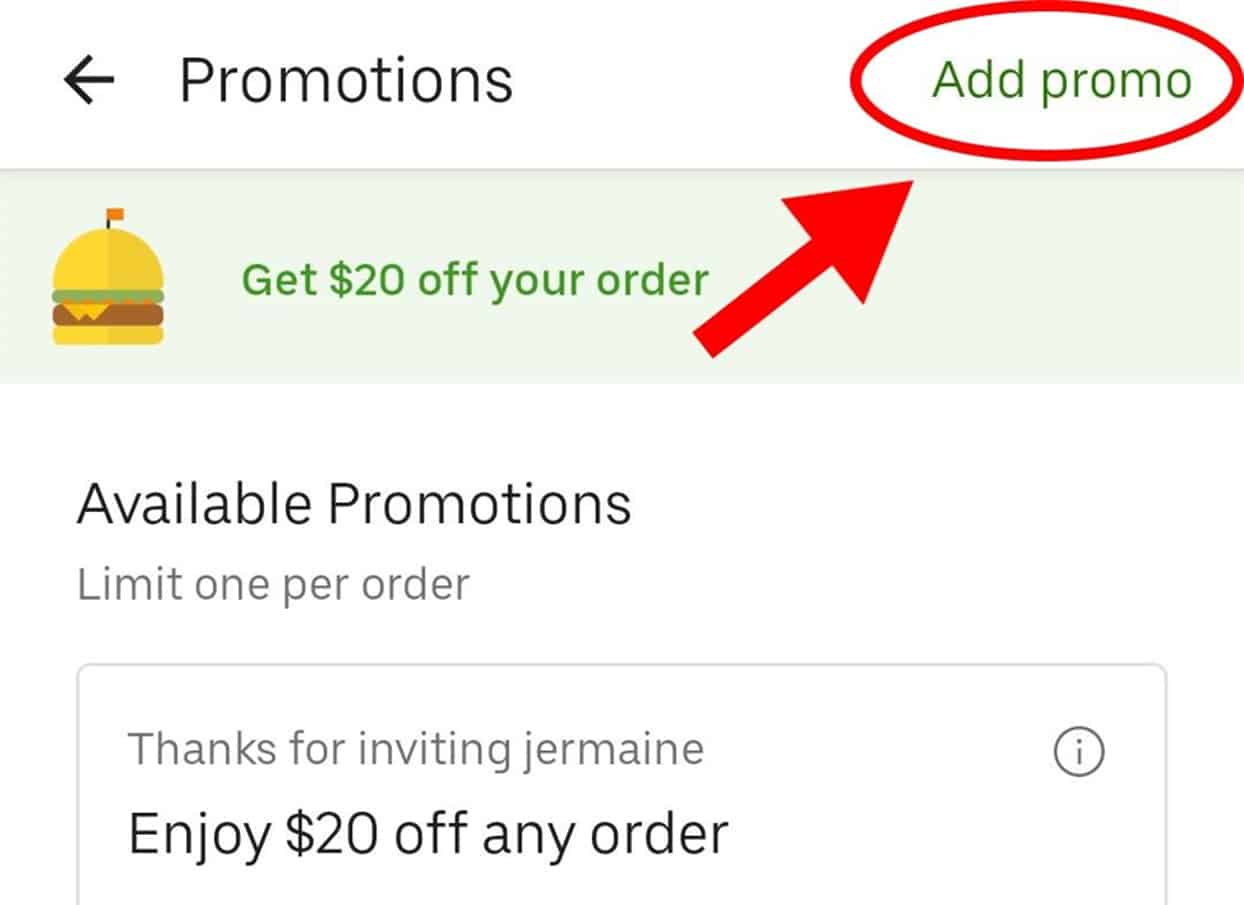
Type in your desired Uber Eats promo code and tap “Add promo” at the bottom of your screen.
This promo will either appear under your available promotions, or you’ll get an error message describing why the Uber Eats code didn’t work.
When you’re in the process of requesting your first order, just make sure you see “Promotion applied” on the checkout page, as well as the promotion applied to your order total, before you confirm the delivery.
Otherwise, you can tap on “Promotion not applied” and select your desired promotion in the pop-up that appears.
This is what my checkout screen looked like after I applied a $20 promotion:
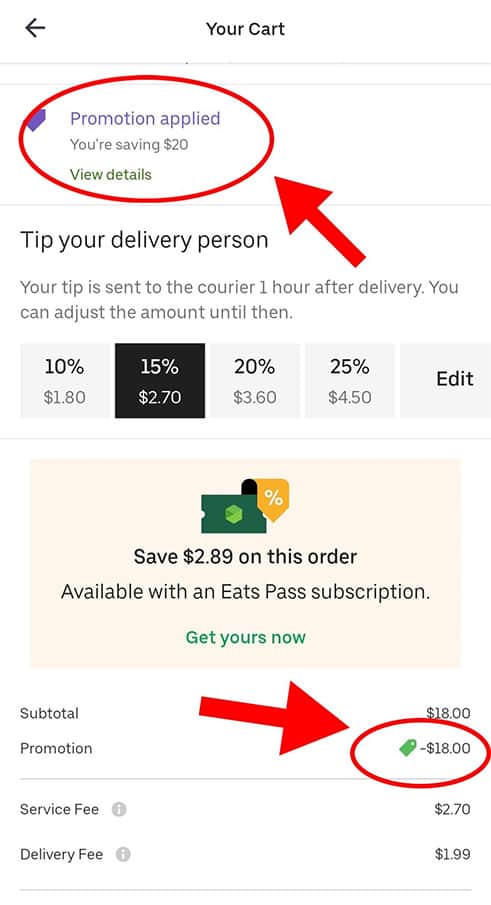
And now you have successfully added a discount code which takes money off your first order.
Uber Eats Codes for Existing Users
Much like Uber, Uber Eats doesn’t frequently offer promo codes to its current users, though it never hurts to stay subscribed to the company’s emails just in case.
However, you’re definitely not out of options if you want to keep saving on food delivery.
In this section, we’ll introduce you to four Uber Eats promo code alternatives that make it easy to continue saving.
1. Uber Eats Referral Program
People are always excited to use a new app and claim free stuff for being a new user. But after you use a new user promo, you’ll be hard-pressed to find additional discounts.
Thankfully, Uber Eats offers a way that existing users can get more discounts: referrals.
How It Works
The Uber Eats referral program is one of the most generous around.
Rather than simply giving you free delivery or a single free meal, Uber Eats offers $20 credit for every friend who signs up with your promo code and orders for the first time.
That can be more than enough to cover a full lunch for two people (or two lunches for yourself).
Once an existing Uber Eats user refers a new user to the platform, and the new user places an order, the new user will get a discount on their order, and you will get a credit applied to your account.
You can use the credit on your next order for an Uber Eats meal. (Sorry, there’s no way to cash it out.)
With big referrals, this can sometimes add up to a free meal, depending on location and timing.
(Some cities like San Francisco, Los Angeles, New York, and others will offer more incentives than other places.)
For years, both Uber and Lyft have rewarded existing users for referring their friends by offering extensive amounts of free ride credit in exchange for the referral.
By tapping into their customer base and providing a simple reward, the cost for the company to acquire a new customer drops, and another potential long-term revenue stream is ushered in.
This program has worked so well that it’s often cited as the reason Uber and Lyft got so big so quickly
And it makes sense. Why would users not refer their friends for free credit?
So we can tell the program clearly works. But how do you get in on the action?
Find Your Code for Existing Users
To get your personal referral code, simply open your “Account” tab and tap “Get $20 off your order”. The listed value may change from time to time, depending on the current promotion.
On the page that appears, you should see your referral code, which you can copy, share on social media, or directly text to friends.
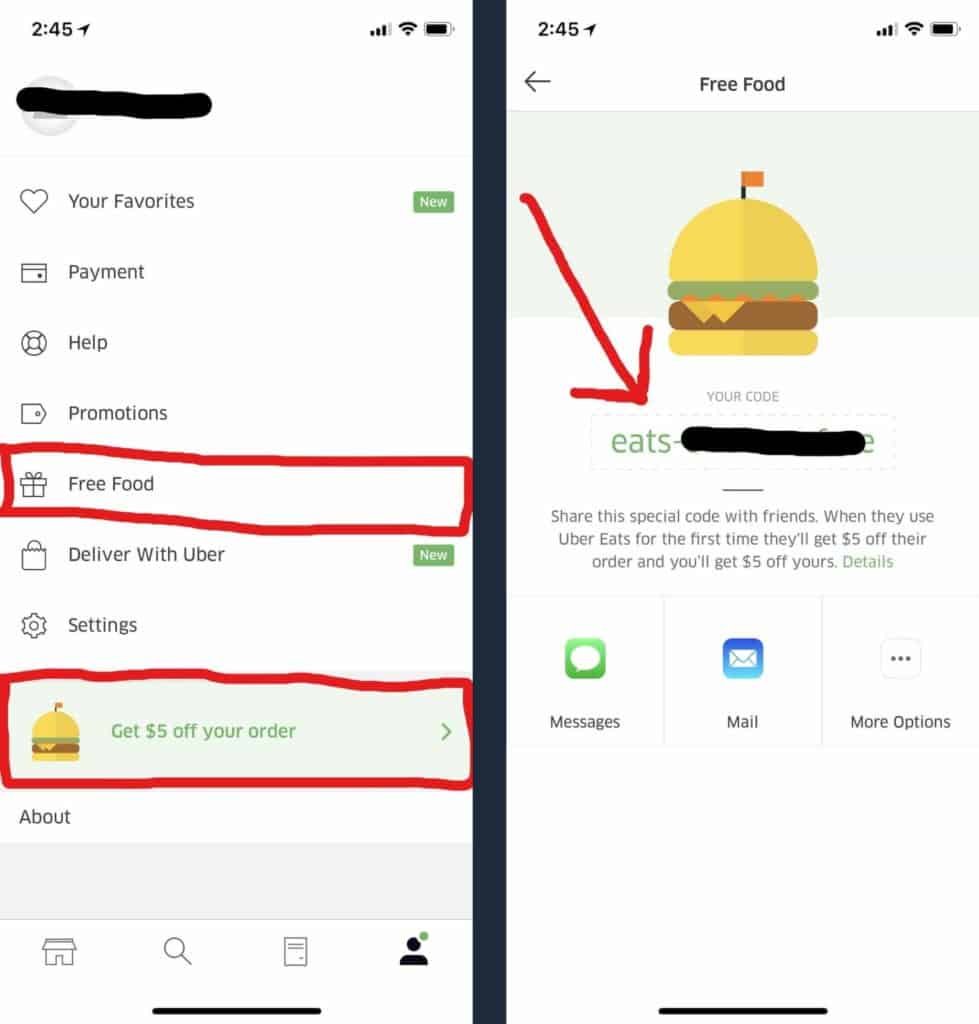
Once you share that code with a new user, both you and the user will be eligible for free account credit.
They’ll save money off first orders, and you’ll save off Uber Eats in the future.
Within my personal app, my referral program offers me $5 credit for each referral. However, the amounts vary by city and change often.
You can share this credit with friends through text message, email, or social media. Uber makes it easy to get rewarded, and even easier to spread the word about the app.
But if you really want to hit it big, the key is to get creative.
You can do all sorts of promotions to get the word out.
- Create a street team and walk around handing out flyers.
- Come up with unique social media campaigns and pitch them to influencers.
- Advertise “limited time” referral savings for friends who sign up on your personal social media pages.
You’ll find that more often than not, these campaigns will work really well.
Just keep in mind that you can’t share the codes via paid traffic like Google’s Adwords or Facebook’s ad platform, per Uber’s terms.
Trust me when I say Uber is strict on referrals. They once had a driver make $90,000 on referrals and cut him off without any notice.
Just follow their TOS and you’ll be alright.
2. Uber Eats Pass
Any food delivery enthusiast should definitely consider purchasing a monthly or annual Uber Eats Pass.
This subscription, available for $9.99 per month, can get you free delivery and 5% off orders of $15 or more (exact value may vary by location).
It’s very similar to Instacart Express.
Though your Eats Pass only applies to orders within your Uber market, it basically pays for itself in three orders or less, depending on delivery costs in your area.
Plus, if you’re traveling for a significant period of time, you can always cancel before your subscription renews and purchase an Eats Pass in the city you’re heading to.
3. Uber Eats Special Offers
Sometimes, your discounts don’t have to come directly from Uber Eats.
Restaurants on the platform also frequently post their own special, limited-time offers, whether it be $5 off a $20 order or a free menu item with a $15 purchase.
To find special offers in your area, tap on the “Search” tab at the bottom of your app and tap on the “Latest Deals” box.
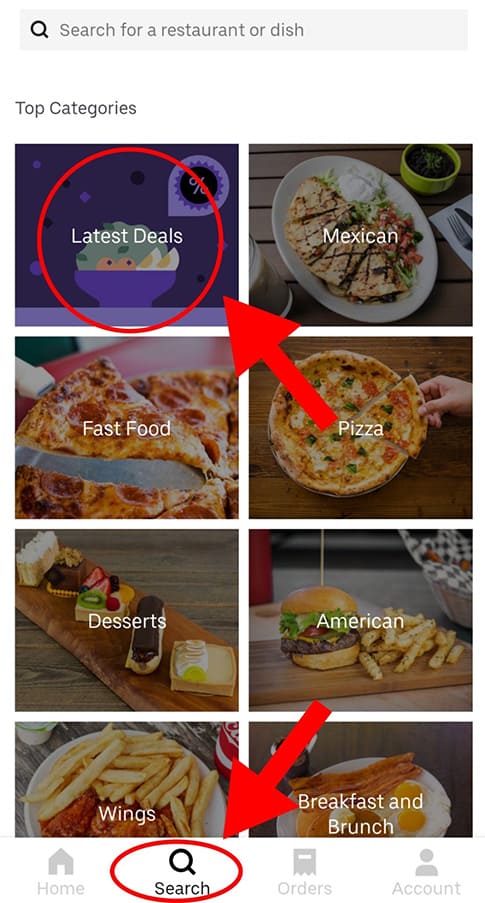
In the screen that appears, you can scroll through available deals for the day, as well as generally affordable restaurants near you.
4. Uber Rewards
If you simply want a passive way to earn with Uber Eats, Uber Rewards is a great opportunity for you to earn just by using the platform as you always do.
To opt in, all you need to do is go to your “Account” tab, select the “Uber Rewards” bar, and follow the prompts.
Every $1 you spend on Uber Eats gets you one Uber Rewards point — and your rideshare spending can help you earn points, too.
Every time you reach a 500-point milestone in the span of a year, you earn $5 in Uber Cash for your next meal or Uber ride.
The more points you earn, the more long-term benefits you get, such as priority support and three free delivery fees every six months.
More Ways to Save on Uber Eats
Beyond the special savings and rewards you can find on the Uber Eats app, existing users have a few other ways to get discounts without online coupons.
Here are three ways you can save on your favorite food just by using the services Uber already provides each day:
1. Purchase Uber Cash
Loyal Uber Eats users can benefit greatly by loading up their balance with Uber Cash. When you do so, you can get as much as $100 store credit just by paying $95.

Though Uber Cash can be used on any Uber service — including Uber Eats — it can only be purchased through the Uber rideshare app.
That said, you’ll first need to download the Uber app for your iPhone or Android, then follow these simple steps:
- Log in with your Uber Eats account.
- Tap the menu icon on the upper left corner.
- Select “Wallet.”
- Tap “Add Funds.”
- Select your desired purchase amount and payment method, then tap “Confirm.”
2. Choose Dine-in or Pickup
If you have some time to drive and just want to avoid waiting in long lines during lunch, you can save as much as $10 in fees for your next order if you choose “Pickup” or “Dine-in” at the top of your app.
When you opt for restaurants under these categories, you can get the convenience of ordering online, while eliminating your delivery fees just by heading over to the restaurant yourself.
For both Dine-in and Pickup orders, your Uber Eats will let you know whenever your food is ready, so you can relax until you need to leave and get straight to eating — all with no wasted time.
Near the top of your homepage, you may see a “$0 Delivery Fee” section with a row of restaurants for you to scroll through.
These are places that your fellow Uber Eats users are ordering from in real-time.
When you order from one of these locations, your delivery driver picks up and delivers your order, along with the rest in your area, all in one trip.
In return for slightly increasing your wait time, you’ll get free delivery.
The only caveat to this free delivery is the fact that you must order within five minutes, or else available restaurants will refresh.
However, Uber Eats doesn’t require minimum spending for you to receive free deliveries, so you’re sure to get a great deal, even if you’re just ordering a pint of ice cream.
Frequently Asked Questions

Can I use the referral credits I earn on Uber rides?
Referral credits can only be used for Uber Eats purchases. Your $20 credit will automatically be applied to your Uber Eats account as a promotion, rather than as Uber Cash, so it won’t even appear in your Uber app.
Can I get Uber Eats credits for referring an Uber Eats driver?
Uber Eats customers can only earn credits for referring other customers at this time. Your referral code will not work on the Uber Driver app. Only current couriers or rideshare drivers have working Uber Eats driver referral codes to share and earn with.
Do I get free delivery if I become an Uber Eats driver?
Becoming an Uber Eats driver does not grant free delivery or automatic discounts on orders. You must use promo codes or other methods to save on food costs. However, the Uber Eats Pro program, currently in beta, offers eligible drivers benefits like cash back on gas, car maintenance discounts, and tuition coverage for Arizona State University Online.














