Key Information
It is Easy to Delete an Account
It is simple to delete a DoorDash account, the step-by-step tutorials below. For drivers, the process is slightly different.
Also an Archive Option
There is an alternative to Archive an account, instead of deleting it completely.
Deleting vs Archiving
Deleting provides a fresh start; deactivating offers potential future access if you don’t want to fully lose order history and preferences.
Reasons to Delete:
Issues like late deliveries, registration errors, past security breaches, and tipping controversies might prompt account deletion.
Ridester’s Thoughts:
The only way that I have been able to delete my DoorDash account is using the website. It does not appear that users are able to do so via the app. Customer service is also not able to do so on their end.
Regardless, the website deletion process is simple, easy, and only takes around a minute to do. The other methods work, too, but are a bit more complicated and usually result in longer wait times.
How to Delete DoorDash Accounts Using the Website
To delete a DoorDash account without contacting customer support, simply follow these steps:
1. Visit DoorDash on Your Web Browser
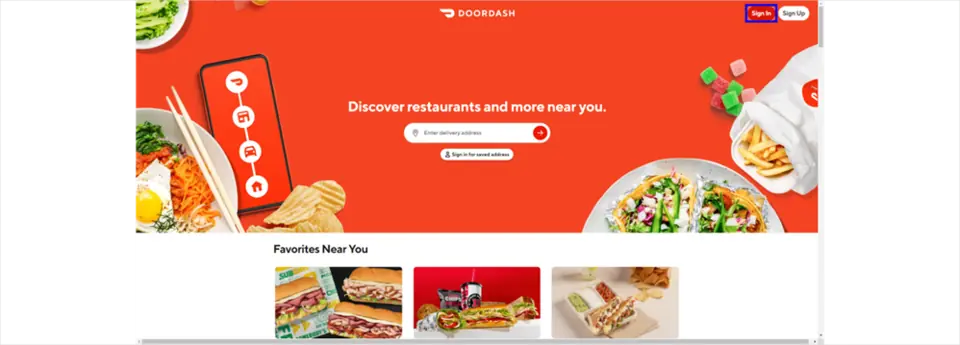
The first step is to visit DoorDash’s website. Clicking the link in the previous sentence will take you to the food delivery service’s home page, where you’ll see some on-screen instructions.
2. Log In to Your Account
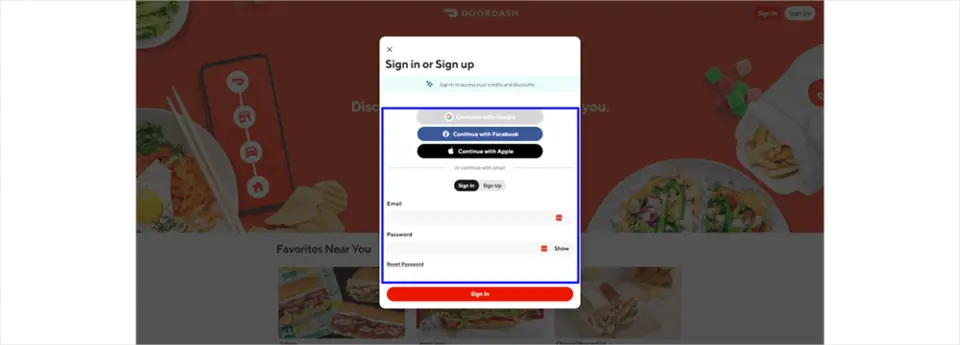
To delete your account on DoorDash, you have to log in to it.
On the home screen, click on the “log in” button. Then, fill in the appropriate details to sign in to your DoorDash account.
3. Visit the Menu Icon
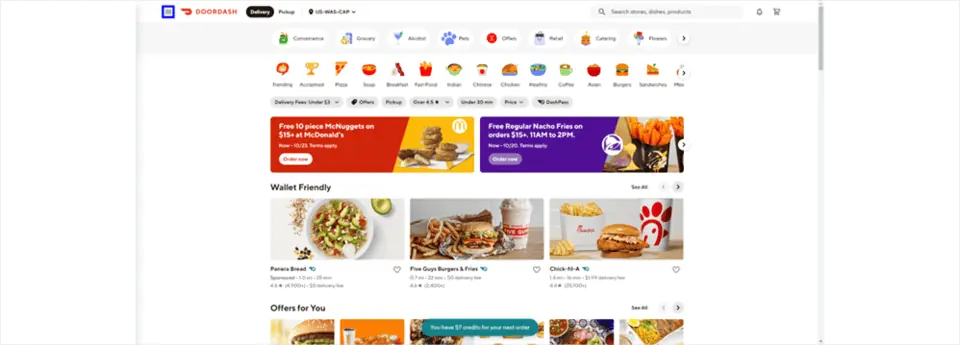
Logging into your DoorDash account will take you to a dashboard.
The menu button is in the top left corner of the dashboard. Clicking the menu button allows you to access the account settings and management tab.
4. Click “Account”
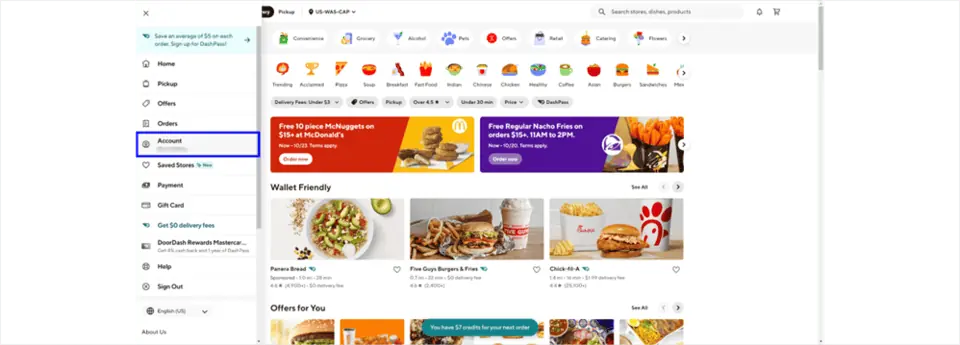
After clicking the DoorDash menu, you’ll see options like settings, help, and account. Click the account icon.
Clicking the button will take you to a page with all your account information.
5. Choose the Manage Your Account Icon
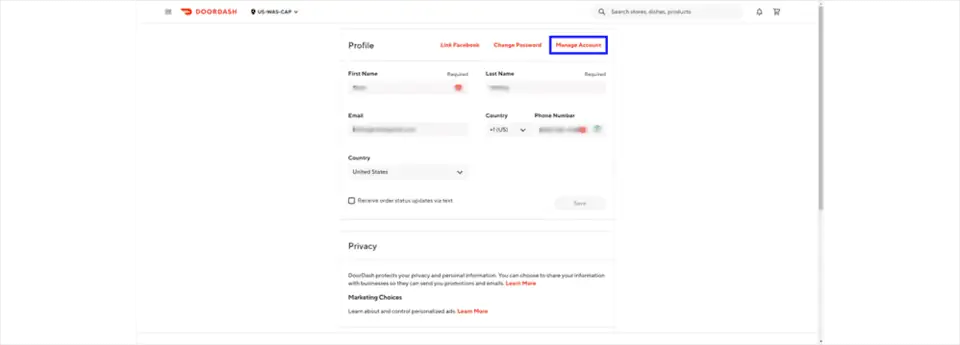
The “manage account” subcategory on the account information page holds the option to delete your DoorDash account. You also have the chance to secure your account details before deleting your account.
You can download your DoorDash Account history, which will include information about your previous transactions. For security, it may be necessary to download your transaction data before deleting your account.
6. Delete the DoorDash Account
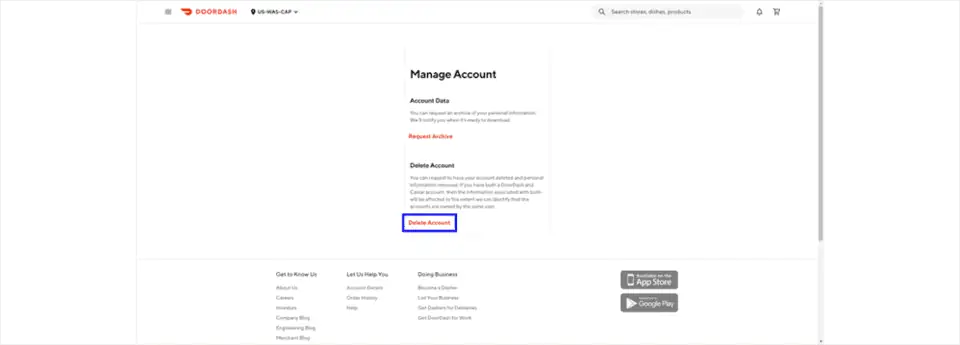
Click on the delete button, and expect a verification code via phone or email.
7. Verifying the Deletion
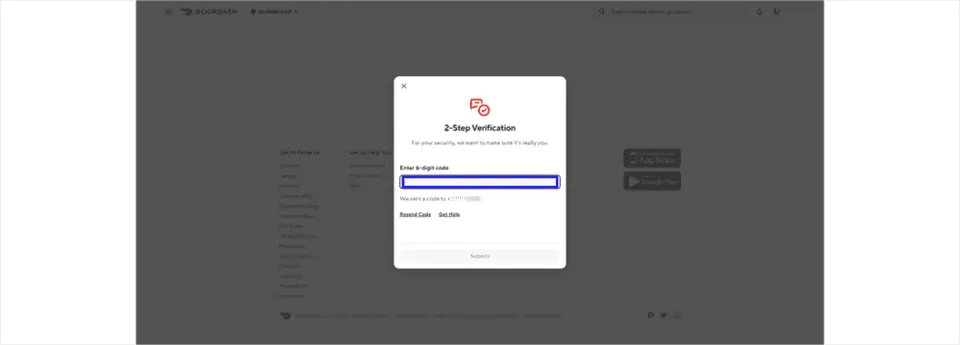
Type in the verification code and click on the “continue” button. Then, click the delete account icon again to confirm the deletion.
Can DoorDash’s Customer Support Delete an Account?
You can’t delete a DoorDash account through customer support. However, a customer service agent can help you deactivate your Dashpass subscription, which you can reactivate later if desired.
Deactivating your account is a lengthier and potentially more stressful process than deletion. Here’s how to proceed:
1. Visit the Help Page on DoorDash.com
The help page is the only way to submit a DoorDash account deactivation request. However, there are 5 other ways to contact DoorDash customer service.
2. Fill and Submit the Necessary Details
Before submitting a deactivation request on DoorDash’s support page, you’ll need to provide details like your name, email, and phone number. Use the description tab to state your intention to deactivate your account.
Once you’ve confirmed your information is accurate, submit your request and await a response from the customer support team.
Reasons to Delete a DoorDash Account
People have various reasons for wanting to delete their DoorDash account:
- Dasher Disappointment: DoorDash might sometimes pair you with a late delivery person, known as a “Dasher”. Application glitches causing late deliveries can also sour the experience.
- Account Registration Errors: Upon signing up, if you mistakenly select the wrong account type (like choosing a Dasher instead of a customer), you’ll need to delete and start again.
- Security Concerns: In May 2019, DoorDash had a data breach which compromised personal details, including credit card information. This incident caused some users to reconsider their association with the platform.
- Tipping Controversies: Criticisms arose in July 2019 regarding DoorDash’s tipping practices, where tips didn’t immediately go to the Dashers. The controversy led to many account deletions.
Despite dominating 45% of third-party food deliveries in 2020, such issues have raised concerns among users.
Wrapping Up
Currently, it’s not possible to delete your DoorDash account directly from the mobile app, whether on iOS or Android. However, users can adjust settings like removing credit card information or changing payment methods through the app.
If you wish to delete your account, the DoorDash website provides a straightforward process. You have the option to handle this yourself or initiate account deactivation through customer support.







Thank you, Brett. That was really helpful.
Thank you, Brett. That helped me a lot. I would have never thought of downloading my info and history before deleting my account. Your amazing.
I am curious if any other region is being over run with Walmart deliveries. I am in Central Iowa and it seems like 80% of the orders I receive lately are from Walmart. I have gone from being able to earn 50-60 dollars a night in a couple of hours after I am done working my full time job to just barely clearing 30 dollars a night because all I get are orders from Walmart
I went from being able to make 10-20$ a night in a few hours after I finished my full-time job to only making $30 a night because all I got was a single order from Walmart. I did that so many times
Oh i was just looking for a way to do this, thanks a lot
I went from being able to make 10-20$ a night in a few hours after I finished my full-time job to only making $30 a night because all I got was a single order from Walmart. I did that so many times
When I finished my part-time job, I went from making 10-20$ a night to only making $30 a night because I only got orders from Walmart. Many times have I done that