Key Takeaways
- DoorDash may struggle to find a Dasher during peak times or remote locations.
- The service will keep searching or eventually cancel and refund the order.
- You can manually cancel orders before assignment for a full refund.
- Increase order attractiveness or consider self-pickup as alternatives.
How Does DoorDash Handle Deliveries?
When you place a DoorDash order, the service will automatically assign it to one of the Dashers in your locale, who has the right to accept or reject it.
The assignment is based on factors such as their proximity to the restaurant, the availability of DoorDash drivers in the area, and the estimated preparation and delivery times.
If a Dasher rejects an order, the service will continue offering it to other available drivers until it’s accepted—you can track its status on the DoorDash app.
The same occurs when your current driver is unable to complete it for any reason; DoorDash will reassign it to a nearby driver, and they’ll pick up your original order either from the restaurant or the previous courier.
Throughout this process, DoorDash will keep you updated through the app, actively sending you status notifications and the updated delivery time. Make sure your Delivery SMS and Delivery Push options are enabled in the settings!
You also have the option to directly contact the DoorDash driver assigned to your order if you have any questions or concerns.
Related: How does DoorDash assign orders?
What Does DoorDash Do When It Can’t Find a Driver?
The service will continue to cycle through its fleet of nearby drivers to ensure someone picks up your order.
How long it’ll take depends entirely on the availability of Dashers and the demand for orders in your area. Expect to wait for up to 20 minutes or more if nearby drivers are swamped by too many deliveries.
However, if it fails to find any drivers, DoorDash automatically cancels your order and issues a full refund, suggesting that you try again later.
Manually Canceling Orders: Is It an Option in DoorDash?
Remember that you retain the option to cancel your order at any time via the DoorDash app.
However, ensure that you do so before your favorite restaurant confirms it and it’s assigned to a delivery driver, as DoorDash is pretty stringent with its refund policies.
Otherwise, you might receive a partial refund only, covering your delivery fee and tip.
The rule of thumb is to cancel your order as early as possible if you want it to be fully refunded, as your eligibility for refunds or credits depends on the delivery status.
You can also contact DoorDash customer support if you have any concerns pre- or post-delivery.
If you’d like to complain about a delay, a missing item, or an incorrect order, they can help. In this scenario, DoorDash will issue refunds on a case-by-case basis.
Brett’s Take: Thoughts From an Expert
The biggest reason that a DoorDash driver is not picking up your order is likely because of the tip amount.
While there can be other reasons for the delay – such as driver restaurant preferences, a lack of Dashers servicing the area, or system outages – the drivers are likelier to have little interest in the order because of the little they’ll earn for the delivery.
Drivers don’t see tips before the delivery, but they are provided with an estimate of what they’ll make if they accept your order.
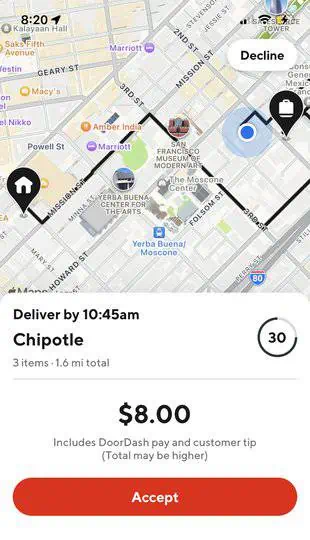
If it is less than other available offers, yours will likely sit there unclaimed until somebody comes along to take it.
If you’re ordering from certain restaurants like Wendy’s or Sonic, that also limits your chances. These are known to have tremendously long wait times.
Most drivers tend to try to avoid them if possible because the downtime reduces the time they could spend on other high-earning, more efficient deliveries.
My Suggestion: Increase the tip amount on your order to make the offer more appealing to drivers. The more they make on the order, the higher the chances they’ll claim it.
Why Can’t DoorDash Find a Dasher?
There are numerous reasons why DoorDash possibly can’t find a Dasher. Let’s shed light on the most important ones.
1. High Demand
The chief culprit behind delays and undelivered orders is high demand.
During peak hours, the number of orders can exceed the number of available drivers, and you might end up giving up on having your order delivered to your doorstep.
One way to avoid this is to be aware of the typical peak hours in your area—usually lunch and dinner times—and schedule your delivery for a less busy time slot.
Demand also plays into order attractiveness, which we’ll break down soon.
2. Driver Availability
Depending on your location or weather conditions, you might even struggle with finding an available driver to deliver your order. Unfortunately, there isn’t much you can do besides exploring alternatives.
The chances of not having a driver available to deliver your order are higher if:
- You live in a smaller town where the service isn’t that popular.
- You live a long way from the city, where most restaurants are located.
- You order during peak hours, like dinner or lunch.
One solution is to contact your restaurant or store and ask whether they have an in-house delivery service. Another solution is to try out other platforms, such as Instacart orUber Eats.
If neither works, it might come down to you having to pick up your order.
3. Order Attractiveness
Dashers are independent contractors. They’re bound neither by DoorDash nor by stringent quotas.
On the contrary, they have the freedom and flexibility to deliver orders they deem attractive, and much of their effort is built on the motivation to maximize earnings and minimize costs.
This sometimes might be problematic for you, especially with high delivery demand, because you’ll need to compromise if you’d like your order delivered promptly.
We’re talking about reducing your special instructions and increasing your tip amount, among other steps.
When ordering food, increasing your tip amount, picking an alternative restaurant you might not be too fond of because it’s closer and prepares food quicker, opting for contactless delivery, and even considering buying DashPass are potential solutions.
4. A Low Tip
If you usually tip a low amount, and there are other generous-tipping customers, DoorDash drivers will prioritize those higher-paying orders.
Many DoorDash users are unaware that delivery drivers earn a significant percentage of their income from tips alone.
When calculating the tip, you should also consider how difficult it is to deliver.
For example, if the restaurant you ordered from is located far away from your delivery address, consider offering higher tips to increase the likelihood of a driver picking up your order instantly.
4. Location
As independent contractors, DoorDash drivers have to cover the cost of gas themselves, which is why orders that are close to the restaurant usually get picked up quickly.
If you live farther away, drivers may wonder if the cost of gas is worth the delivery. And if the tip isn’t generous, they’ll likely ignore your order.
This can also be the case if you live in a more remote area that’s difficult to access. DoorDash drivers use their personal vehicles for delivery and have to bear the costs of maintenance and repairs.
Poor roads and rough terrain may make drivers overlook your order because they’re trying to avoid damaging their vehicles.
Brett’s Take: Thoughts From an Expert
If you’re ordering from a college campus, you are likely going to have a very difficult time getting somebody to claim your order.
Personally, I HATE delivering to campuses. I try to avoid them every in every way possible.
First, college campuses are notoriously difficult to deliver to.
It is tough to find parking, the buildings are usually locked down, and the customers are incredibly unresponsive.
Secondly, college students are known to be stingy tippers.
They might appreciate the delivery, but more often than not, you’ll go through the headache of getting them the food only to get stiffed.
Most deliveries I have done on college campuses – whether it be ridesharing rides, grocery deliveries, or food deliveries – were far more trouble than they were worth.
My Suggestion: If you’re ordering from a college campus, tip VERY well. Be very polite, and try to find ways to make the delivery driver’s job easier.
Whether it be communication, clear instructions, or helping them by coming out of the building. A little effort goes a LONG way.
5. Technical Difficulties
4. The DoorDash App Is Malfunctioning
If DoorDash is down, the app may experience sudden technical glitches due to high traffic.
You’ll make an order successfully, but the restaurant won’t receive the order update. That means the delivery drivers won’t receive any order data to act on.
If you’ve offered an enticing tip, live near the restaurant or within the city, and aren’t ordering during busy times, there are high chances that no one is picking up your DoorDash order because of a malfunctioning app.
What Can You Do When DoorDash Can’t Find a Dasher?
Having gone over the primary reasons DoorDash can’t find someone to deliver your orders, we’ll provide you with some tips and potential solutions.
1. Order During Off-Peak Hours
Schedule your order for off-peak hours to navigate the issue of driver availability. That’s usually any time outside of lunch and dinner times when drivers are less likely to be swamped by countless orders.
2. Increase Order Attractiveness
The DoorDash community is headed by Dashers who work independently to deliver food and other items. They’re free to set their schedule, choose their orders, and work under their own terms.
Unfortunately, this means that you’ll have to be considerate—and generous—if you’d like your order to be picked up and delivered quickly. Here are a few tips:
- Provide a higher tip. They scaffold the Dashers’ earnings and can often make up half of their overall earnings, as well as incentivize them to provide better service.
- Make your order less complex. Simplify your drop-off instructions and reduce the quantity of food or groceries you order.
- Opt for a closer restaurant or store. You want to ensure the Dasher won’t drive a long distance to reach you.
- Opt for contactless delivery. When a driver accepts your order, meeting with them takes more time out of their day.
- Choose “Dash Now” instead of “Schedule.” It prioritizes your order over scheduled ones.
- Be specific in your instructions. Make it easy for your Dasher to find you.
- Be an exemplary customer overall! Although it might sound unnecessary, treating your Dasher with respect and leaving them a friendly message will make their day!
3. Cancel Your Order
Canceling a DoorDash order is a straightforward process.
First, head to the Orders page on the DoorDash app. Then, click on the Help button and select delivery issues.
You’ll get the perfect resolution based on your needs. Choose the full refund option to cancel the order and get your money back. DoorDash will give you the full order amount plus service fees.
You may then try to place the order again with a bigger tip or even choose a restaurant or store closer to your delivery location.
4. Refresh the DoorDash App
The easiest way to know whether the app is down is by checking DoorDash’s X handle. Its support team issues updates when the app isn’t working.
You may also search the company’s name on X to see if there are complaints from other customers. If that’s the case, consider refreshing your DoorDash app, and your order might go through.
5. Buy DashPass
If you frequently order from DoorDash, investing in a DashPass subscription might improve your overall experience with the service.
Besides this, at least when it comes to finding a Dasher, this subscription reduces your delivery fees, allowing you to throw them into the tip jar instead.
6. Contact Customer Support
As a final tip, if you’ve found DoorDash’s service unsatisfactory in your area, you can contact the service’s customer support and express your concerns, providing suggestions for improvement in the process.
7. Opt for Self-Pickup
If the driver availability problem persists, you can entirely bypass it by picking up your order yourself.
While this might slash away at the convenience factor, it’s one way to ensure that you receive your order without any complications, and save on delivery fees.
Restaurants start preparing the meal immediately after the order comes in.
Therefore, you’re sure to find your order ready by the time you arrive at the restaurant location. Picking up your order by yourself saves you time and money.
In these cases, DoorDash refunds the delivery fee and the tip you had allocated to the DoorDash driver.
But before driving to the restaurant to pick up your DoorDash order, inform the person responsible beforehand.
8. Try Other Services
While DoorDash is a major player in the delivery service landscape, Uber, Instacart, Caviar, and Shipt, among others, are all viable alternatives.
Remember that they each have their advantages and disadvantages, so try each to find what works best, considering your location and typical orders.
Besides this, consider talking to your restaurant or store to see whether they have their own delivery service.
Many restaurants across the U.S. have dedicated delivery staff, while stores such as Walmart offer apps such as Walmart InHome to streamline your shopping experience.
Frequently Asked Questions
Can You Pick Up DoorDash Orders Yourself?
Yes, you can pick up the order yourself. You have the option to notify DoorDash through the app or through customer support. Once the order has been picked up, DoorDash will reimburse the delivery fees to you.
How Does DoorDash Handle Orders That Weren’t Picked Up?
DoorDash will automatically cancel your order if no driver has picked up your order after some time has passed.
Once your food is complete and ready for pickup by a Dasher, DoorDash will wait 30 minutes before automatically canceling the order.
Once this happens, the app will notify you to make you aware of the change of order status. DoorDash will give you the option to collect the order yourself or cancel the order.
If you cancel, you’ll be reimbursed in full.
Final Thoughts
DoorDash will do its best to ensure your satisfaction, but there are times when it’ll fail to deliver for reasons often beyond its control. We’re talking about driver availability, your particular location, and the nature of your order.
That shouldn’t spell doom for your evening plan, though. There are many steps you can take to ensure your order gets picked up, including increasing your tip amount and opting for a nearby restaurant.
However, if everything else fails, you might have to self-pick up or opt for a different service altogether.






